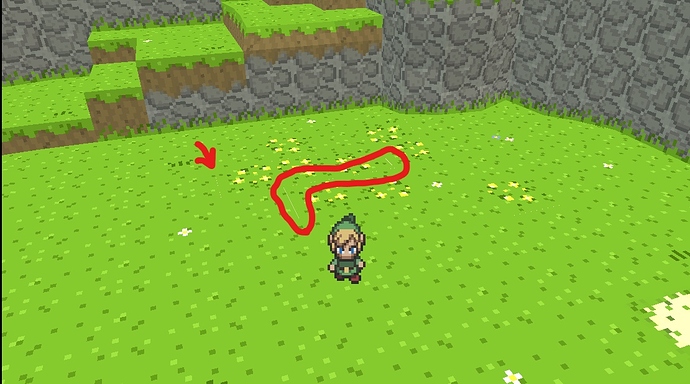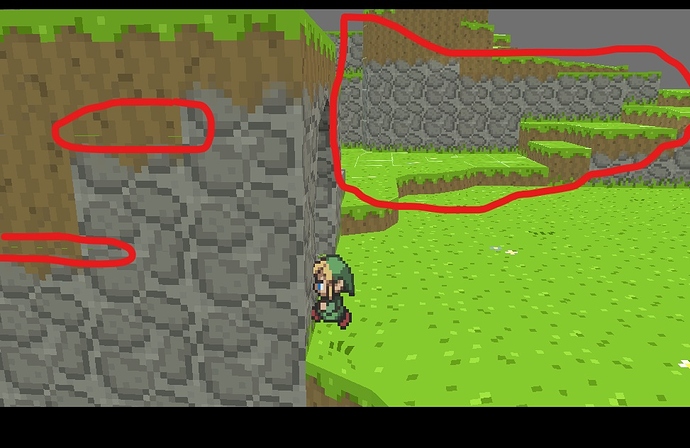When testing the game it is possible to see white lines in the distance where faces of a mesh should be joined. Any suggestions on how to make this go away?
Hello,
I already had this issue in a pure OpenGL game, and it was due to the antialiasing params.
Maybe try to disable your antialiasing. If the problem is solved, but you still want to keep AntiAliasing, try to fit its params
See you ++ 
Tricotou
Saddly, AA is already off 
i think this is just the way it is. you need to clean up all those faces. its also inefficent to waste so much geometry on hidden polys.
If I remember correctly ![]() , this is a common bug and easily solvable
, this is a common bug and easily solvable ![]()
In your texture atlas, you the textures a too close to each other. At distance the nice sharp UV layout rectangles start to wobble and shift. This causes parts of neighboring pixels to bleed into the rendered texture.
So, basically just add an safe zone around each atlas tile. I have just duplicated the border pixels outwards twice on my textures. So if it bleeds outside, it bleeds on the same pixel values anyway.
Example, the bordering pixels are stretched outwards,
![]()
Hopefully this made sense ![]()