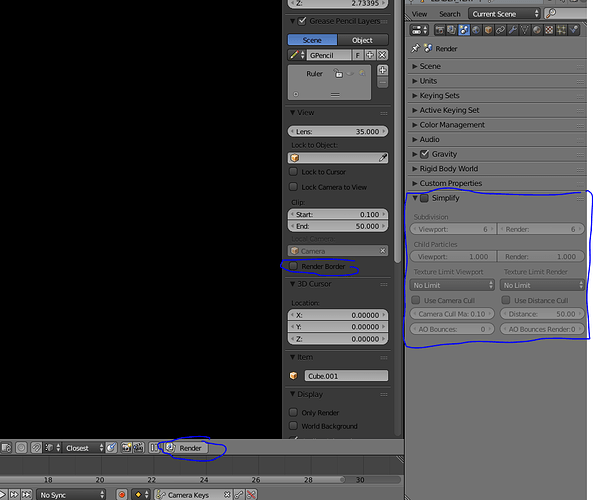I am working on a complex scene - many parts, many layers - and suddenly the preview render has gone black. I can still do a render (F12). And the background image continues to show in preview render, but everything else is gone - lights, cameras, objects - everything.
I deleted the camera and the sun and replaced them with new. Still, all is black. I have browsed through the render settings and don’t see anything that would only turn off the preview render. I also imported the entire scene into a new file (after checking that the problem was not there) but the problem came with it.
I could start a new file and append all the parts and re-set-up all the layers, but I’m not looking forward to that.
Thanks for any clues.This text will be hidden