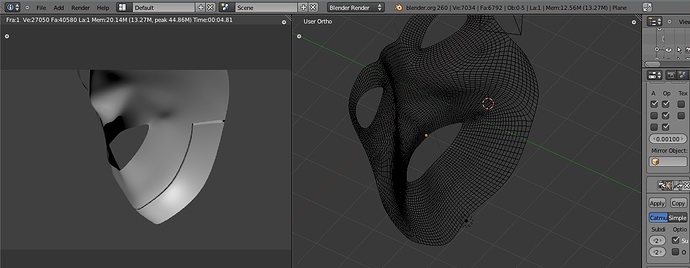Hi.
I am using blender 2.60, sometimes when modeling something and adding a sub division surface modifier,
while the preview mesh seems smooth as expected, there is a strange and significant ridge in the rendered image.
Any ideas how to prevent it ?
Cheers
To me it looks like a case of reversed normals. To fix this just go into edit mode, hit the “a” key to select everything, and then “ctrl” and “n” to recalculate normals.
Recalculate your normals, update your Blender  You’re running like a year behind and missing a ton of stability and features.
You’re running like a year behind and missing a ton of stability and features.
Thanks, that did the trick. I guess it’s time for an update…