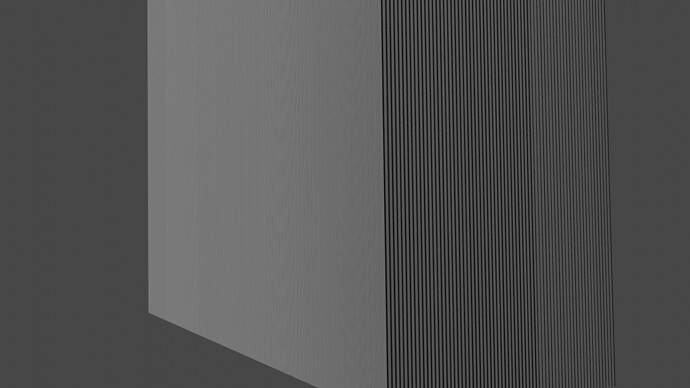Hello all— I’ve run into a strange problem that I can’t resolve. I’ve been working on a large full city block scene and when I started rendering, I got these strange black stripes. I did a bunch of research and I couldn’t find what the problem was so I just took one cube, a camera and sun light and copied them into a new file to try and isolate the problem and I’m still having issues which leads me to believe maybe I accidentally hit a hot key by accident. Very grateful for your help. I’d like to upload the .blend file, but it’s saying new users can’t upload files!!
You can upload to something like
I have no idea what is going on…so would need to see a file…
OK…some time in your Process you were in edit mode and hit Shift + D
the mesh was duplicated and also when I separated out the mesh it labeled itself as like number 7… so you must have worked on things for a while…
The texture Nodes are really messed up as well…you might need to find a tutorial on how to use them…
You also had a stray UV map that was named Scale…but no mesh was assigned to it…
So the best thing to do since you said you just pulled one cube out? Is to check all the cubes and see if the mesh has been duplicated…select one and enter edit mode…use face select and Hide the faces you see… if the cube stays… that’s the problem…as when you click on a cube to assign texture you might not get the one you think and when, as you did and assigned several materials to one cube… they actually might be on different cubes, and produce a moire pattern.
Or and I hate to say…start over with a NEW FRESH Blend…since it’s just some cubes they are quick to set up into a city block. and you can append the material nodes…
Good Luck…
Thank you!