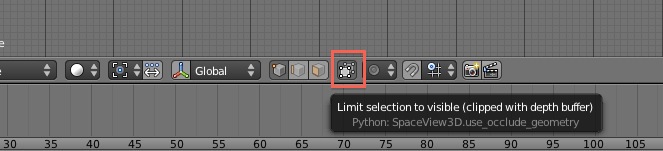Hello, I’m very new to Blender, only got it last week and I love the software. I’m a traditional artist that just started to get her feet wet in 3D computer graphic creation. I have a problem that I’m not sure how to correct. When I want to adjust a shape of a mesh and I select vertices to pull (G hot key), sometimes the vertice will double ( i don’t know how else to explain it) and one will stay in original place while the other will continue being pulled creating an extra face I don’t want. After deselecting, and re selecting, sometimes by different methods, eventually vertice allows to be pulled as intended. It’s really annoying and sometimes it happens a lot. I don’t know if there is something I’m doing or is this a bug?
Thank you