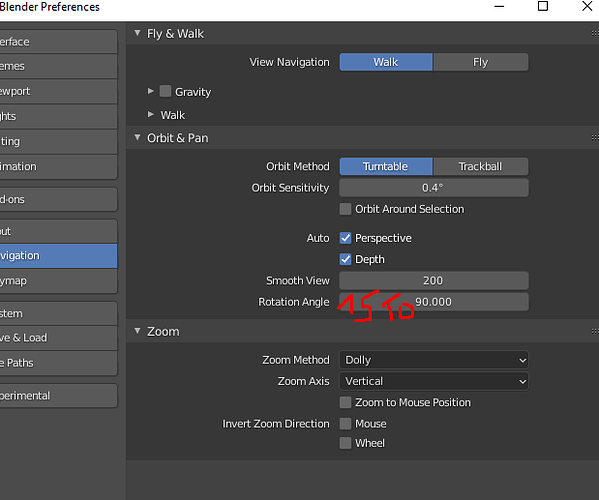Hi Darcviser, you know I love your addon all of them ![]() can’t imagine work without border occlusion or snap view not talking about the others,
can’t imagine work without border occlusion or snap view not talking about the others,
there is something bothers me a little in sanp view it work only on Y axes I have some issue with the other,
I know it’s a old thread hope you still can fix this one
Hey! Nice to hear, thank you!
When I made this addon I didn’t know how to solve this problem, but now I’m used to it and I don’t see the problem.
This is exactly the result you will get if you select view-> viewpoint-> top. That is, this is a real top view for a blender.
But I think it’s worth taking a look, maybe I can find a solution to this problem.
But I don’t promise anything.
Hey cool  thanks.
thanks.
Update extrude
Left mouse - extrude by global axis
Right mouse - extrude by normal
Middle mouse - extrude individual by normal
Muse 4 button - extrude by average bormal
Support edit armature
StreamExtrude.py (14.9 KB)
Wow you’re quick ![]() I tested it sometime it’s work and sometime it’s not,the snap is done diagonally but maybe I’m doing something wrong ?
I tested it sometime it’s work and sometime it’s not,the snap is done diagonally but maybe I’m doing something wrong ?
I put an example
Ok, I’ll investigate with fresh install and hotkey and I go back to you after.
I install it in fresh build with default hotkey replace operator in rotate view to view3d.view_snap, an I have the same issue and I realize when the diagonal append is 15 degree so I change the default 15 D to 90 D in Navigation panel it’s look better now,I need to test more but it’s look ok thanks very much for your help
And thank you!
I didn’t think it worked like that …