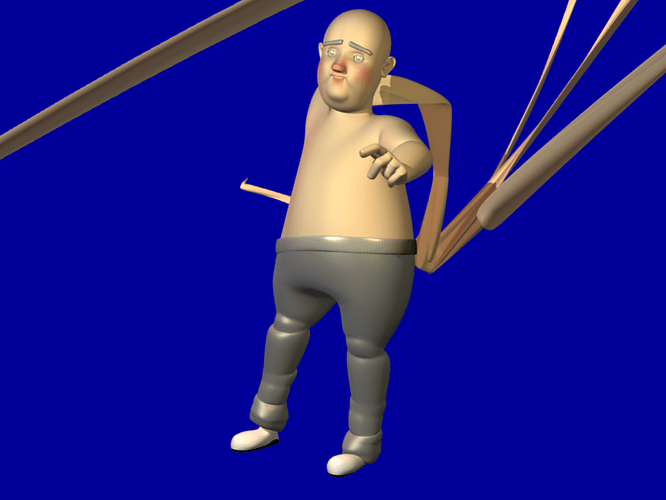Sorry to create a new thread for this simple question that i[m even ashame off asking, but i dont rigg to much so i build a new rig and make use of shift+e to easy things and later i alt+p to the armature with the heat option but know everytime I move the left bone the mesh in the right move along in the same way, moderator please after the question solved you can delete the thread, thx e sorry for this stupid question.
Have you tried turning off X-Axis mirror in the armature buttons?
Bones will mirror in edit mode if their names are identical with an “L” or “R” extention.
So if all else fails, just change the names on each side slightly. You could have one side is titles with caps and the other is lower case.
hey andrepazleal,
Don’t be so hard on yourself! There is no shame in not knowing!
Do you have the mirror modifier on your mesh? If you do, I believe you can select the ‘vertex groups’ option on the modifier, and it should work if it is at the top of the modifier stack.
If the X-Mirror button is on in the armature, then you can try turning it off as Asano mentioned.
@Asano
I strongly recommend keeping the names of the bones identical (with L or R) on each side. Otherwise it can cause many other problems…
Its not that still moving the bones on the right the rest go within…
can you attach the blend?
A blend file would make the problem solving process a lost faster.
@feelgoodcomics
I agree completely. I use the tactic of changing the names between the sides when I am working with an asymetrical mesh. It seemed like it might be a fairly painless answer to this problem. =)
Ok I uploaded, i already have this dont know what i did to fixed because i usually dont rig a lot, the model is simple and im only starting please dont make fun, ehehehe…
Maybe I’m missing something obvious, but where did you upload it to? I don’t see a link, or mention of where to find it.
Are you saying you solved the problem, and don’t know how you solved it?
Sorry I got to work and dont see that nothing was attached…here we go…Thanks already for the support…
http://www.filedropper.com/damyller
That’s a great character! 
The problem consists of a few parts:
1)the mirror modifier is below the armature modifier in the stack, it should be at the very top and activate the ‘Mirror Vgroups’ button on it
2)there are 2 armature modifiers, I’m not sure which one you’re using but make the top one real (so the mirror modifier can be moved above it) and if you delete the bottom one it seems to work just fine :yes:
3)You can then delete the vertex groups “Bone+Bone.001->Bone.007”. It is a good idea to name your bones properly, because it really pays when troubleshooting your rig (which you often are in the beginning ;)).
Just a couple tips:
1)Make sure the knee joints are offset towards the knee, right now they are off to the sides… this makes the legs want to bend sideways by default. If you move the knee joint forward in edit mode, the leg will bend forward when IK or auto-IK is used.
2)It is generally a good idea to create your character with the feet planted on the ground as if they were standing (and their arms out to the side with palms down if applicable). This way when you clear the transformations of the bone, the character moves back to its default position - which is standing on the ground.
3)It is also a good idea to create your character and armature with no transformations, along the world center line. It prevents odd problems from occuring, and things just generally behave better that way.
Really good work! 
Thanks a lot, i dont know im downloading a new version 2.49a for osx because im using the 2.46, if i use the normal version it gives me “lags” I did this character on work on 2.49 and when im open here at home stay like that let me see if the new version works, and about the mirror vgroups that option dont have on the 2.46 modifier…
Attachments
Oh okay, well if you can’t get a copy of 2.49 then instead of applying the ‘mirror vgroups’ just apply the mirror modifier itself. It’s a good idea to use the latest version, since most people would assume you are when helping you 
Regarding the image, I’m not sure what your question is… it looks like the arm has a whole pile of double transformations going on. Which if you have more than 1 armature modifier it just might.
Ive just download but dont work my video card arrive next week so I have to use a onboard video its full of lags but it works on 2.49, but thax fellgood…
But still, dont have a way to fix that without mirroring vgroups…?
Yeah by clicking ‘apply’ on the mirror modifier. This will remove it from the stack, and apply it to the mesh, making the mesh one full piece.
You will have to re-paint the vertex groups on the right side if you do this though, unfortunately…
Edit: actually, I almost forgot… you can try this script
It works, thx, my problem with osx will be solved next week but until there lots of works to do, thx feelgood…
Hey guys quick question about blender
I am creating a monster in blender and i will also animate the monster. I want to be able to move the head and mouth so in order to do that i joined the teeth and mouth. but the problem is when i want to create a material for the teeth it is applied to the whole head. normally i would just separate the objects but then i cant animate the mouth because the teeth would move with the head.
Anybody know what to do?
Website I designed for quick cash loan company.