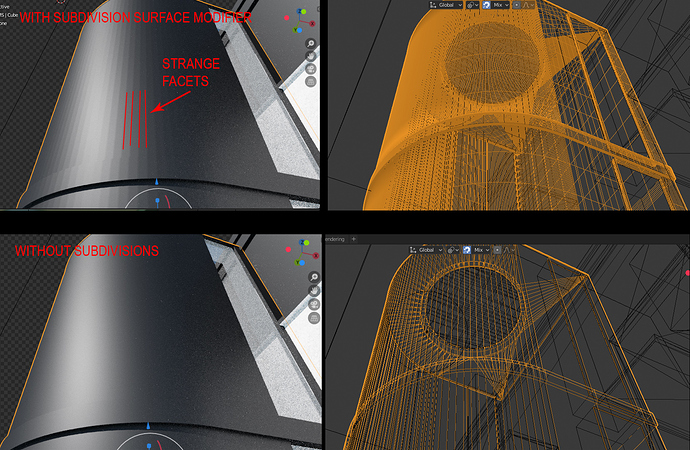I’m having an issue with dense models. Basically the smoother the wireframe the more blocky the render gets, displaying strange facets. The easiest way to produce this problem is using the Subdivision Surface modifier in Simple mode but manually subdividing the mesh also works. The more subdivisions I set in the modifier, the more edges appear in render.
I have tried all the smoothing settings, shade smooth, auto smooth with all kinds of degree settings, loop cuts, edge splits, increased quality, tried the adaptive subdiv modifier, nothing works.
I really need a dense model because of fine microdisplacement via the shader.
I used this archvis model for example but I could replicate the problem with a simple standard cylinder so it is definitely not the model.
Could you please help me because it drives me nuts!
thanks!