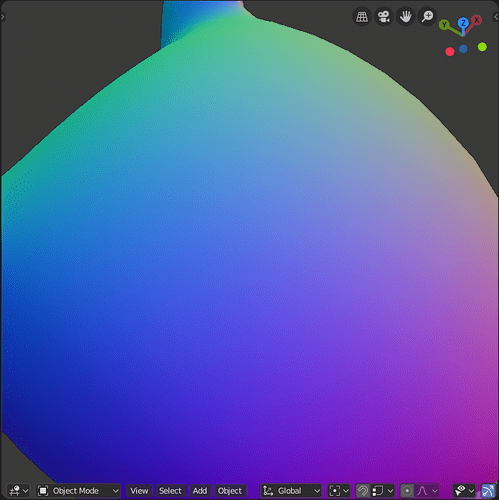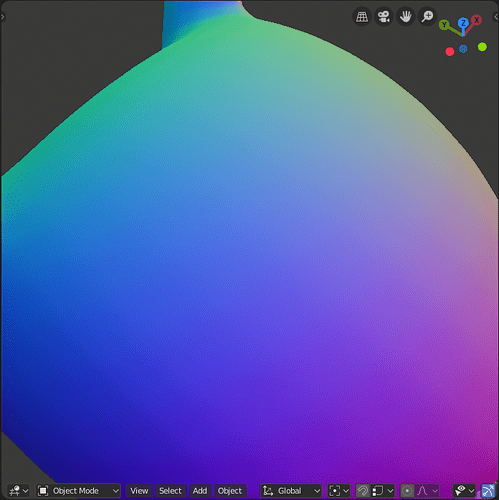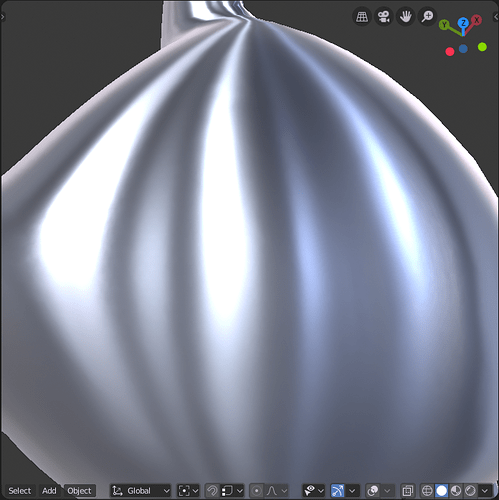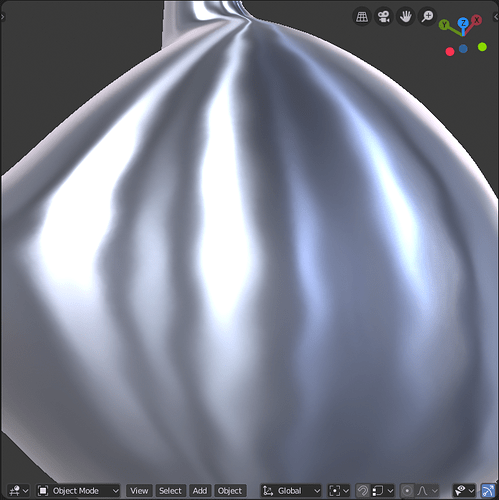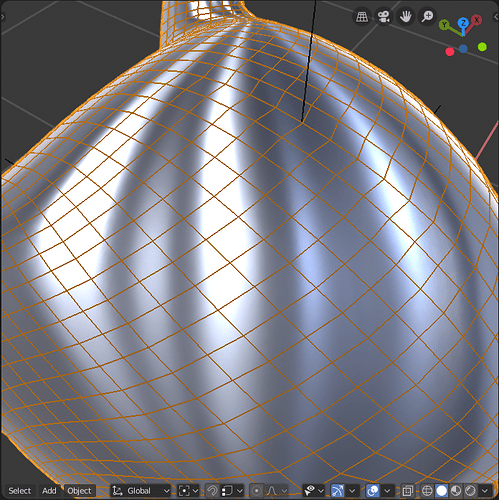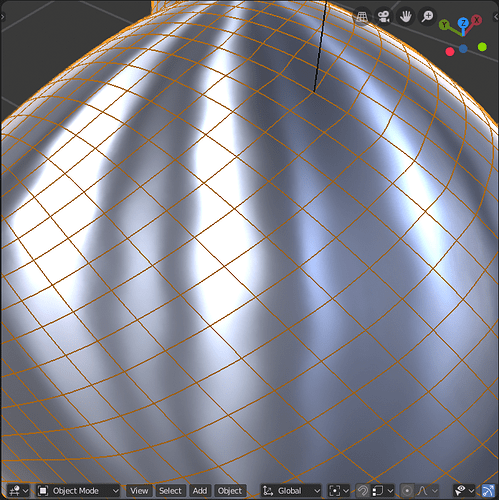As usual, I have done a fair amount of poking around on the internet, and have not been able to find the answer, so I am posting here, because after a couple of hours, I am stumped. Any help would be very much appreciated.
I have a mesh that is 100% quad topology, but even in a nice and relatively flat region, subdividing causes what seems to be an uneven surface with light ridges, at least as far as the surface normals are concerned. The subdivided topology also looks nice and clean, but the wavey/ridged lighting on the persists. It’s subtle, so I didn’t even notice it at first, but in a proper rende (Cycles or Eevee) it’s bad looking and can’t be unseen.
All faces are set to shade smooth, and toggling Object Data->Normals->Auto Smooth, and all of my face normals are aligned.
Unsubdivided using “check normal + y” matcap:
And with one subdivision:
It might be easier to see with the anisotropic metal matcap, so here is the base mesh:
And with one subdivision:
With wireframe on, you can see that the mesh itself seems pretty simple and clean. I might expect some uneven shading with that slight misalignment down the middle, but it’s everywhere.
And here is what the wireframe looks like subdivided:
So it’s not making any weird topology or anything.
As one final data point, here is the mesh with one subdivision, but the “optimal display” option enabled, so you can see how the janky shading relates to the original geometry.