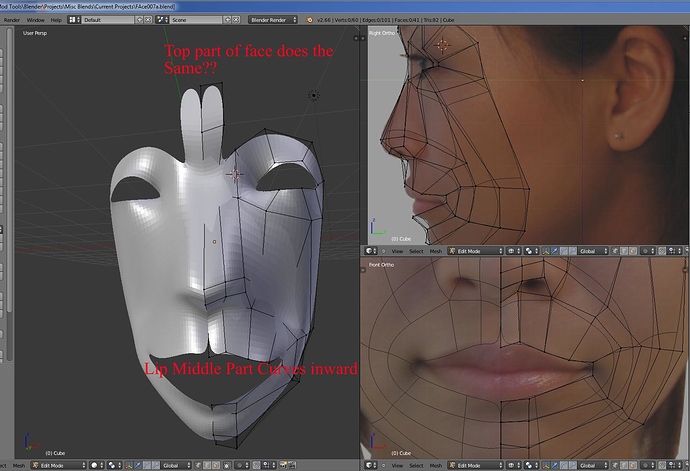So I am making this face in Blender at part of a tutorial. I am at the stage near the end of the tutorial and I cannot get it to do the Subdivision Surface Modifier Correctly
The only two modifications added to the modeling process was mirror near the start making the model and new more recently adding the Subdivision Surface modifier. I tried start from the beginning many times but cannot get past this problems? I think this has nothing to do with normals right?
Thank you for help in advance, I would really like to become a really great animator/modeler in the future for blender. I want to work with the Unity Engine to, but need to get my modeling and animation skills up prior.
I atttached a JPG image to this thread so that you can visually see what is the problem.