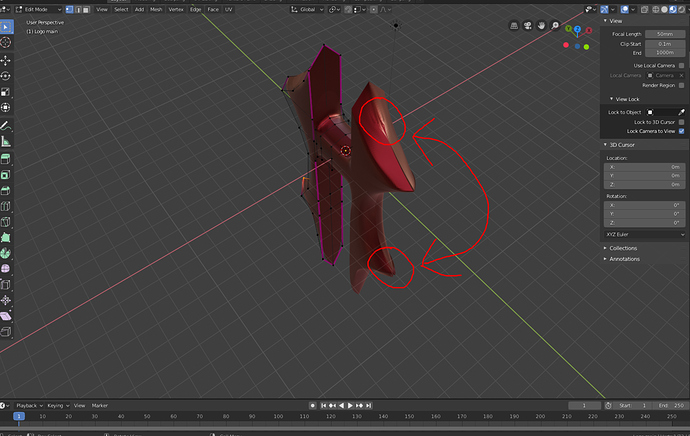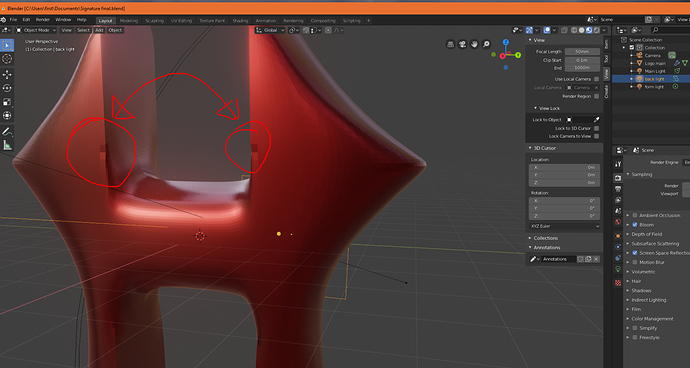looks like dubbled verts to me.
Select all. alt + m and click “marge by distance” or “remove doubles” depending on what build you are working on
Oh, thanks for the suggestion but it didn’t work. I did eventually after actually staying up until 7 in the morning trying to figure it out. It was actually missing faces, which god only knows how that happened because I didn’t delete anything. This entire object was made from the default cube (yes, I used the default cube). Anyway, if anyone knows what would cause faces to get deleted without myself doing it, please do inform.
Also now I have a new issue…
It could be an internal face or edge pulling the side in.
Any suggestions on how to resolve this?
Post the .blend. Can’t help without knowing what the topology looks like.
It’s fine, I figured it out. It was a vertex with 5 edges and one was a creased seam. At least I’m assuming that’s what was causing it because as soon as I added a loop-cut it went away. Thanks regardless.