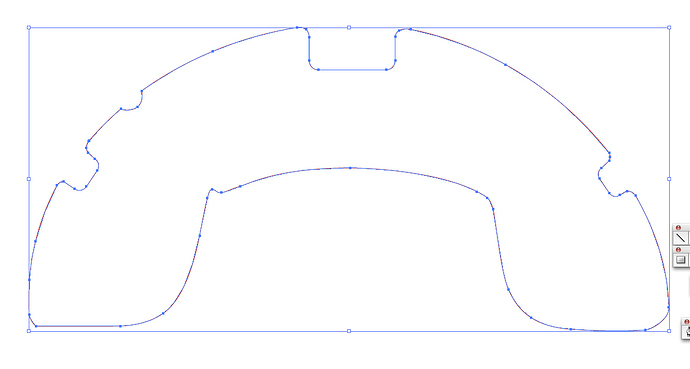When I import an SVG vector file it adds so many points it’s almost unusable.
Is there anyway to import a vector drawing without adding all the unnecessary points?
Either make sure before the import you have less than myriad of curve points in .svg, or use Simplify curve Addon.
Not sure, on this page which is for 2.6 it says “for 2.5”. On fresh blender from builder.blender.org (addon is included) it works.
I tried “2.65a” downloaded from the Blender.org website.
It shows up in the “add on preferences” but I cannot find it in the application to try it out.
Your link seems to point to possibly unstable releases?
I will ry the latest release from your link.
I’m on a Mac, does that make a difference?
Yes, addon page is kind of…
I don’t think addon would be somehow dependent on OS used. Python is a python even in the jungles… There might be other issues tho - builder makes cutting edge releases with a lot more improvements, but sometimes, well you know, what happens. But it’s fast straightened anyways; devs are good at that.
To test it - make some mesh from circle, convert to Curve and back Alt-C. Should give sufficient amount of points to test on.
The addon works, you need to search for it 'spacebar simplify curves", you can use inkscape to simplify the curves before you bring them to blender.
Te process I am using is:
- Save the vector out of Illustrator as an SVG.
- Import SVG into Blender.
- Change from curves to mesh.
When I type in “simplify” it does not come up with anything.
Should I not convert to a mesh?
In my preferences it says the add-on “Simplify curves” is active.
Bingo ![]() it’s a curve tool, the tool has option to change it to mesh
it’s a curve tool, the tool has option to change it to mesh
Edit : dont bother i dont think it works correctly. you better off using simplify path in illustrator
Bingo
it’s a curve tool, the tool has option to change it to mesh
Edit : dont bother i dont think it works correctly. you better off using simplify path in illustrator
Hmmm, it does work if you don’t change it to a mesh, but I think I will have to change to mesh at some point.
When I do that, it looks like it is even worse when you use simplify on the SVG as a curve.
I have included the SVG in question.
To me it looks very simple. There’s not a lot of points.
I would really love to use Illustrator for creating my basic shapes as I can create them quickly this way.
Any other suggestions?
It won’t let me attach the SVG file… I will include a pic showing the points instead…
It’s not so bad if you put some manual work into it. Tip: Add bevel to 2D curve object before convert to mesh.
http://www.pasteall.org/blend/19635 - unpack before - it’s .zip
Or try this addon, which imports AI files directly: http://wiki.blender.org/index.php/Extensions:2.6/Py/Scripts/Import-Export/AI_PDF_SVG
Or try this addon, which imports AI files directly: http://wiki.blender.org/index.php/Ex…ort/AI_PDF_SVG
Thanks!
I have been playing around with this add on for a couple of days now.
- It fills the vector shape. Is there a setting to keep it from doing that?
- It doesn’t always work. I get an error “Problem reading file or unhandled type”. Any ideas on what that means?
- If I want to import multiple vectors from one file, is there a way to do that?
Otherwise, this is what I was looking for, thank you.