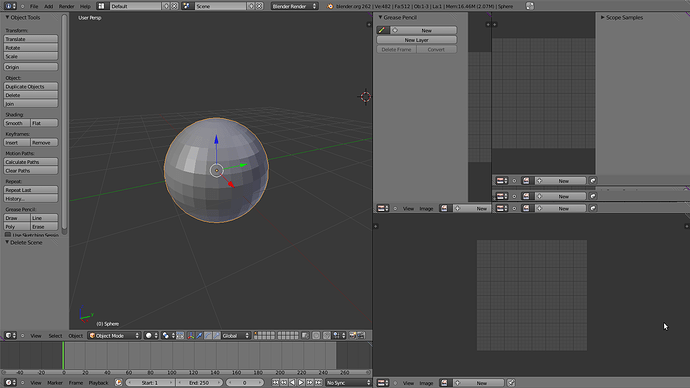tjavurek
February 9, 2015, 9:21am
1
Hello,
I got to the situation as in the picture:
when I have a lot of UV editors on the left. How to switch them off, how to switch them on? I think I didn’t find the answer in [1].
Thanks a lot, Tomas.
[1] http://wiki.blender.org/index.php/Doc:2.4/Manual/Textures/Mapping/UV/Layout_Editing
What do you mean by switch on and switch off ?
That link is to an old outdated version of blender
If you mean joining and splitting the different frames then read http://www.blender.org/manual/getting_started/basics/interface/window_system/arranging_frames.html
tjavurek
February 10, 2015, 5:13am
3
Hello, thanks for help.
Well easily said I don’t want there all the windows with the frames on the right. But just the frame with sphere and the column with all the settings on the right as it is in default when one starts Blender.
Thanks, Tomas.