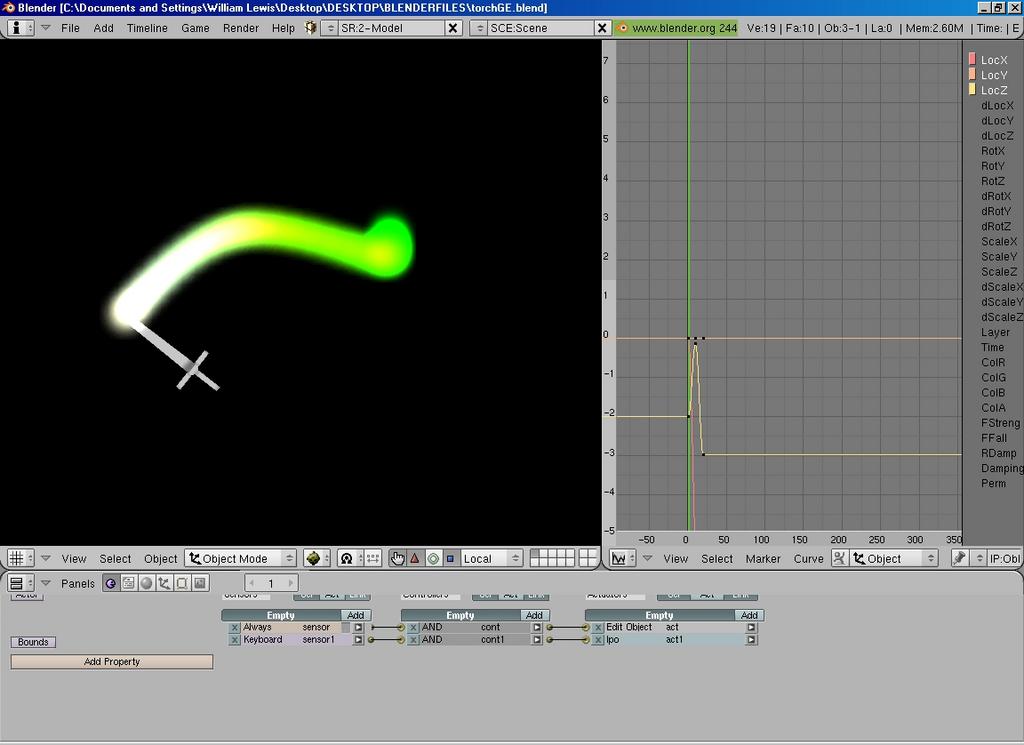Ok people, I have created a sword swipe thingy without python and I think it looks pretty descent. If you guys like the images I can upload the file. I used someones game engine fire tutorial and then modified it. Just Google game engine fire tutorial and you’ll find it.
Any way to make the particles thicker so it actually covers the whole blade?
I could use this in my zelda game by using the add obcect actuator in the blender ge animate it and when i hit a key i might be able to slash
you should post the blend instead of teasing us !  !
!
Anyway nice effect
lol black reaper
It looks like it’s just adding the halo things, so if you made them longer, I’m sure its possible.
If I were you though, I would have it so it adds the sword swiper things only when your holding down the key, that way it won’t use any computer power when your not clicking it.
I find adding the faces isn’t the greatest way too though, as it takes quite a bit of computer power, and if the sword moves too fast, you’re start to see gaps, and if it moves too slow, they’ll bunch up causing them to be more opaque (more layers).
If I were you, I would use wiseman’s weapon trail effect…which I can’t find right now, I’ll edit this post if I can find it.
EDIT: http://www.fileden.com/files/17915/WeaponTrails1.blend Re-hosted, couldn’t find the original link.
ok sounds cool
Hi facemania ! The problem I had with wiseman weapon trail is adding the empty to the weapon and seriously I don’t know how …
to add an empty to the object you click add empty or spac--------->add–>empty
if it was so simple I would have done it … But if I’m wrong feel free to show me how you made this script works with your empty method
Hmmmm…I had looked at the weapon trails thingy. The fact is that when I tried to add a texture to it, it screwed up. Also, if you stop the trail and then start it again, it skips frames. I’ll try to get the .blend if you guys want it anymore.
hey i was wondering, how do you make particals chang colors…i forgot.:o
Use the ipo curve editor—> RGB+ALPHA channels
i think it would look cool if it was only a thin little stream at… the… :eek::eek::eek:
IDEA!!!
you could use that to calculate damage of the sword, everytime you swing the thin particles are emitted at the tip and for each partile that hits the enemy, it calculates as -1 point of dammage. this means, you would have to get a full hard swing at your enemy to inflict more dammage. if you just barely swipe him with the end of an attack, then it would hurt him, but not cause as much as a full swing. and this also means you can give your sword a boost. say, when your pressing shift and click, instead of just click, you emmit a different particle which does a dammage of -5.
OOO!! more ideas!
you can even have, like in project echo’s case, a power based on your sword attacks! you swing the sword and the particles come out, but dont disapear right away, then when you press the middle mouse button, the particles go flying forward into your enemy to cause dammage. this means you can slash four or five times at thin air 10 feet in front of your target, then click to send you web of slashes flying at your enemy all at once! :D:evilgrin: the razor wind power!
you get the sword effect, and an advanced dammage effect all in one! and since it is particle based your opened to a whole range of possiblities, like when the particles collide with an enemy they emit blood particles as well as give him dammage. this way when you barely nip your enemy, only a little blood spits out, but when you hit him full force, blood splatters everywhere, because more particles are emiting blood! :D:)
omg, the ideas are rushing in like a tidal wave, i have to try this since in project echo your secondary weapon is a blade.
thanks Turin Turambar, im going to test out your method right away, (maybe modify it a little for cosmetics and multi-functions) and if its stable, ill be sure to give you credit, oh man im so excited. :D:D:D
As soon as I saw this, It immediately reminded me of the LASER on the ninja’s mask from MGS as seen here, http://au.youtube.com/watch?v=w8Y92YLv7iA&feature=related
Also, the same effect is used in MGS2 on the nightvision goggles of the enemies near the beginning of the game. :yes: So this is a great resource, as it can be used for other things. Combine it with the weapon trails script by wiseman, and you have most of the effects of the cyborg ninja. 
facemania
You say in the blend file about one tutorial …
And the link with the tutorial where is ?