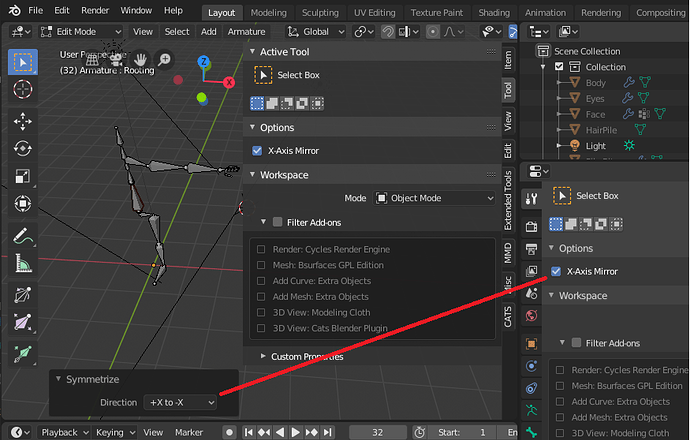It does not work from either option. I can mirror it in place (copy and mirror while in Object mode), then connect the bones, but Symmetrize and “X-Axis Mirror” do not work from either location in Edit mode. Is there supposed to be some kind of trigger set beforehand to use these things?!
In the pic you have, you only have half an armature, so X-axis mirror won’t do anything-- there’s nothing to mirror your edits to.
Symmetrize should work, creating bones for the other side, but it only acts on selected bones, and only in one (fixed) axis, and only on properly named bones (.l or .r to indicate side.)
The X-axis mirror works as you described, thank you for that info.
Oh, but the X-axis also seems to duplicate extrusions, as long as they are not directly on the central Z=0 axis… so… that’s an awkward development.
But… Whenever Symmetrize is used, it de-selects everything. Attempting to select any bone causes the Symmetrize menu to close.
So no it does not mirror anything… on my version at least.
I am probably using it wrong.
Do I have to hold a button to select the bones to Symmetrize afterwards?
Symmetrize is not a tool, it is an operation. It occurs at the time you run it. When you adjust paramters in the operator box (which, for symmetrize, I don’t think there are any meaningful parameters) it undos then reruns the operation.
Symmetrize deselects your bones and leaves newly created bones selected.
Check your bone names.
Hmm. In the Armeture’s bone stack there are no items that I did not name myself.
Perhaps one of my addons is interfering with it?
Oh well.
It changed now as many of you already noticed it.
You can found it in the “options” on the right site but you can also see it on the top on the Hiden Tool bar.
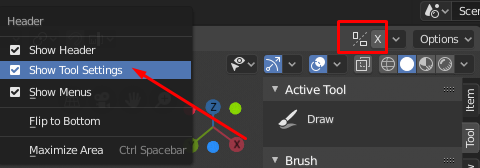
Just right mouse click near any button on the top of the screen and the on SHOW TOOL SETTINGS, and then you’ll have the X on the right side of the screen.