Mac Reiter generously decided to share TAFA (Timothy Albee’s Facial Animation) with anyone interested in it for free.
TAFA is still one of the best (if not the best) tools for morph based facial animation, even if the GUI is showing its age.
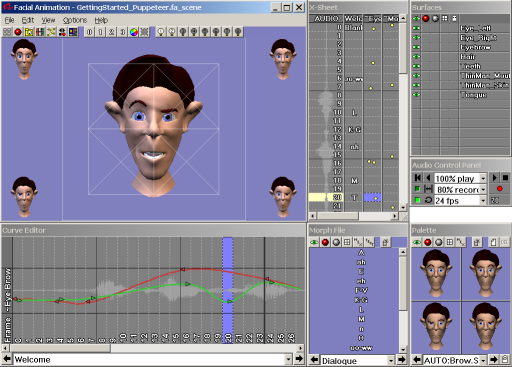
This is a Windows-only tool, but works without issues under WINE on Linux.
A tutorial is available in the Help function. Tutorial files are in the installation folder of TAFA.
On the Lightwave forum:
If you love something, set it free (TAFA)
So, um, I’ve been pretty out of touch and swamped with Real Life ™. A friend of mine just pointed out that people are still using TAFA and still trying to buy it, even though I let my website die of neglect…
Well, it’s a new decade, so let’s try this: https://macreitercreations.com
It’s the same old version. But it still seems to get the job done
I would also like to say that I am incredibly flattered by the support and reviews of my users. So sorry that I haven’t been able to get TAFA2 going.
I hope some more of you find TAFA to be useful, and I’m always excited to see what people produce!
Thanks for everything!
Mac
Source:
https://forums.newtek.com/showthread.php/161445-If-you-love-something-set-it-free-(TAFA)
I used it back when I still worked in Lightwave, and I recall it also accepts obj files. Not sure how to get the animation back in Blender, though.
To use OBJs, make a subdirectory in the same directory as your main figure, and name it based on the figure with an extra “_Morphs” added. For example, if your figure is in C:\3D\John.obj, then your morphs need to be in a directory called C:\3D\John_Morphs. The morphs themselves can either be named just with the morph name (Blink.obj) or can include the figure’s name as a prefix (John_Blink.obj, John-Blink.obj, John:Blink.obj, etc).
To take advantage of TAFA grouping and palettization, you will need to follow TAFA’s morph naming scheme, which currently uses periods as separators. That means that a better name for Blink.obj would be Eye.Blink.obj, or even Eye.Blink.D.obj (the D will put it in the DOWN slots of an automatically created palette).
If you are using Poser CR2 files, the morphs are inside the CR2, so you don’t need to worry about folders or anything. You will still need to use the period separator if you want to take advantage of grouping.
Auto-splitting of morphs does occur, but may not be terribly useful for the high polygon count models that are generally used in OBJ and CR2 files. The split is razor sharp, which looks unnatural on a high poly face.