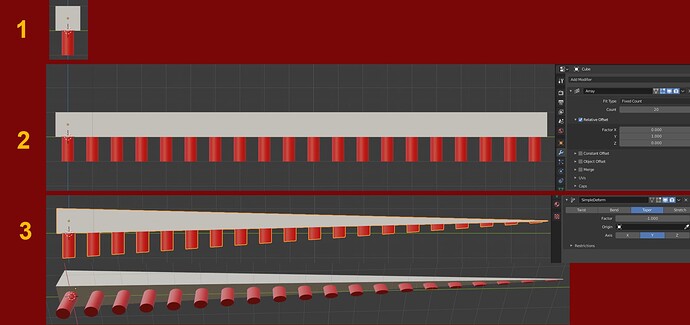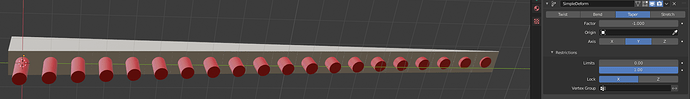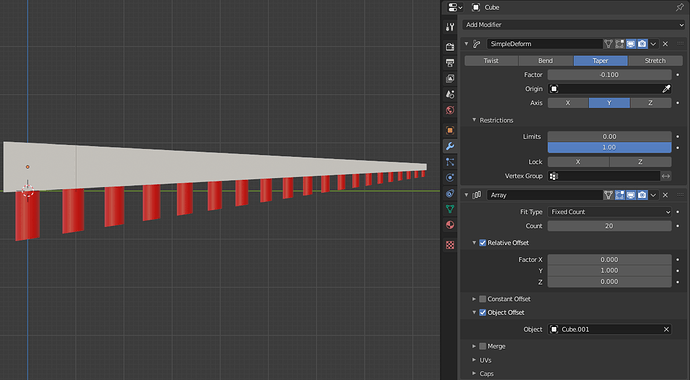I’m trying to taper an object while keeping (rough) proportions. The SimpleDeform Taper only scales in two directions, which stretches my geometry, see attached illustration.
- I have a white cube and a red cylinder in the object.
- I add an Array.
- I add a SimpleDeform Taper.
As shown, the cylinder gets totally deformed at the far end.
The result I’m trying to achieve is that each cylinder roughly keeps their cylindrical shape, albeit they should become smaller, and the gap between them should also be smaller.
This would result in the entire object becoming shorter, but that’s not an issue, as I could increase the quantity in my array to get desired length.
Any ideas?