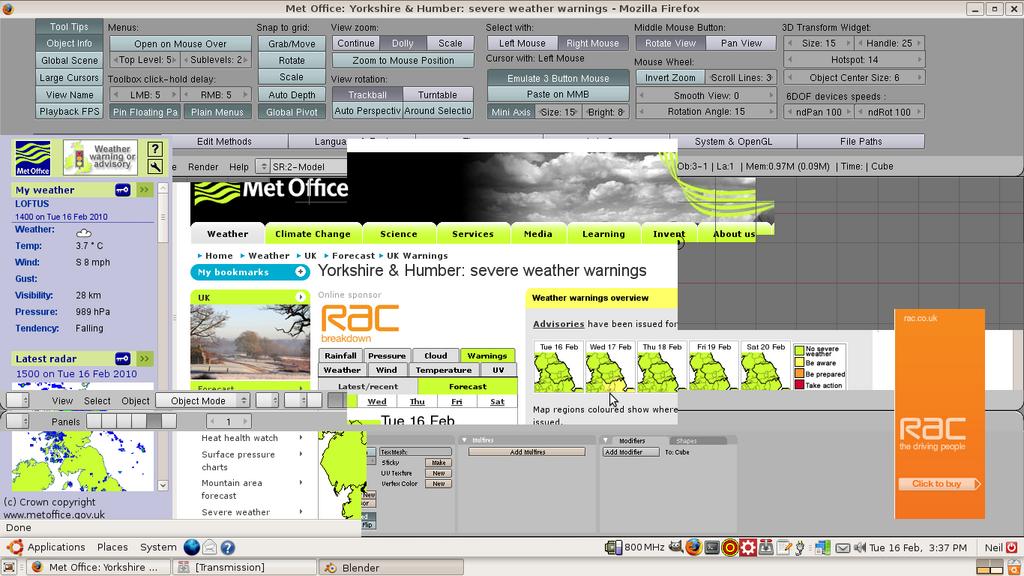The attached file shows what I get when I call up Blender. The controls work but it is an unworkable environment. I am using Blender 2.5. I have Python 3.11 installed. Does anyone know what is wrong?
That isn’t 2.5, that is 2.4x
Do you have compiz enabled?
What graphics card / drivers are you using?
Output of lspci
00:02.1 Display controller: Intel Corporation Mobile 4 Series Chipset Integrated Graphics Controller (rev 07)
Subsystem: Acer Incorporated [ALI] Device 0176
Flags: bus master, fast devsel, latency 0
Memory at f8400000 (64-bit, non-prefetchable) [size=1M]
Capabilities: <access denied>
Output of compiz
Checking for Xgl: not present.
xset q doesn’t reveal the location of the log file. Using fallback /var/log/Xorg.0.log
Detected PCI ID for VGA:
Checking for texture_from_pixmap: Segmentation fault
not present.
Trying again with indirect rendering:
Checking for texture_from_pixmap: Segmentation fault
not present.
aborting and using fallback: /usr/bin/metacity
Not exactly greek to me but doesn’t inspire any ideas
I had a lot of issues with 9.x of Ubuntu. For some reason, my gfx card is supported in 8.10, but not in 9.x. I had to revert back to 8.10 for this very reason.
I am still having some issues in 8.10 (see my latest thread), so let’s have a crack at this together and see if we can come up with some answers!
I am at work at the moment, but I will reply properly when I get home, and in front of my computers.
Cheers.
There have been problems running Blender on an Intel chipset. Not sure what the details are or whether it has been fixed in Ubuntu 9.10, but if you search around it should turn up. Or if you have a sucky Nvidia card lying around that might cure it.
There might also be info on fixing it here:-
http://66.102.9.132/search?q=cache:cHeRAB-gOj4J:https://wiki.ubuntu.com/ReinhardTartler/X/RevertingIntelDriverTo2.4+intel+chipset+blender+ubuntu&cd=1&hl=en&ct=clnk&gl=uk&client=firefox-a
https://bugs.launchpad.net/ubuntu/+source/blender/+bug/360415
Now Blender won’t start at all. Monitor output for blender:
Compiled with Python version 2.6.2.
Checking for installed Python… got it!
Xlib: extension “GLX” missing on display “:0.0”.
intern/ghost/intern/GHOST_WindowX11.cpp:177: X11 glxChooseVisual() failed for OpenGL, verify working openGL system!
X Error of failed request: BadWindow (invalid Window parameter)
Major opcode of failed request: 18 (X_ChangeProperty)
Resource id in failed request: 0x9
Serial number of failed request: 12
Current serial number in output stream: 13
This is driving me mad.