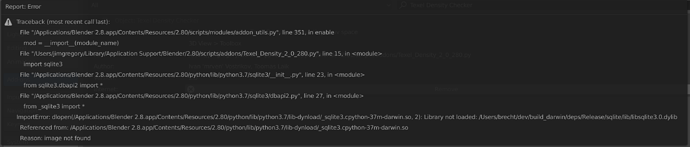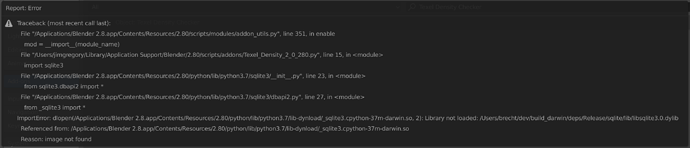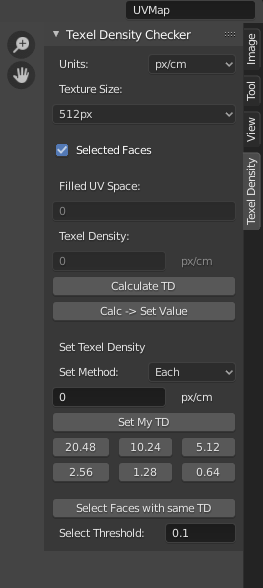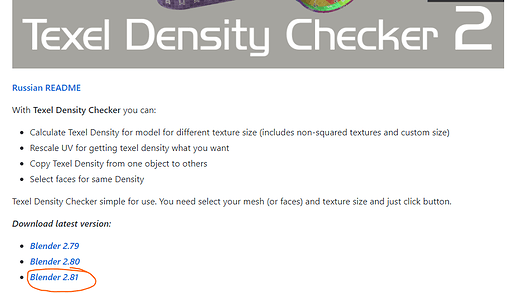OK I get why now, the “Keep UV and edit mode selection in sync” option is affecting this addon.
Thanks for feedback! Please, download updated version
UPDATE 1.0.9 (02.06.19)
Fix bug, when “Set TD” work incorrect with “UV Selection sync” option.
Update available for Blender 2.79 & 2.80
WARNING: This last update for 2.79. All future update will be only for 2.8 branch
I have two good news:
-
I created a public GitHub repository. You are welcome!
https://github.com/mrven/Blender-Texel-Density-Checker -
Texel Density Checker now available on Blender Market. As paid addon 10$ (addon don’t difference with free version)
https://blendermarket.com/products/texel-density-checker
Hello!
If you have any idea how make the addon better (improvements, new features, etc.), please, tell me about this. You can contact me this, on ArtStation or create Issue/Feature Request on GitHub.
I need your ideas!
And some more small news:
- I started work for update GIF’s, videos and Docs to actual version of addon. Also I want rewrite head of this page.
- I create on gumroad new products for peoples who want support me: One Time Support (5$+) and Subcription (5$+/month). With this products you don’t get any additional content or benefits.
Thank you for using my addons!
Thank you for reviews!
Thank you for bug reports!
Thank you for rating!
Thank you for support me!
Texel Density Checker 2.0 UPDATE (02.10.19) NOW AVAILABLE!!
All info on TOP of THREAD
Hello, JGregory!
Please, try restart Blender and reinstall addon.
Somethimes this error happens with different addons. It’s Blender error, not addon.
Sorry, I can’t help you. This errors is related to import built-in python libraries. You can try load factory settings or download portable blender version. Maybe it is solve a problem.
Also you can download previous version of addon from github https://github.com/mrven/Blender-Texel-Density-Checker/tree/master/Previous_Releases
I’m using an iMac running Mojave. Is it possible this error is related to OSX ?
Yes. It’s possible
just installed 2.81 and have never installed this one, but wondering if this add on would still work?
It works in 2.81.
UPDATE (24.11.19) Added verison for Blender 2.81
[Fix] “Assign Checker Material” not works with Blender 2.81.
Please, donwload new version from Gumroad/GitHub/BlenderMarket if you use Blender 2.81.
[Technical Info] What’s wrong??
Some API functions changed:
BL2.80: object.data.materials.pop(index = i, update_data=True)
BL2.81: object.data.materials.pop(index = i)
I just downloaded for 2.81 but I don’t see the assign checker material option:
I downloaded through this link:
By the way Gumroad link you gave in the first post leads to another product by someone else. ( https://gumroad.com/l/CEIOR )
It can be correctly accessed through your profile page as pop-up: https://gumroad.com/mrven#CEIOR
But opening it in new tab leads to other product. You may want to contact Gumroad about it.
It works fine for me though.
This feature works only in object mode
Thank you for report about gumroad bug. It’s very strange product link conflict. I sent message about this problem to gumroad’s support.
MacOS 10.15.1
Blender 2.80 & 2.81
(i copy & past log error)
Traceback (most recent call last):
File “/Applications/Blender.app/Contents/Resources/2.81/scripts/modules/addon_utils.py”, line 351, in enable
mod = import(module_name)
File “/Users/fhqgroup/Library/Application Support/Blender/2.81/scripts/addons/Texel_Density_2_0_281.py”, line 15, in
import sqlite3
File “/Applications/Blender.app/Contents/Resources/2.81/python/lib/python3.7/sqlite3/init.py”, line 23, in
from sqlite3.dbapi2 import *
File “/Applications/Blender.app/Contents/Resources/2.81/python/lib/python3.7/sqlite3/dbapi2.py”, line 27, in
from _sqlite3 import *
ImportError: dlopen(/Applications/Blender.app/Contents/Resources/2.81/python/lib/python3.7/lib-dynload/_sqlite3.cpython-37m-darwin.so, 2): Library not loaded: /Users/azo/Code/blender/blender_build/build-libs/Release/sqlite/lib/libsqlite3.0.dylib
Referenced from: /Applications/Blender.app/Contents/Resources/2.81/python/lib/python3.7/lib-dynload/_sqlite3.cpython-37m-darwin.so
Reason: image not found