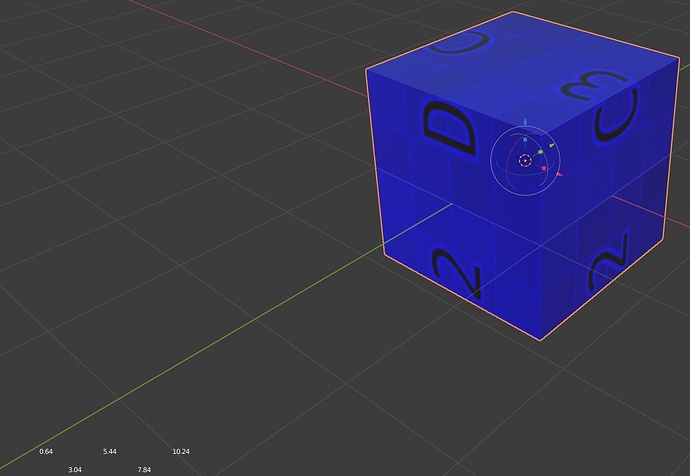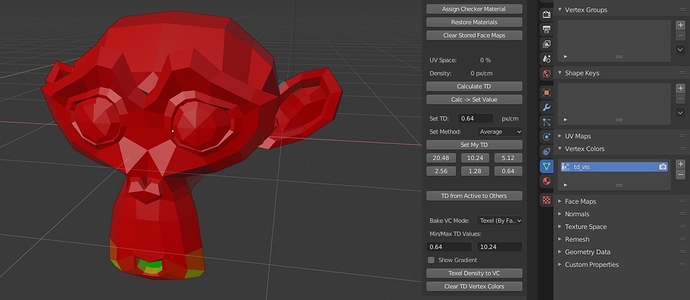-
You can add any operator to Quick Favorites or Assing Shortcut with RMB click on button

-
You can use command for calling operator.
Hi, the first thanks for the addon!!
In general, the addon works fine on macos 10.13.6 & Blender 2.82.7 but there is an issue with ‘Show Gradient’ option, when you check it, the gradient isn’t showed in the viewport (see the image):
And the Console show this error message:
Traceback (most recent call last):
File "/Users/User/Library/Application Support/Blender/2.82/scripts/addons/Texel_Density/viz_operators.py", line 165, in Draw_Callback_Px
shader = gpu.types.GPUShader(vertex_shader, fragment_shader)
Exception: Shader Compile Error, see console for more details
GPUShader: compile error:
ERROR: 0:33: Use of undeclared identifier 'gl_FragColor'
There is another repetitive error message in Console when you to push ‘Texel Density to VC’ button but the vertex colors is created and it’s showing correctly in the viewport:
GPUShader: linking error:
WARNING: Output of vertex shader 'hair_rand' not read by fragment shader
WARNING: Output of vertex shader 'resourceIDFrag' not read by fragment shader
ERROR: Input of fragment shader 'vertexColor' not written by vertex shader
Thanks! I try fix that
Ho yeah i totally forgot about that as the quickmenu is at the bottom of Hardops, it just got out of my mind
Here is a Feature Request :
(which seems to be a highly requested feature, according to the votes on Right-Click-Select)
UV Distortion Map in the viewport
hi there, while I enjoy this add-on allot there is 1 thing that annoys me. It could be a bug or not;
- whenever you assign a checker texture it will replace all the materials previously assigned.
- you would expect “restore materials” to re-assign the previously assigned materials but instead it deletes all materials. Surely this is not on purpose ?
I was annoyed and wondering about the same… 

Assign Checker Material has two modes: “Replace” (Delete all materials and assign checker material) and “Store and Replace” (Save materials and assign checker material).
I will improve UI/UX for that in next update: Hide “Restore Materials” Button in “Replace” Mode and Change Default mode to “Store and Replace”.
Thanks for Review!
HELLO my friend, this addon is work well for a long time.but recently i found if i wrap UV from sceneview or camera(UV->Project from view), and then this tool will get a incorrect result thanks!
Hello! Thaks for Review!
When you unwrap from view/camera you get many distorted islands on UV. Addon trying calculate average TD value for UV Island. Because proportions of uv islands and geometry faces is very difference (and non-consistence) addon has calculation error.
I can’t fix that, because can’t fix distortion of uv for individual faces without breaking uv island.
It is not a bug. It is a feature of the calculation algorithm
Texel Density Checker 3.1 (Blender 2.81 ang Higher) (3 May, 2020):
- [New] [UI/UX] Changing Category for Panels from Preferences
- [Improvement] [UI/UX] Default Checker Mode is “Store and Replace”
- [Improvement] [UI/UX] “Restore Materials” and “Clear Stored Face Maps” Buttons is hidden if current mode is “Replace”
- [Impovement] [UI/UX] Improvements of UI/UX. Reorganizing UI Panels
- [Impovement] [UI/UX] Hide “Texel Density Checker” Panel in UV Editor if current mode is not Edit Mesh
Hello
Tank you for useful addon!
I found a small bug
Please check it
Hello! Thanks! I will fix that in future update
“Restore Materials” and “Clear Stored Face Maps” Buttons is hidden if current mode is “Replace”
What does this mean? what is replace mode? I can’t find any way to use the checker texture features you have.
Thanks.
3D view Panel, not UV Editor
Thankyou… the checker swapper on multi material meshes is a life saver!
When i push set my TD, my header jumps to top 
Hi. It’s a local problem. I can’t repeat this and have no reports from another people about this