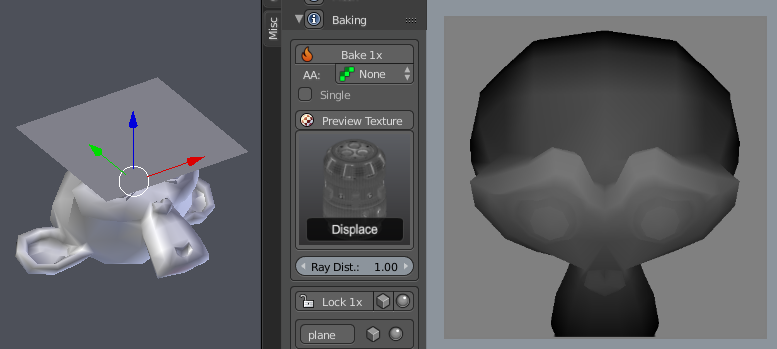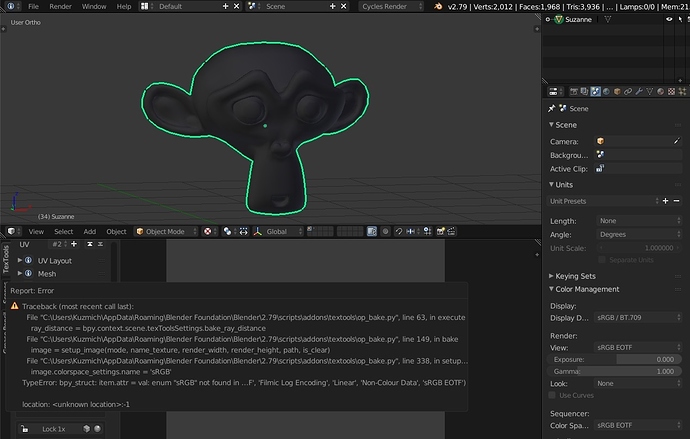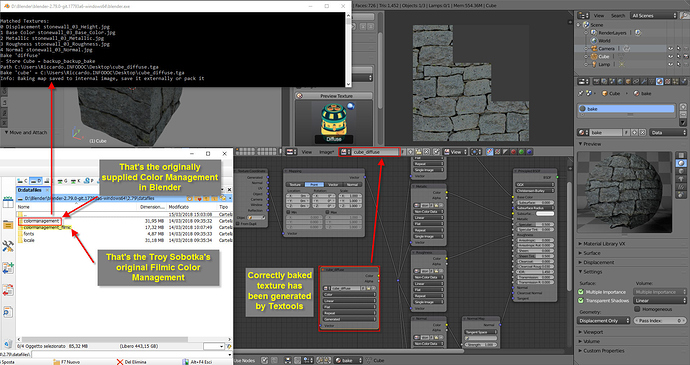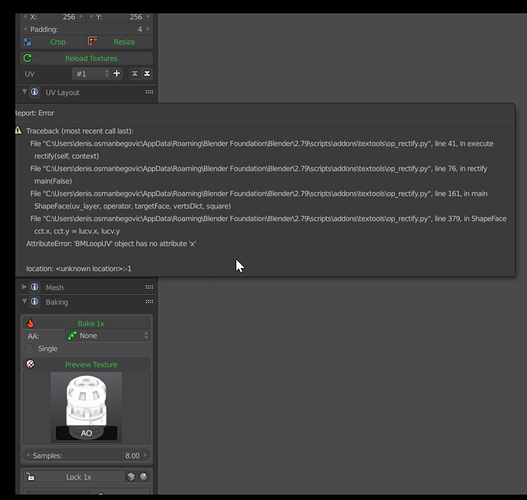Great work & Thanks a lot renderhjs. Is there any way to apply real world scale for textures similar to 3dsmax
New release 1.1.0
Download
http://renderhjs.net/textools/blender/
[B]Release notes
http://renderhjs.net/textools/blender/log.html
[B]What’s New
Mesh texture tools
[/B][/B]A new tool to wrap meshes like textures around your objects. Consists of 2 tools: Create UV mesh and wrap selected UV mesh and Mesh Texture.[B][B][B]
Bake mode: Displace
[/B][/B][/B]A Blender renderer feature: A bit like a depth mask on a normal projected basis. Great for mesh displacement in engines or 3D packages.[B][B][B][B]
Bake mode: Wireframe
[/B][/B][/B][/B]Quick bake of the wireframes as a black and white mask. Perhaps in some cases just faster than exporting the UV layout manually.[B][B][B][B][B]
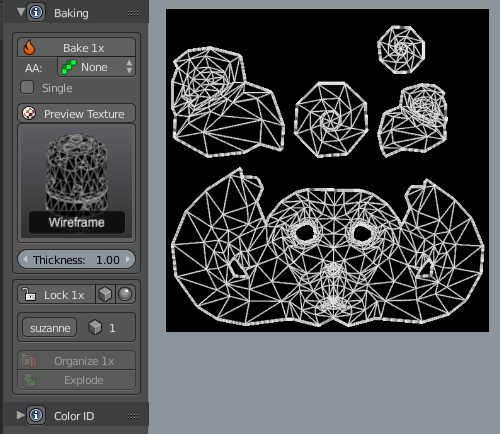
Bake mode: Legacy AO and AO
[/B][/B][/B][/B][/B]As the previous AO baking mode (using Blender render engine) didn’t support cages I decided to add the Cycles AO baking mode as well which supports Cages. The Legacy AO mode will have in many cases nicer results because of the normalized feature it uses but for cages use the now normal AO mode.[B][B][B][B][B][B]
Select flipped UV islands
[/B][/B][/B][/B][/B][/B]Simple tool to selected Flipped UVs. It will select any UV island that has at least one UV faces flipped.[B][B][B][B][B][B][B]
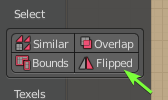
Color ID from directions: 2, 3, 4 or 6
Process that me and a friend came up with years ago and that we used for hand painted 3D models or pixel art renders.
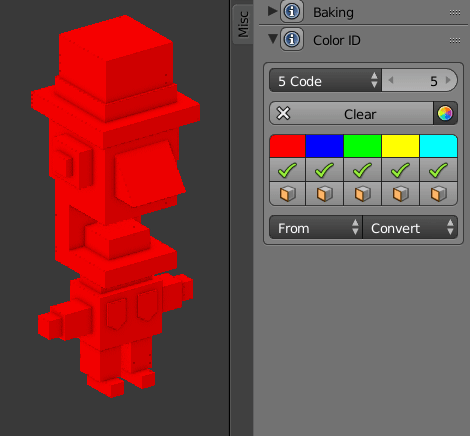
[/B][/B][/B][/B][/B][/B][/B]These models for example uses this technique with unique directional colors for up, left & right, front & back[B][B][B][B][B][B][B][B]

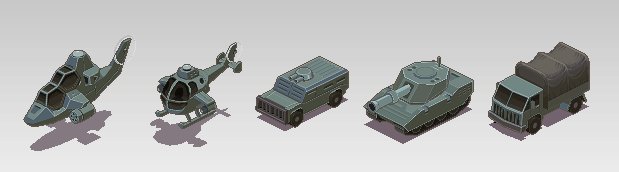
Bake 32 bit float mode added
[/B][/B][/B][/B][/B][/B][/B][/B]New option in the addon preferences to change from 8 bit per channel to 32 bit per channel texture baking. Make sure you read the CG Cookie’s guide on normal map baking in 32 bit as you still may have to convert the baked texture back to 8 bit using dithering.
Apart from the new features a lot of bug fixes have been addressed with this release, more on that in the release notes http://renderhjs.net/textools/blender/log.html
I left a comment on BN, but not sure it went through… this is just simply awesome! I’ve avoided texturing up until seeing this. I’ll be diving in soon with this addon and I can’t thank you enough. Really cool of you to share your time and tools of the trade!
Can you add an option for vertex snap to a specified lightmap resolution and an option to auto snap all selected vertices to the nearest lightmap pixel?
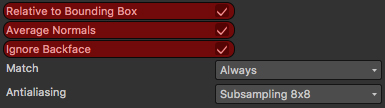
Is it possible to implement those options highlighted in red like the one with Substance Painter in bake normal map section?
Add Anti-aliasing 8x8 please!
@Xraygunner
Thanks ![]()
Average Normals is only available in Blender Renderer not Cycles, I already use it for the ‘AO Legacy’ bake which uses the old blender render engine. Ignore backface is a similar thing, a friend told me the other day that with AO the blender render engine does not do backface culling which is neat for inside defails but again Cycles does not have that option.
I don’t know what ‘Relative to Bounding box’ means
Why?
With a 2024 at 8x anti aliasing you have to bake a 16,384 texture which might freeze your computer. Personally I often only use the 2x as visually speaking its often just enough.
blender 2.79a, Sometimes, when I press bake I get a value error: ‘sRGB’ is not found. Changing it to ‘sRGB EOTF’ in the script solved the problem.
Traceback (most recent call last):
File "C:\Users\usr\AppData\Roaming\Blender Foundation\Blender\2.79\scripts\addons extools\op_bake.py", line 63, in execute
ray_distance = bpy.context.scene.texToolsSettings.bake_ray_distance
File "C:\Users\usr\AppData\Roaming\Blender Foundation\Blender\2.79\scripts\addons extools\op_bake.py", line 149, in bake
image = setup_image(mode, name_texture, render_width, render_height, path, is_clear)
File "C:\Users\usr\AppData\Roaming\Blender Foundation\Blender\2.79\scripts\addons extools\op_bake.py", line 338, in setup_image
image.colorspace_settings.name = 'sRGB'
TypeError: bpy_struct: item.attr = val: enum "sRGB" not found in ('BT.1886 EOTF', 'Filmic Log Encoding', 'Linear', 'Non-Colour Data', 'sRGB EOTF')
location: <unknown location>:-1
blender 2.79a, Sometimes, when I press bake I get a value error: ‘sRGB’ is not found. Changing it to ‘sRGB EOTF’ in the script solved the problem.
Traceback (most recent call last):
File "C:\Users\Kuzmich\AppData\Roaming\Blender Foundation\Blender\2.79\scripts\addons extools\op_bake.py", line 63, in execute
ray_distance = bpy.context.scene.texToolsSettings.bake_ray_distance
File "C:\Users\Kuzmich\AppData\Roaming\Blender Foundation\Blender\2.79\scripts\addons extools\op_bake.py", line 149, in bake
image = setup_image(mode, name_texture, render_width, render_height, path, is_clear)
File "C:\Users\Kuzmich\AppData\Roaming\Blender Foundation\Blender\2.79\scripts\addons extools\op_bake.py", line 338, in setup_image
image.colorspace_settings.name = 'sRGB'
TypeError: bpy_struct: item.attr = val: enum "sRGB" not found in ('BT.1886 EOTF', 'Filmic Log Encoding', 'Linear', 'Non-Colour Data', 'sRGB EOTF')
location: <unknown location>:-1
Hi. I can confirm the above issue but only if (as I do) you override the Filmic Color Management that came with Blender with the original one from Troy Sobotka. It doesn’t occur if you switch back to the default supplied Color Management stuff. See below:
You provided the solution. Thanks.
Hi, i’m currently testing the 1.1 version and it works well as usual. However, i’ve found that, if i add to my lowpoly a subd modifier, the baking set will be destroyed until i remove the modifier itself.
This is not really a bug, maybe a missing feature or a proposal for an improvement.
Anyway, thanks again, blender really needed a solution to make baking more comfortable!
I have a error that sometimes the plugin doesn’t update the image baked, and that try to save it in targa instead of PNG.
I have an icosphere is there an way to align all the triangular shape island into 1. How can i overlap all the triangular shape into 1. I tried all the options but for me did not work.
http://pasteall.org/pic/index.php?id=134384
Just unwrap the sphere with default unwrap option. Or delete old one and create new UVMap in ‘Object data’ tab.
Is there any chance to implement this solution as an additional option for baking normal maps?
Thx
dont you need a render engine that read that type of normal maps?
I don’t know if I understood your question correctly but it works in both - internal and cycles.
Just wanted to say I love this add-on!
It combines all the functionality I regularly need that was spread over multiple add-ons previously plus offers a ton-load of extra features on top paired with nice usability. Awesome contribution to the community.
I encountered this last night too and found if you iron 1st then you can rectify (sometimes) of course you may not want to iron.