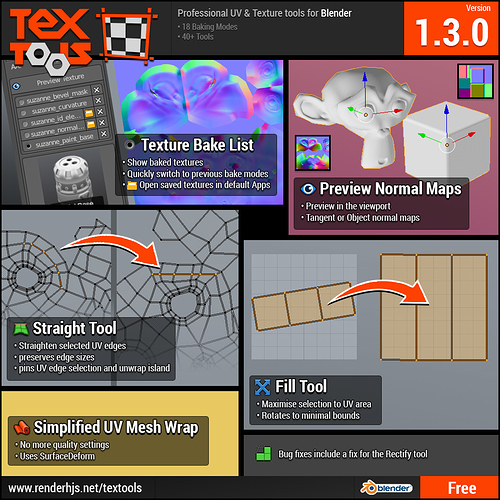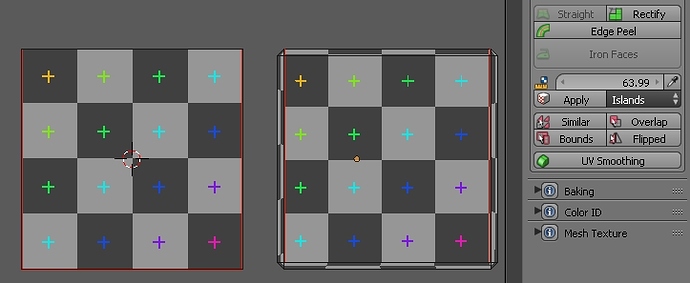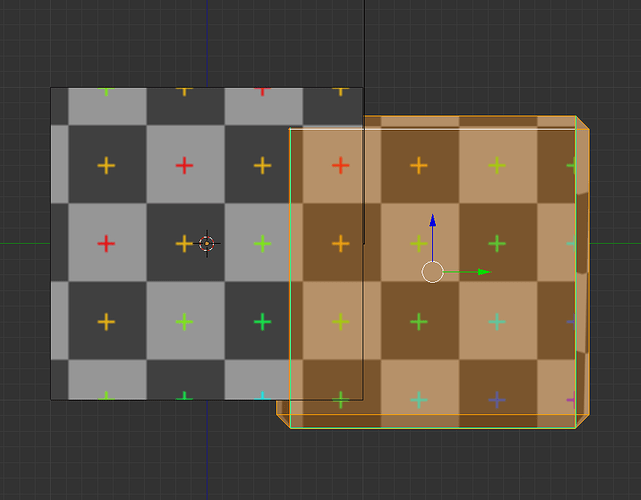Soon starts to feel like not that soon…
It looks like BlenderSwap is no more functional… I wasn’t able to download your patterns…
That’s strange, I’ve just downloaded is as test.
Maybe, you exceeded the number of allowed downloads?
Hi! Can you download my patterns for test?
So try and install from the repo https://bitbucket.org/renderhjs/textools-blender/downloads/ if you can’t wait. WIP so expect bugs.
A very nice feature!
Can you make a mod to prevent total loop length and edges length relations, like if we are straighteninng the wire?
We made such tools in 1D_Scripts, but, unfortunally, we can’t get stable solution)
Looks more serious…
Version 1.3 is out!!!
Soon is now 
as a developer we are are prone to enter new rabbit holes lile fix this, add that,… but i cut a few thinga back and managed to get a new release out.
TexTools 1.3.0 is out!
Download & manual http://www.renderhjs.net/textools/blender
Changes
- Baked image list: select and open image files.
- Pin & Relax: Pins edge loops and relaxes related UV islands
- Improved general UI: checker map button
- Improved baking UI: single texture mode now part of the baking sets list.
- Bake UI: Warning for some bake modes when no high and low poly pairs are essential: “Need high and low”
- Preview Texture: Support for tangent and object space normal previews in the viewport
Bug fixes:
- Rectify: Bugs when selecting simple face selections causing errors.
- Changed layout: Mesh texture into its own layout.
- Fixed vertex color based baking modes for 2.79 nighlty builds
- Fixed bug with UV resize when resizing back
Some images in regards of the new tools
Baked texture list
![]()
- Selecting an items switches bake mode and UV image background
- Great for quickly swithing to previous bake modes to make adjustments
- Once safed assets can be openend in their default Apps

Fill tool
![]()
- Rotates the UV soleection to its minimal bounds
- Scales UV selection bounds to match UV 0-1 canvas area
- Great for maximising UV fill for quads or FX meshes like particles
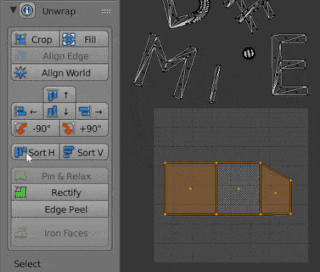
New Gravity Checker Map
![]()
- More simplified
- higher contrast
Thanks for sharing.
Can i ask for a feature ?
- Stack multiple similar UV Islands atop one another for texture space sharing.
The, only thing missing from this gorgeous pack it’s a UV’s Packer  .
.
This is absoleetly amazing!
After the packer :))), what I would realy love to have in this amazing addon is:
-
I would realy like to know which face I’ve UVed and which I didn’t . In headus you just drop the face and it’s gone from viewport ( I don’t think that behaviour can be done in Blender ) but maybe a overlay color or something
 .
. -
And Is there a way to put inside the rectify script a relax of the uv’s. Headus UV does a relax on demand, it unifies the uv’s but keeps the borders squared . But the vertices inside the faces are relaxed .
Hi)
Thank you for update!
Some feedback - there is very old issue with Rectify - it has got issues with multiislands models. Can you fix it?
Here is a file to describe problem.
Thank you very much for the update,
Lately I ran into an issue with the texel density tool, It never seem to do a precise job, I don’t think it’s a TexTools issue because it also happens with Texel Density Calculator and UVTools addons. In the following picture you can see how both objects (having the same texel density) checkers doesn’t quite match.
I hope someone can explain what is happening here because this is really puzzling me.
Are you sure that all yours uv islands have same scaling? Select all uv islands and press Ctrl+A.
I’m pretty sure they do. It is now that I need a pixel perfect density that I’ve noticed this issue. I tried with different meshes, blender versions and add-ons. An issue I cannot reproduce with neither Max textools not Maya built in tools.
I think you need in detail describe how to reproduce this. And share blend file for renderhjs. Maybe he look at it.
Because I try change texel dencity on two cubes, like in your example, and it looks fine.
sorry for my English. With best regards.
Yeah I basically create a cube with auto UV, duplicate it, bevel it and run the texel density tool, and I can’t seem to get the exact ratio, the weird thing is reproducing it in Maya once again just gave me the exact same result, I started to wonder if I’m mixing up the concepts.
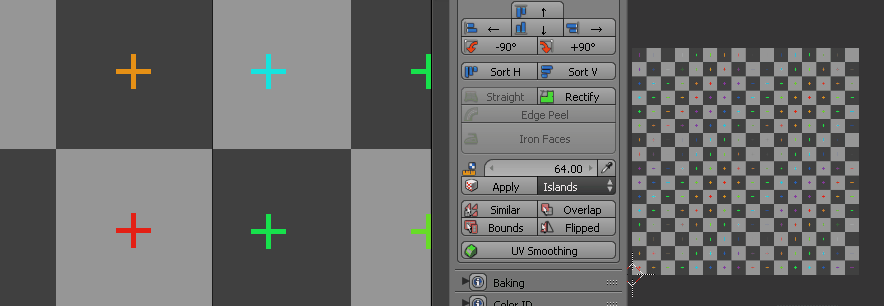
Pressing CTRL+A after this obviously makes them the same but also averages the texel.