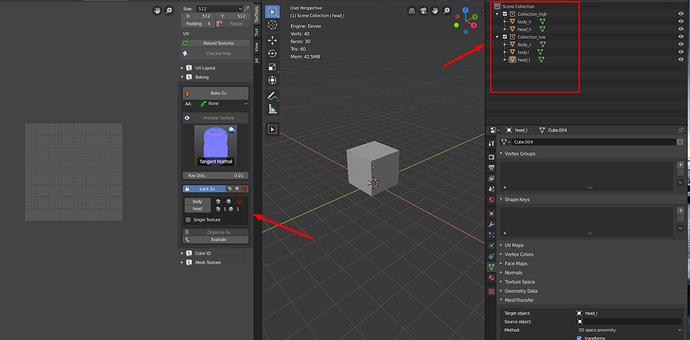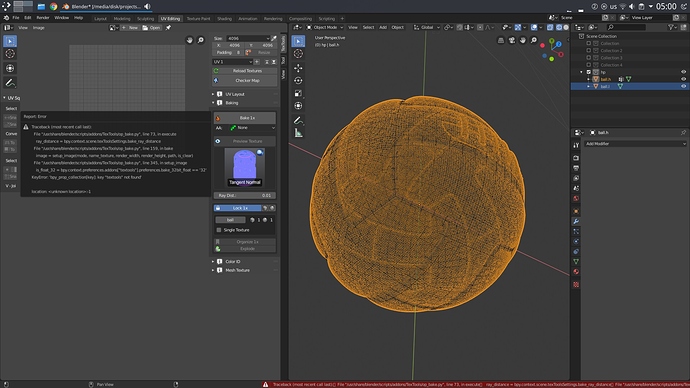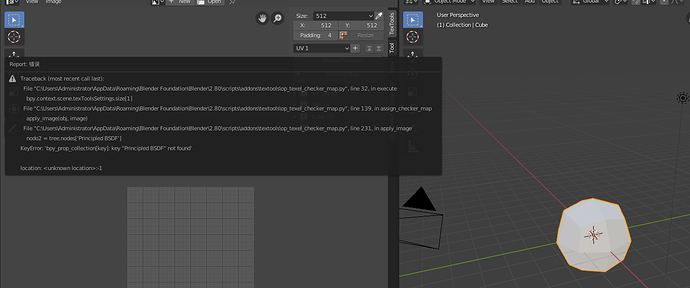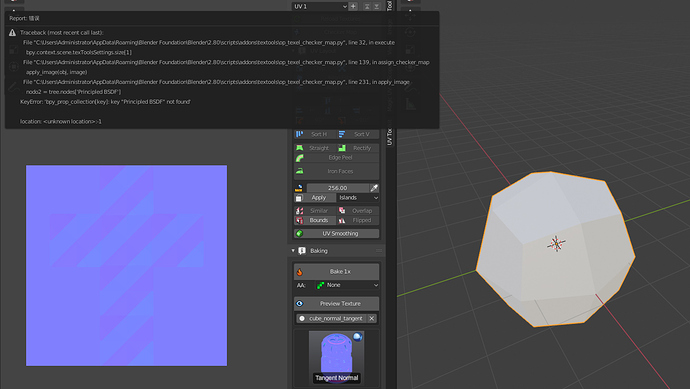I’m wondering if I’m the only one with the problem that the addon (the recent 2.80 version) doesn’t recognize high resolution meshes. Labeling the objects with either .h/.l or .high/.low only low poly ones become visible when trying to bake tangent normals.
Try to add subdivision modifier to the high resolution meshes.
I see that in 2.79 its not necessary,I have to look at it… thx.
Hi,ambi, this is the new way to recognize high resolution meshes,low,etc.
New fixes in my github : https://github.com/SavMartin/TexTools-Blender/releases
@Bone-Studio , Thank you for your great help with this.
I would like to add improvements to Textools, but my knowledge is not good enough to make improvements, I think that if you want to improve something Textools you should ask it to @renderhjs, that we hope to find time in his life to continue doing wonders like Textols.
…he is doing wonders with things like textools…just not textools, at least the moment 
Need rework textools 2.8
I have problem with detect baking collection (like baking groups)
That error occurs because the Textools is not in the folder named textools in the blender addon directory.
rename that folder and i’ll work fine,or download Textools from here and reinstall it. : https://github.com/SavMartin/TexTools-Blender/releases
May this help you:
Thank you! Works!
You’re amazing! thank you so much!!!
Thanks for the addon!!
macOS 10.13.6
Blender 2.80.74
TexTools 1.3.00 ( 2.80)
There is an issue with Add > Create Pattern > Triangles:
Traceback (most recent call last):
File "/Users/Oxer/Library/Application Support/Blender/2.80/scripts/addons/textools/op_meshtex_pattern.py", line 61, in execute
create_pattern(self, self.mode, self.size, self.scale)
File "/Users/Oxer/Library/Application Support/Blender/2.80/scripts/addons/textools/op_meshtex_pattern.py", line 98, in create_pattern
bpy.ops.mesh.primitive_circle_add(vertices=6, size=scale, fill_type='NGON')
File "/Applications/Blender/BLENDER 2.80/Blender.app/Contents/Resources/2.80/scripts/modules/bpy/ops.py", line 201, in __call__
ret = op_call(self.idname_py(), None, kw)
TypeError: Converting py args to operator properties: : keyword "size" unrecognized
and Add > Create Pattern > Hexagons:
Traceback (most recent call last):
File "/Users/Oxer/Library/Application Support/Blender/2.80/scripts/addons/textools/op_meshtex_pattern.py", line 61, in execute
create_pattern(self, self.mode, self.size, self.scale)
File "/Users/Oxer/Library/Application Support/Blender/2.80/scripts/addons/textools/op_meshtex_pattern.py", line 98, in create_pattern
bpy.ops.mesh.primitive_circle_add(vertices=6, size=scale, fill_type='NGON')
File "/Applications/Blender/BLENDER 2.80/Blender.app/Contents/Resources/2.80/scripts/modules/bpy/ops.py", line 201, in __call__
ret = op_call(self.idname_py(), None, kw)
TypeError: Converting py args to operator properties: : keyword "size" unrecognized
I had the same bugs on Linux, and another one with mirror modifier after fixing the triangles one, so i made a patch to solve them:
textools_patterns.patch (1.2 KB)
Hope it helps, and thanks for the hard work @SavMartin
Thanks a lot for this!
Thanks, it works fine now on macos.
Can you make the icons more consistent with 2.8 clean style. Maybe get in touch with some icon designers from dev talk like Alessio Monti to help you with that
https://devtalk.blender.org/u/a.monti
or 1 and ask here for help https://devtalk.blender.org/t/new-icons-for-blender-2-8/4651/640
I install textools , but i cannot see textool panel. oh i stupid… i see they in UVeditor view Panel .
but …have bugs.
In version 2.80 only or in 2.79 also… wich bugs are they?