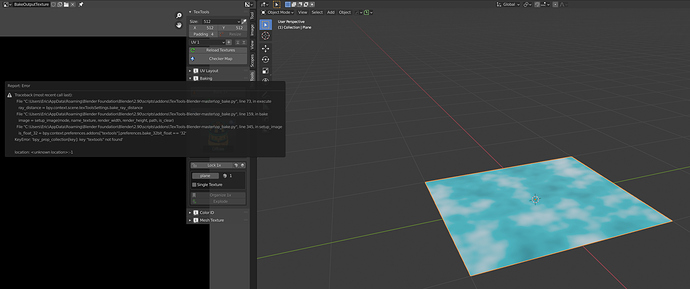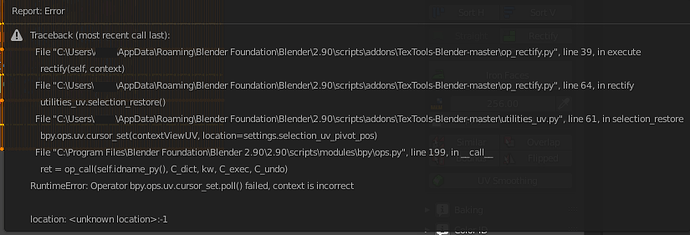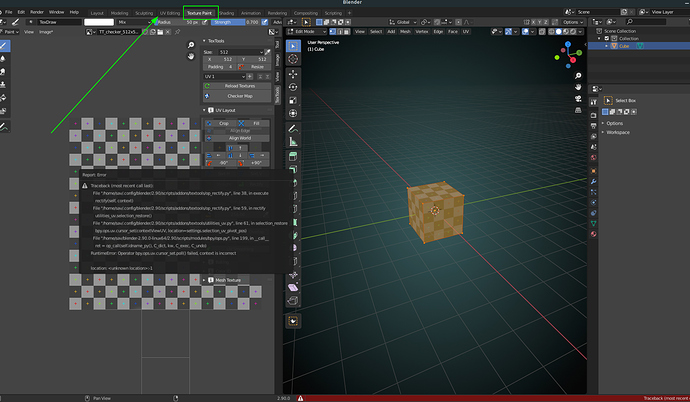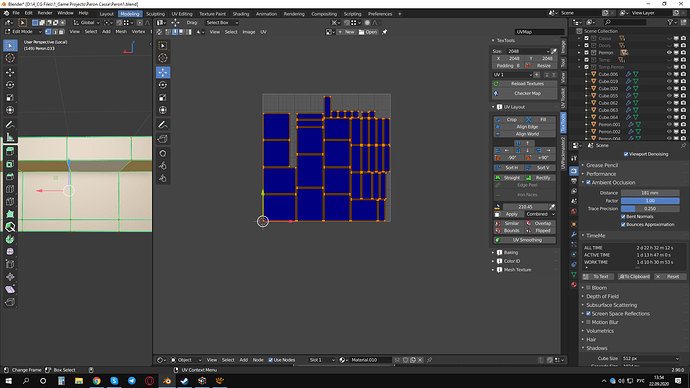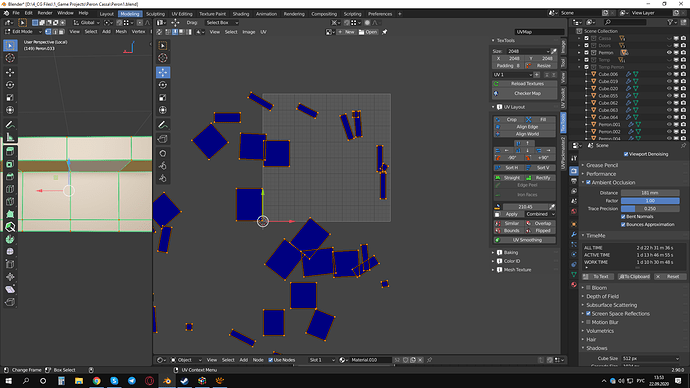SPYNeox, up until now I have never baked anything in Blender so I don’t know.
Doesn’t seem to work on my end. I use EZ Baker, has the same baking tools as in TexTools but works with 2.83. It also has match by name like TexTools
@yan.kansky Is textools stable in 2.90?
what are u trying to bake? Baking works fine for me.(Normal maps,AO maps)
Everything seems fine! I don’t bake with this addon thoguh… The only problem I see is “Align Island By Edge” tool. The same thing was on previous version of Blender before the fix. Too bad I don’t know how to code…
Is this safe to use with Blender 2.9?
This is like the best addon there is out there for texturing.
Thanks!
Thx, @Symstract for this fix, and for your collaboration to make this addon event better.
@yan.kansky, download the new version with Aling Island patch already included
https://github.com/SavMartin/TexTools-Blender/releases/download/exTools_2.8x/Textools.zip
Wow, thank you both!
I get these errors when trying to bake something in 2.9. I wouldn’t be surprised if I’ve done something incorrectly, but so far I haven’t been able to work past this.
Bake 'diffuse'
- Store Plane = backup_Material
Path D:\Blender\Test Scenes\plane_diffuse.tga
Traceback (most recent call last):
File "C:\Users\Eric\AppData\Roaming\Blender Foundation\Blender\2.90\scripts\addons\TexTools-Blender-master\op_bake.py", line 73, in execute
ray_distance = bpy.context.scene.texToolsSettings.bake_ray_distance
File "C:\Users\Eric\AppData\Roaming\Blender Foundation\Blender\2.90\scripts\addons\TexTools-Blender-master\op_bake.py", line 159, in bake
image = setup_image(mode, name_texture, render_width, render_height, path, is_clear)
File "C:\Users\Eric\AppData\Roaming\Blender Foundation\Blender\2.90\scripts\addons\TexTools-Blender-master\op_bake.py", line 345, in setup_image
is_float_32 = bpy.context.preferences.addons["textools"].preferences.bake_32bit_float == '32'
KeyError: 'bpy_prop_collection[key]: key "textools" not found'
location: <unknown location>:-1
location: <unknown location>:-1
Error: Traceback (most recent call last):
File "C:\Users\Eric\AppData\Roaming\Blender Foundation\Blender\2.90\scripts\addons\TexTools-Blender-master\op_bake.py", line 73, in execute
ray_distance = bpy.context.scene.texToolsSettings.bake_ray_distance
File "C:\Users\Eric\AppData\Roaming\Blender Foundation\Blender\2.90\scripts\addons\TexTools-Blender-master\op_bake.py", line 159, in bake
image = setup_image(mode, name_texture, render_width, render_height, path, is_clear)
File "C:\Users\Eric\AppData\Roaming\Blender Foundation\Blender\2.90\scripts\addons\TexTools-Blender-master\op_bake.py", line 345, in setup_image
is_float_32 = bpy.context.preferences.addons["textools"].preferences.bake_32bit_float == '32'
KeyError: 'bpy_prop_collection[key]: key "textools" not found'
location: <unknown location>:-1
Uninstall the textools you have already in blender and install this one from here.
https://github.com/SavMartin/TexTools-Blender/releases/download/exTools_2.8x/Textools.zip
Thanks for the info - that worked great! I see now you’ve been doing this addon a great service, thank you for keeping it functional, much appreciated. 
When click on Rectify getting this below error. It flat the uv but giving the error. Im using 2.9 current release on website.
Any chance you could change this? Not everyone uses the default workspaces.
Well, it’s not much the workspace, but the region you are in. In the screenshot, Textools is displayed in the Image Paint region instead of UV editor.
You can in theory use it in any workspace as long as the region you are calling the operators from is the UV editor
Ah, I misunderstood then! I haven’t been using 2.8 long, myself, so I haven’t had a reason to use this new Textools yet.
Thanks to the contribution to the code of @feilen https://github.com/feilen, now we have the possibility to add the ability to bake standard PBR maps
new realease: https://github.com/SavMartin/TexTools-Blender/releases/download/exTools_2.8x/TexTools-Blender.2.8x_2.9x.zip
Download the latest version from here and install it once you have deactivated the built-in TexTools addon:
https://github.com/SavMartin/TexTools-Blender/archive/master.zip