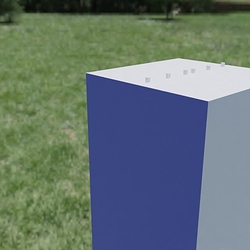hello, I am new to blender, I have a problem with this model, when I modify the texture so that it is in the right place it looks good, but when I render, nothing is seen, I connect the normal to the color to see if the problem it was not deep enough but no, the map does not preserve the location.
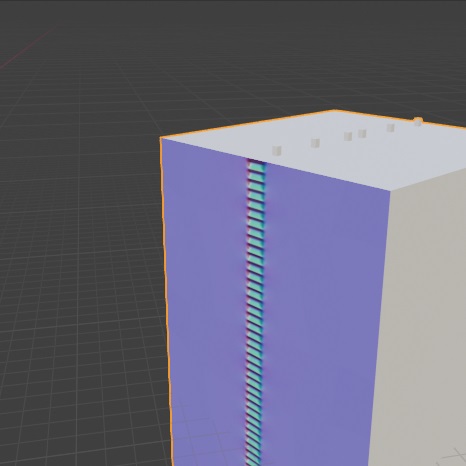
I made the model in sketchup and exported it in fbx with different colored faces for which they had to have depth, I had to transform it to fbx binary and then import it into blender.
in the file there is only one but I need about 1750 copies and they should all have the depth in the same place, the nodes that the object has are the only ones that I found that allow me that.
building test.blend1 (1.2 MB)
I have to make 1750 copies, with 101 depths on 2 sides each, 8 extra vertices per depth, if I could solve this problem it would save 2828000 vertices