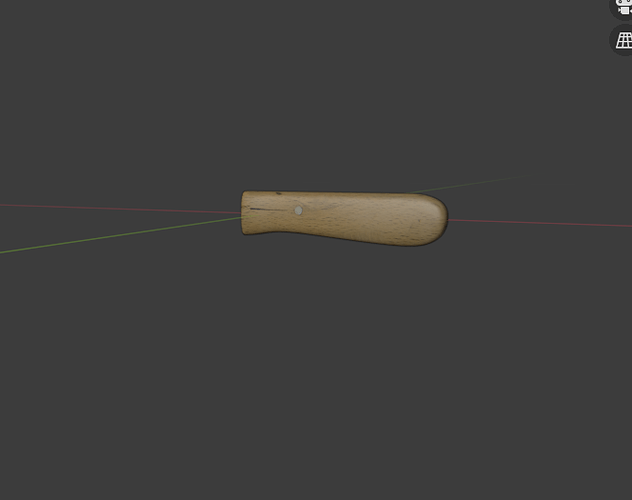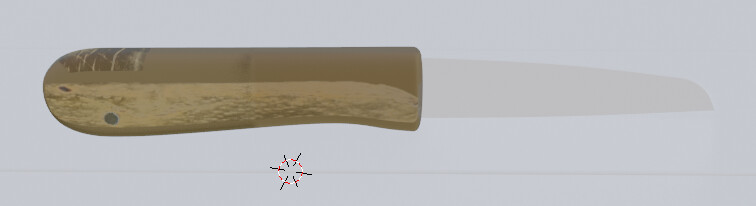I completed painting a knife handle (one of 3 objects painted). The file was satisfactory.
I am working through the CGBoost Beginner Tutorial by Zach.
But when I reopened the file to apply material, my paint job was distorted.
This occurs at about minute 21:56 of the tutorial.
I started in version 2.8 and have now upgraded to 2.91.
My options are
- to go back to the file just before the knife handle texture paint.
- to delete the texture paint file and import a new one
- finding out if there are just some settings I need to change.
Any suggestions appreciated.
Can this be adjusted at the material stage?
Note: I just re-opened the file 24 hours after this post. Using a practice copy file,
I ignore the procedure in the tutorial and just select the knife handle.
I am in Materials tab.
I went my saved texture image files folder and dragged and dropped in the knife-handle image file. (There were no saved files for knife texture paint even though I had completed this before as the last screenshot shows.)
This creates the correct texture paint on the knife handle. This was before attaching the knife handle node to either ColorRamp or Bump nodes.
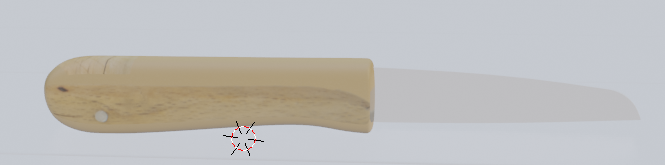
I have now been able to attach the Bump and ColorRamp nodes without the texture paint distorting.