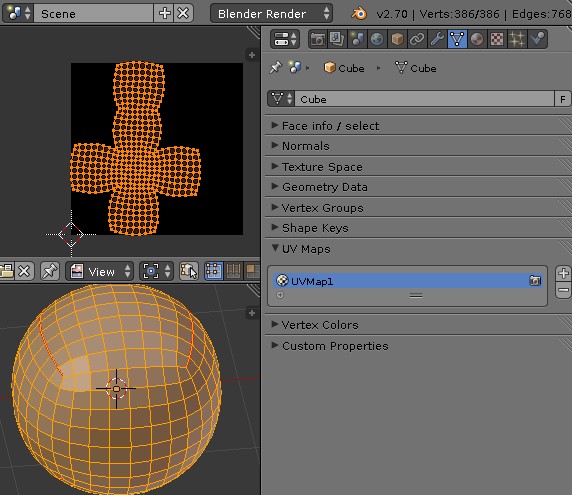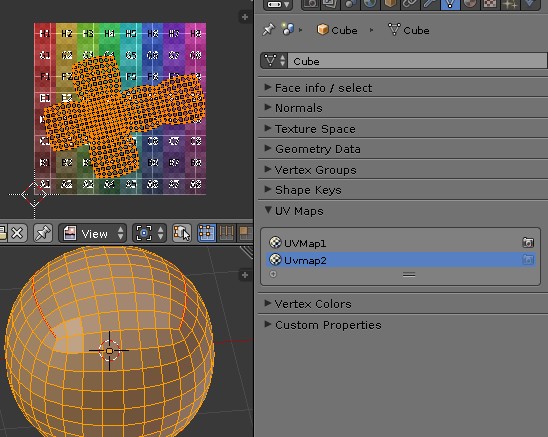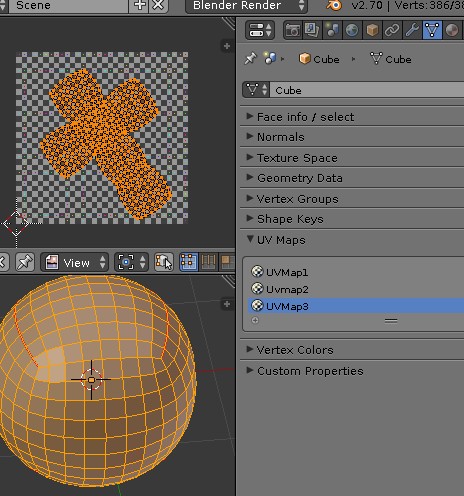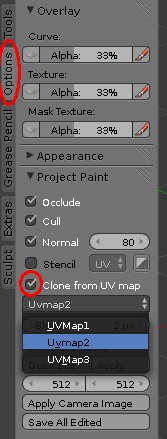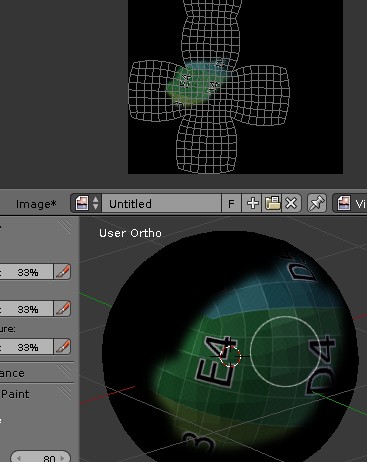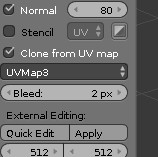Hello every one.
It seems no single day goes by without me needing your help ! This time i struggle with texture painting. Oddly enough, I used to be a bit capable in this field, but I am stuck today !
The situation is the following:
I have several UV layouts for my objet: a “target” one and 2 source ones.
I want to clone from the sources to the target.
So I have created a blank image associated with the target one, and I start to use the texture paint mode and the clone brush, having selected the “target” UV as active and one of the 2 UV sources as well, source.
But the image I am painting is not updated in the viewport until I toggle to Object mode !
So I don’t have instant feedback of what I am doing !
I have tried changing to GLSL, Multitexture, Single texture (what are this things anyway ??? I can’t find anything in the Wiki) without success.
I usually work in Cycles mode, but sometimes it is better to switch to Blender Render mode.
None of them work this time.
Have you ever encountered this ?