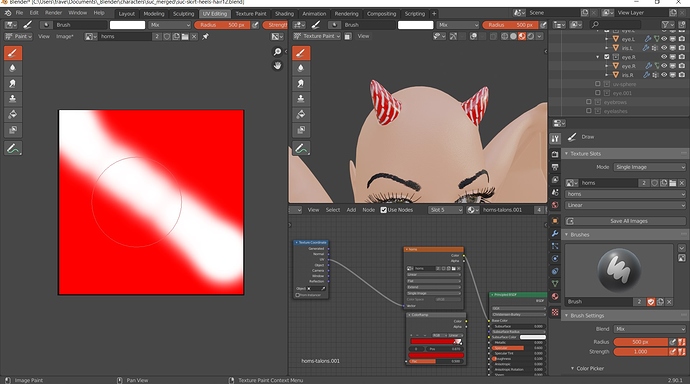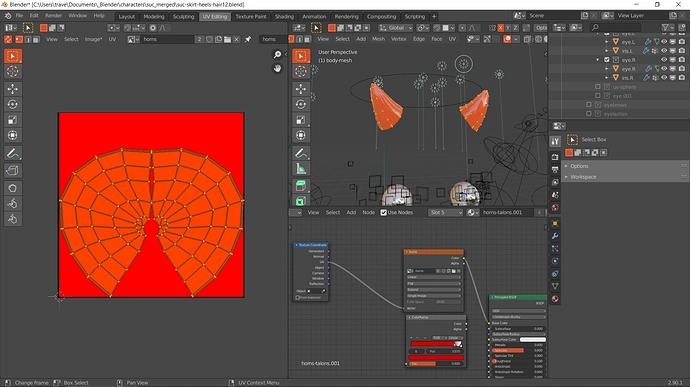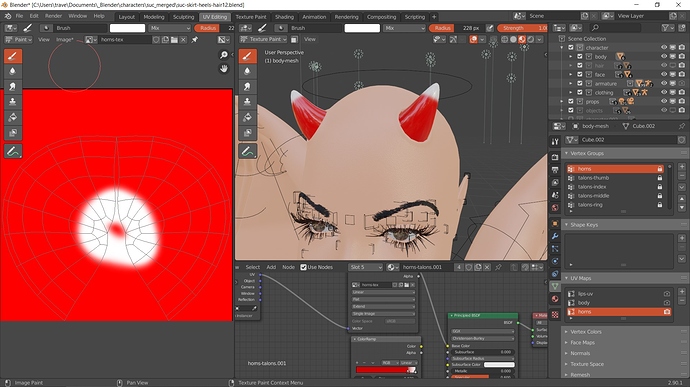As you can see on the screenshot, the texture applies to single faces instead of the uv unwrapped object (horns). I have unwrapped the objects multiple times trying to get a different result, tried different brushes, changed every setting i could possibly change. Please tell me what is going on.
It says you have two horn textures. Is it possible that the other horn texture is applied to the mesh? Try applying the current texture to the mesh.
The current texture is for the horns alone. The other one is a generic color for the horns and talons of the wings. But when I paint on the texture it applies to the editor viewport horns, so they are linked and update together, weather I paint on the image editor or the edit viewport. The only thing I can think it would be is associated with the uv unwrap, but as the second screenshot shows, they are unwrapped fine. It seems that the texture image does not match the size/scale of the uv map. I am new to digital art so I really don’t know what I am doing.
It doesn’t matter if i paint in the viewport or the image editor, the result is that it paints on individual faces rather than the entire unwrapped object as a whole.
Do you have more than one uv map? Be sure you use the right one in the shader editor.