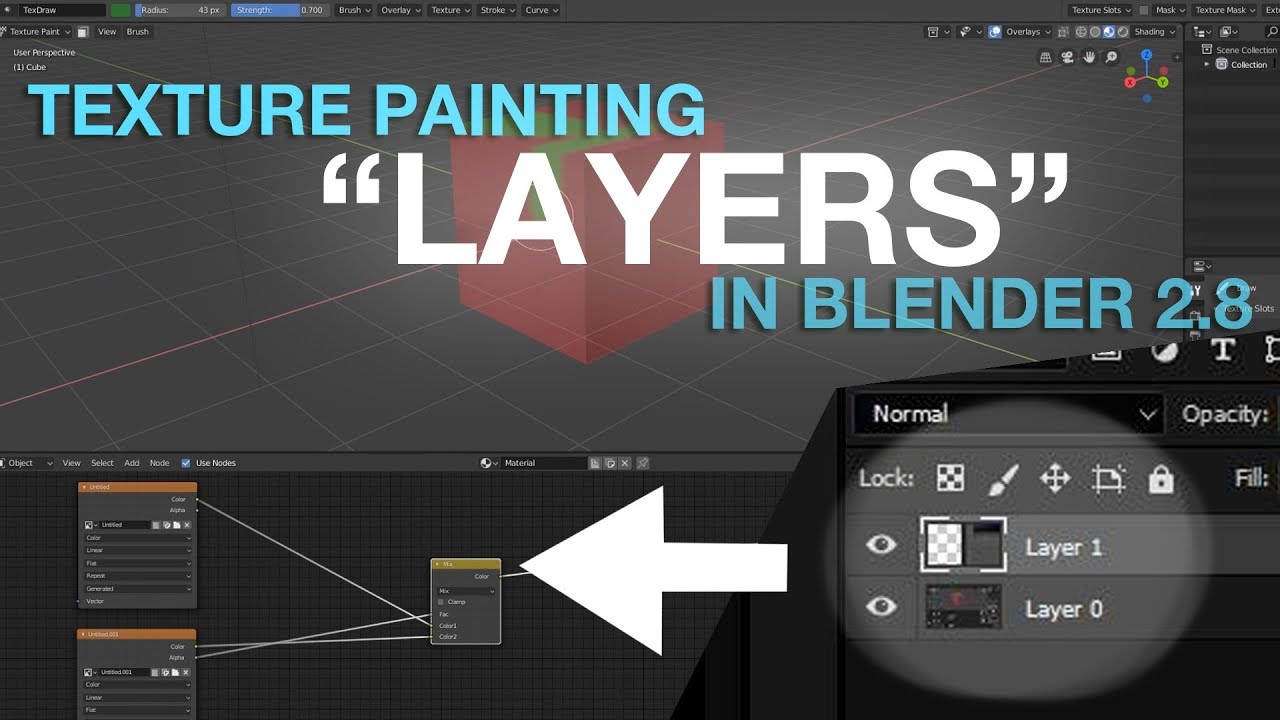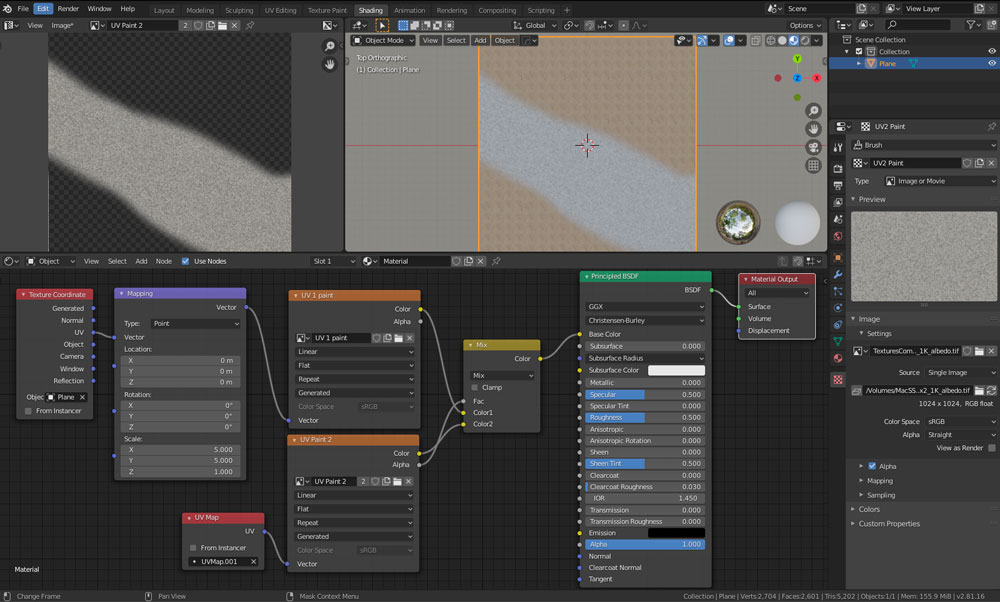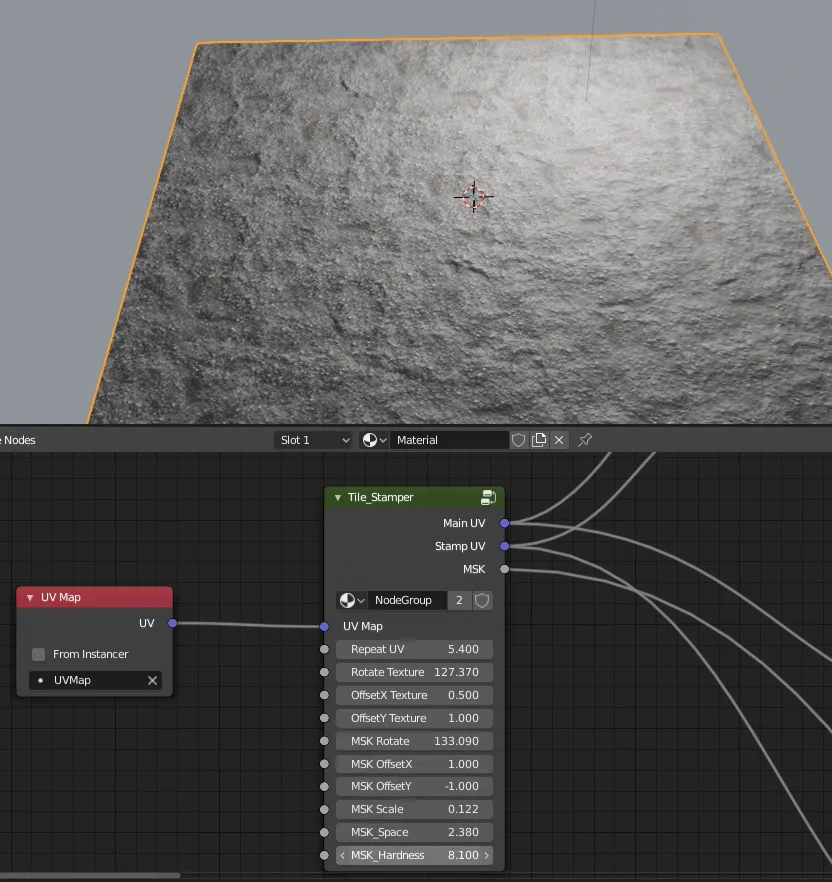Just in case any noobs like me are looking for a way to do what I was asking about. I finally figured it out with the help from user @bandages and this video:
Part of the missing link for me was incorporating an alpha (may not be needed to “mix” the two textures, but I prefer to use it). Using @bandages info for utilizing 2 UV maps (thanks for that), I combined that info with the steps in the video to create an alpha material that I could paint on.
This allowed me to do exactly what I wanted, paint over a base layer that could have a mapping node or whatever I wanted on it, that wouldn’t affect the top paint layer. Quick example of the node setup:
I’m fully aware this is common knowledge for experienced users, but I was missing a couple steps that prevented me from getting the result I was looking for.
The Texture Coordinate/Mapping Node is using the original UVMap used in “UV 1 Paint”. UVMap.001 (the second UV map) is being used in “UV Paint 2” which has an Alpha.
To further add to this, getting rid of the repeating tiling base pattern is not difficult, 2 quick ways.
First:
Second:
Thanks goes to @skuax for this cool Node Group
-Punker