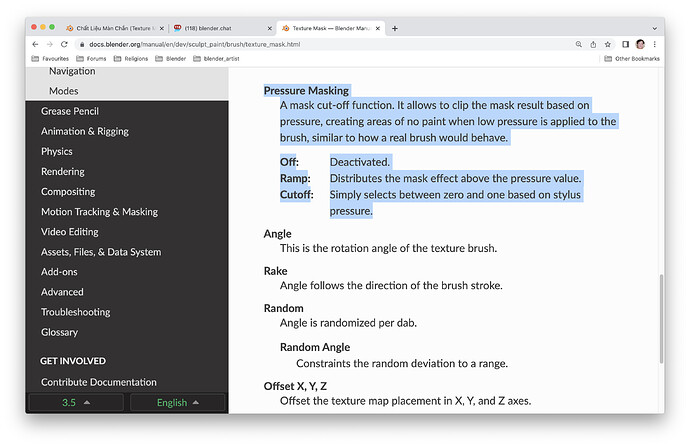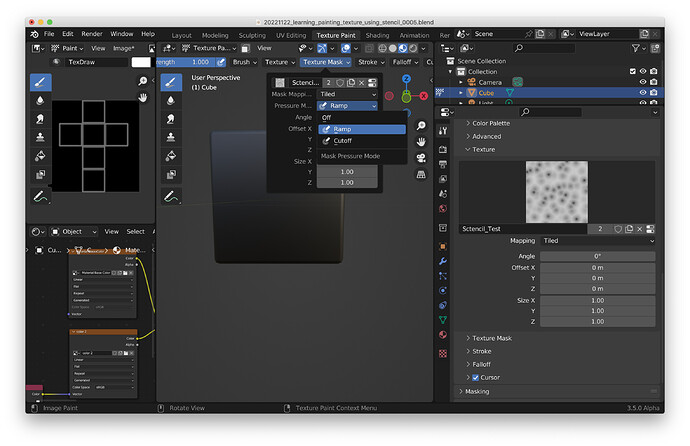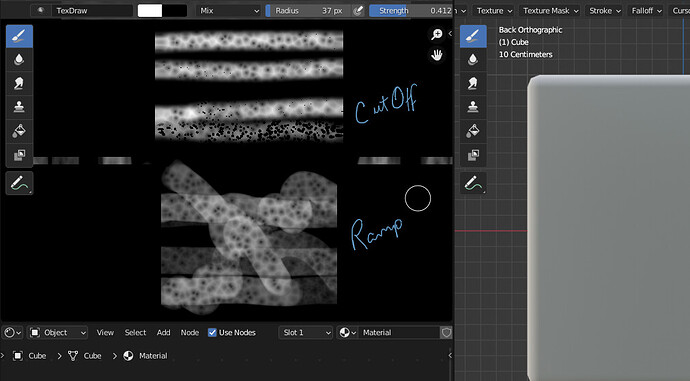On this page:
https://docs.blender.org/manual/en/dev/sculpt_paint/brush/texture_mask.html
There is mentioning of:
Pressure Masking
A mask cut-off function. It allows to clip the mask result based on pressure, creating areas of no paint when low pressure is applied to the brush, similar to how a real brush would behave.
Off
Deactivated.
Ramp
Distributes the mask effect above the pressure value.
Cutoff
Simply selects between zero and one based on stylus pressure.
I haven’t got a pen on my computer. Could anyone with a pen using pressure masking please tell me exactly what happened when using pen with ‘Ramp’ option please? And also the effect of ‘Cut-off’ as well if possible.
This is the file I’m using:
20221122_learning_painting_texture_using_stencil_ramp_cutoff_0001.blend (1014.2 KB)
Thank you.