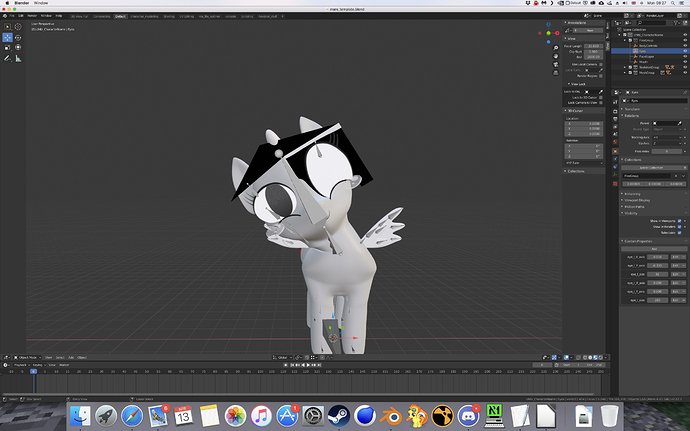Hey everyone.
So this is technically is a problem I came across a few months ago, but didn’t really have the time to fix. I have looked back into it the last few days and I’ve been messing around with the texture (and node) properties with no avail and I don’t know what to do.
Basically the problem I’m facing is like all the materials (except the tears for some odd reason) stays in place in the 3D while moving the object in either the X or Y space with causes this stretching thing to happen as the mesh moves but the texture stays in place. It was fine and worked as it should until I did something which has incurred the behaviour above, and I don’t know what I did.
To further help, I have uploaded to Google Drive (because of the size) a copy of the rig with only the right eye as I feel it is unnecessary to have both there (as they both exhibit this odd behaviour) as well as the body, wings, etc as I can easily show what is happening without needing them. Bear in mind that the file takes around 3GB of RAM to load and you may need to relocate Blender to the location of the textures (provided) as they are not packed into the model.
As always, I would like to thank everyone in advance for their help and suggestion! =)
File Link: https://drive.google.com/file/d/1QKTqL-73s-r0fJrRLi1h0fGuB_L6-vM9/view?usp=sharing