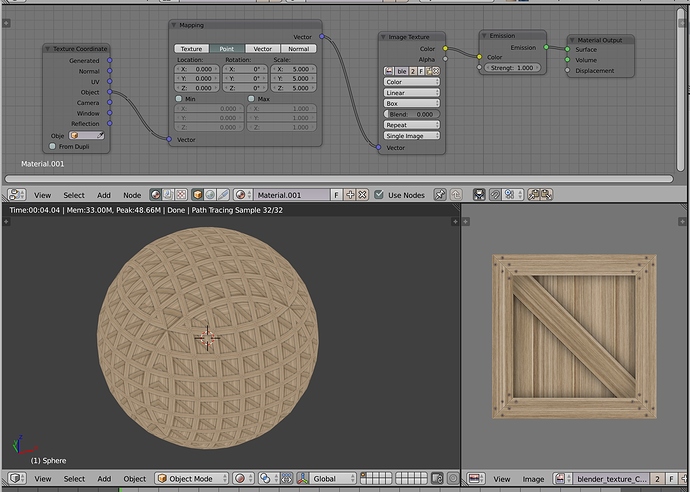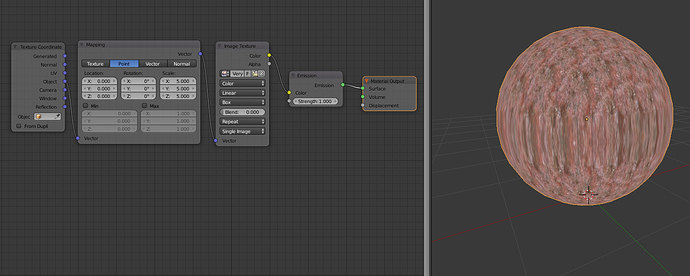I’m trying to use the ‘object’ output of a texture coordinate node to put a seamless texture on an object. The problem I’m encountering is that there’s always a part of the object where the texture gets stretched. Below is a simple example of what I’m reffering to. I’ve already tried adding a mapping node and tweaking the settings, but that doesn’t really help. How do I prevent this stretching from happening?
If you are using image textures instead or procedural textures then try changing the image texture from ‘Flat’ to ‘Box’. The results will depend on the texture you are trying to apply
Attachments
Well-l-l-l… if the object is spherical, then you have Mr. Mercator’s problem when it comes to projecting a flat image onto it!
Never mind, found the issue. The change to the texture node wasn’t showing with the viewport set to ‘material’. Thanks for the help.
Try “Sphere” for the 3rd option in the Image Texture. Depending on the image texture, you may end up fixing the stretching around the equator of the sphere and introducing stretching at the poles.
Never mind, found the issue. The change to the texture node wasn’t showing with the viewport set to ‘material’. Thanks for the help.