I mean, shouldn’t it be possible to create a system that measures the size of an area of quads that the Voxel Remesher will be able to approximate the density from? I am not a coder, so if anyone has any insight about the issue would be appreciated.
Maybe you could approximate it from the total surface of your model.
No, not really. Let’s consider the case of a CPU radiator because it illustrates the problem nicely. You know. Basically a brick made of small fins of metal meant to maximize surface area and minimize volume, with some thermal pipes added for good measure. Whether the surface area of the remesh will coincide with the total area of the polygons will strongly depend on whether the voxel size is above or below the thickness of the fins - which will be obliterated in the remesh if the voxel size is too large. In addition, the thermal pipes probably intersect the fins, because there’s no real reason to do booleans here. The area of the intersection between the fins and the pipes also introduces error, which can add up quite a bit with many fins!
I mean, a radiator is an object that is specifically designed to have these characteristics, and most models aren’t like that, so based on the surface area you could get some kind of approximation, but then of course someone would later file a bug report that the remesh polycount thingy is broken because it’s imprecise.
![]()
Seriously, guys. I know it is hidden under default Sculpting layout.
But switching to an ortho view, 3D Viewport can display a grid indicating how many units wide, model detail is.
There is no guess, here.
Still didn’t understand can you explain more?
When you see that, it is not complicated that you will loose no detail at 0.02 or to have an idea of what will be lost at 0.1.
But you probably have no idea that remeshing at 0.02 will correspond for that shape to 67200 polys.
Or that a remeshing at 0.01 with an adaptivity setting at 0.03 will be around 23600 polys.
I really didn’t understand the explanation but i think i will stick on .02 if i want to keep my details and i m thankful that you have pointed that out 
I mean that you know what 0.1 corresponds to. It is size of grid squares.
So, if you want to preserve details smaller than a square of grid ; you have to indicate for remeshing a size smaller than 0.1.
That is not more complicated than that.
But indicating a polycount is a matter of experience, there is no way to guess if it will be sufficient or not without experience.
And for OpenVDB remesher, if you want to use adaptivity option, there is no way to know what polycount to precise if your experience is only based on remeshing without the option.
Now it is much much clear, the thing that i didn’t know is the 0.1 in remesher is 10 cm ( checked and realized everything was right in front of me ), when i was testing the tool i was wondering about it, since i usual have model with different size.
Thank you very much.
Well. The voxel grid edge length is a distance. Every distance in Blender is in Blender units, unless set otherwise. So this should be kind of obvious, no? Maybe it should be explained in the tooltip if someone doesn’t immediately get it or something.
When being busy there is nothing like obvious and yes now that i had a closer look at it yes it was obvious.
Thanks guys for being there to help 

Has this bug already been reported?
Updating the remesh gives bad results.
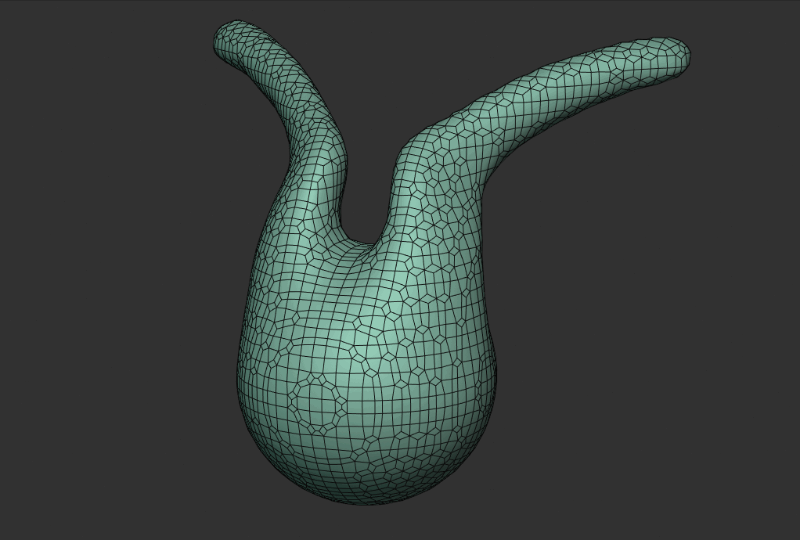
Provide the steps to reproduce…
Ctrl+R or remesh, remesh, remesh…
It seems indeed.
I’ve been having the same issue with the latest builds, after the second remesh those weird spikes/holes start to appear all over the mesh 
Nice! My tip to Pablo about changing the projection settings in that previous thread might have worked out for the better. Looking forward to testing this! 
Anyone know why this[origins option] was removed from the pivot menu and moved to the options dropdown?
