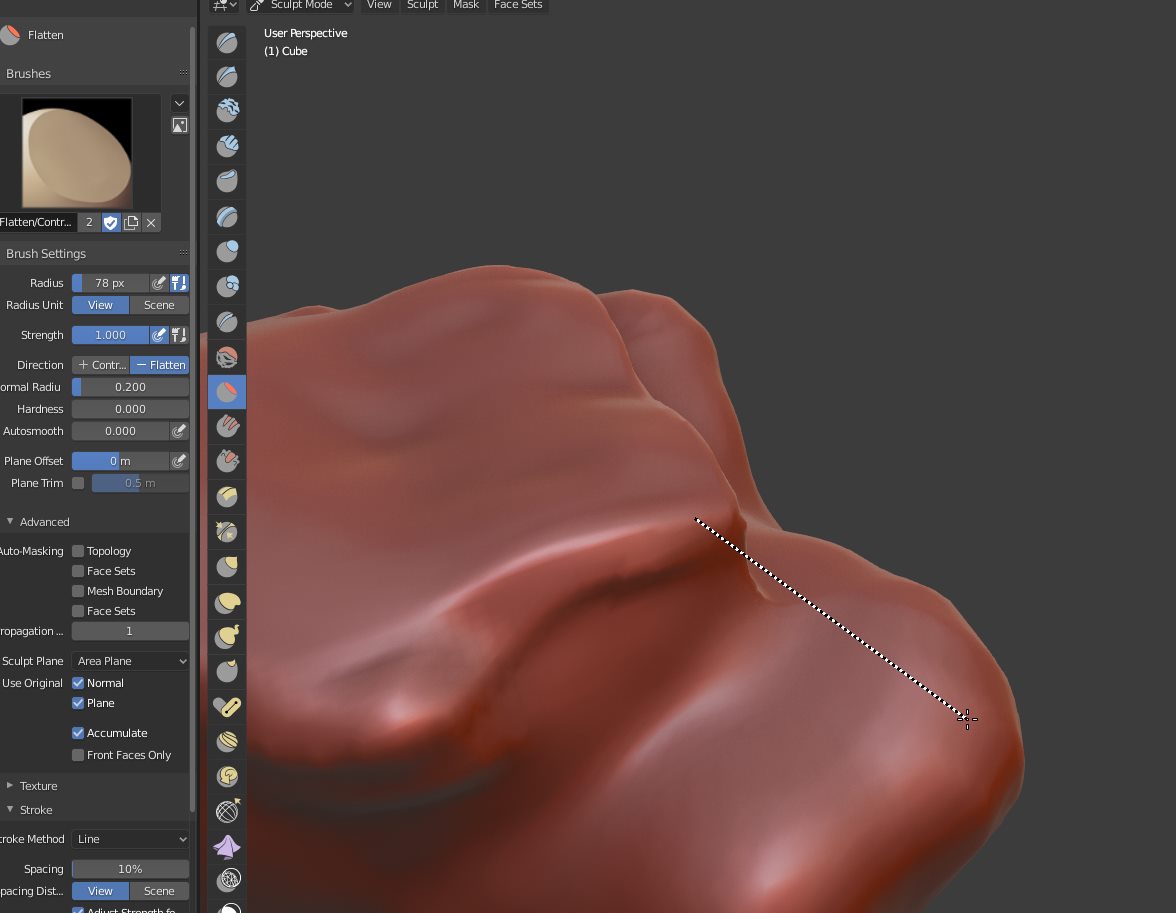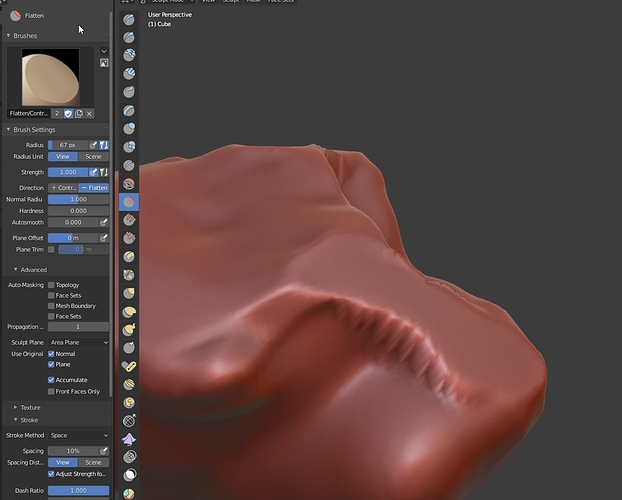Just to keep my sculpting perspective dynamic I decided to create a character model in ZBrush again.
Not to bash Blender (you know how much I  Blender), but meant as feedback to Pablo: the ZBrush things I miss most in Blender are…
Blender), but meant as feedback to Pablo: the ZBrush things I miss most in Blender are…
- The volume-preserving alternative smooth algorithm (can’t emphasize this enough). With Blender’s Smooth algorithm it’s harder to remove artifacts and keep areas nicely rounded.
- Easy masking, hiding, clipping, cutting, slicing and managing polygroups (Face Sets) with just simple combinations of Shift, Control and Alt. This really makes sculpting a pleasantly fluid creative process instead of having to reach for tiny checkboxes inside menus that need to be unfolded.
- Easy one-click changing of the location and orientation of the move / rotate / scale gizmo.
- The feel of many brushes is still more natural than a number of Blender brushes, although Blender has improved in that area (the Scrape brush has much improved in Blender for example).
- The Polish slider. This is a very important, super-useful, much-used, easily accessible tool to quickly smooth out irregularities.
- Really effective topology-based brushing. In Blender the topology-based results are fiddly / feel off, and sometimes don’t seem to work at all.
- A total of four ZRemesher auto-retopology algorithms. In Blender you need to buy Quad Remesher for the same quality auto-retopo, offering only one algorithm.
- Sculptris Pro still being supported as a major feature instead of Dyntopo being an orphaned feature.
- The Remesh by Boolean deformer, allowing easy Boolean union of self-intersecting parts.
- Easy insertion of new meshes on the surface of your mesh (Insert Mesh brushes), without the need to go to a different mode and use add-ons.
- Easy drawing of quad-topology surfaces and quad-face strips on a mesh surface.
- Easy drawing of closed tubes across a mesh surface (ideal for things like stylized hair strands).
- Dynamesh giving neater results than Voxel Remesh, especially on sharp edges.
- The option to completely customize your UI.
- The option to determine how well vertex paint is preserved during mesh decimation.
I expect these few things to be fixed by tomorrow, Pablo, thanks! 
In theory, you can simply solve that by yourself by creating a custom shortcuts.
In practice, that probably implies to refactor the whole keymap for sculpt mode.
But except to solve conflicts between brush modifiers and those combinations, you don’t need Pablo’s help for that.
That is hard to conclude how Blender Brushes should evolve with vague statements like that.
The most efficient way to help Pablo is to send .blend files containing problematic geometry and a description of issue on this geometry.
And keep in mind, that is not because you expect one behavior from a brush under a certain circumstance ; that changing brush behavior to handle it will not have an impact about its use under other circumstances.
Behind a vague comment may be hidden a controversial point. Some users may not like to loose what they have because of what you want to win.
Discussions about shapes between users may explicit a workflow that allows to solve some issues without increasing load of work for devs.
You should be able to have a clue by trying a decimate modifier.
But if you are talking about dyntopo, that is probably very difficult.
A large portion of your remarks are about retopology, dyntopo and vertex painting.
Vertex painting should happen before Blender 3.
I hope a retopo display mode, retopo tools nicely arranged inside a retopo workspace, too.
I wish that after those basics that everybody are expecting, there would be a research about reviving a new dyntopo.
The fact that half of your remarks are about things that are just project, proves that there are still a lot to do.
But the fact that half of your remarks are about polishing what Pablo added, proves that he had done a lot in a short period.
Yeah, I wish I could point Pablo in a coding direction to recreate the brushing algorithms of ZBrush. ![]() For now the best thing to get an impression is experimenting with ZBrush brushes.
For now the best thing to get an impression is experimenting with ZBrush brushes.
The Decimate modifier works as good as ZBrush Decimation Master, but the Decimation modifier doesn’t have options to influence vertex paint preservation.
the Decimation modifier doesn’t have options to influence vertex paint preservation.
Yes. When speaking about vertex paint preservation, it is probably better to keep original mesh as a target for a Data Transfer modifier than counting on Decimate modifier.
The Decimate modifier works as good as ZBrush Decimation Master, but the Decimation modifier doesn’t have options to influence vertex paint preservation.
What we need is someone to add a destructive version into Sculpt Mode as well. It would then even surpass Decimation Master since it has multiple other algorithms to choose from which can be pretty handy. ![]()
Still trying to make a good “superpolished” workflow for hardsurface with latest sculpting features:
The option to completely customize your UI.
Is it really an option though if you have to customise the UI to make ZBrush user friendly? I would call it mandatory if anything. ![]()
I think Pablo will do it today, no problem, but you have to wait for master-merging:)
Btw, I miss roundness-saving smooth algorithm so much, really need for curved hard surfaces.
Easy one-click changing of the location and orientation of the move / rotate / scale gizmo.
The gizmo needs a lot of love, yeah… BUT before they do anything to it, they really should fix the infamous “gizmo disappearing while transforming”…
I don’t get why this is not high priority on their list… no other app on earth works like this… ![]()
Another thing for hardsurf, I still have no idea how to make a straight line from point A to B. It will be REALLY helpfull, if Flatten with LINE stroke will measure normal based on A-B, not just an A spot normal.
That will be game changer for precise hardsurfs, I’m sure! ![]()
Might snapshots enable similar workflows in future?
That will be game changer for precise hardsurfs
One thing that’s needed for hard surface sculpting is the ability to lock to the normal under the brush. The current flatten brush seems to resample the normals during the stroke and thus it’s difficult to get a truly flat surface.
If there was a lock normal option whereby the normal was only sampled on the first click, then held until the mouse is released again, that would help get truly flat surfaces.
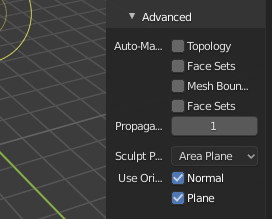
It’s here
So it is. I had tried both of those options, but never together.
Thanks.
Easy masking, hiding, clipping, cutting, slicing and managing polygroups (Face Sets) with just simple combinations of Shift, Control and Alt. This really makes sculpting a pleasantly fluid creative process instead of having to reach for tiny checkboxes inside menus that need to be unfolded.
It’s almost as if the program was ingeniously designed from day one with transfering the concepts and workflows of traditional sculpting to the digital space in mind… ![]()
This is all part of the Zbrush ecosystem I go on about. It’s no accident that the program works so well for its purposes, and it has continued to evolve in such a clever way.
Blender Sculpt mode is very clunky at the moment and needs serious polishing and design consolidation. It’s not much of a mode if you have to keep jumping to other modes for simple, common tasks.
As for the brush engine(Clay specifically), yes it’s vague because sculpting is vague. You have to ‘feel it’. It can’t really be explained, but must be experienced. At present the ZB Clay engine is FAR superior. Anyone who has done enough sculpting in both programs knows this.
I agree, having spent all week experimenting with Sculpt Mode, the voxel remesher is, quite frankly, a poor substitute for Dynamesh. I was going to say it’s sh*t, but maybe that’s a little harsh.
In a weird reversal, however, I am sorely missing Blender’s Elastic Deform brush in ZB. ![]()
As for the brush engine(Clay specifically), yes it’s vague because sculpting is vague. You have to ‘feel it’. It can’t really be explained, but must be experienced.
Yes, this. ![]()
In a weird reversal, however, I am sorely missing Blender’s Elastic Deform brush in ZB.
Definitely! ![]()
By the way, this is what I made in ZBrush. Rendered in Blender though! ![]()
[metin-seven_3d-print-modeler-toy-character-designer_cute-cartoon-alligator-crocodile] Thumbs up for Blender!Cute 3D crocodile cartoon character design Concept: Jordan Koch Rendered using Cycles. Hope you like it!

This is all part of the Zbrush ecosystem I go on about. It’s no accident that the program works so well for its purposes, and it has continued to evolve in such a clever way.
Blender Sculpt mode is very clunky at the moment and needs serious polishing and design consolidation. It’s not much of a mode if you have to keep jumping to other modes for simple, common tasks.
Pixolator is a great artist too, that’s why ZB is what it is… ![]()
Pixolator is a great artist too
You mean Elon Alon, I mean… Ofer Musk… I mean… ![]()