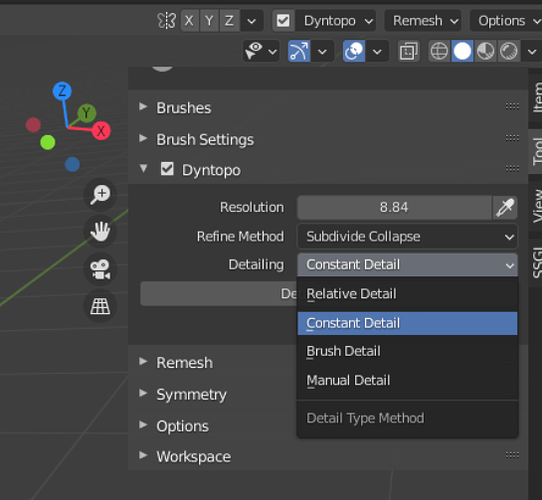Sculpt: Dyntopo detail size edit operator
Sculpt: Add normal orientation to lasso trim tool
Sculpt: Add pie menu for global automasking options
I liked this before viewing the videos. 


Here, detail size edit operator don’t work.
Nothing happens when I press Shift D.
When I call the operator through search, I just end-up with the older widget.
Does somebody encounter same issue ?
Looks like it only works when Detailing is set to “Constant Detail”. Should this be reported as a bug?
Oh, thanks. That is it.
I don’t know why that is the only Detailing method, I did not test.
That is an improvement for Constant Detail method.
But the fact that we have nothing for other methods is a regression.
I will make the bugreport.
It would be nice, thanks for doing it! Yeah, I think it could be a regression. Anyway, I’m happy to see dynotopo receiving some love from the devs. Thanks devs! Thanks Pablo Dobarro!
(I KNOW YOU ARE WATCHING US PABLO)
(I CAN FEEL IT)
Personally I like the older way of the detail size operator and it only needed the number to be in the center of the circle instead of the top header.
The new one is dependent on both brush size & Orientation, so if your brush size is small and on the side you wouldn’t know the amount you’re changing. 
Pablo confirmed the report as a known issue.
Anyways, that change will not end-up in 2.91.
Current master is corresponding to 2.92 alpha. He probably has plans for other methods to complete gizmo before 2.92 release.
i think actually makes some sense, brush detail use the zooming for more detail (acording to the distance to object when zooming in and out), but constant is according to the scene scale right?
Dear Pablo, thank you so much for Line Project and Boundary brushes(2.91), those are so comfy brushes for certain actions, including model iterations for my 3d printer. I am quite low sculpt user as i am not skilled in creating organic things, but i constantly focus on hard surface and sculpting functions sometimes are very needed.
Currently, there are 4 dyntopo Detailing methods : Relative, Constant, Brush, Manual.
What you are describing is also true for Relative method and may be true for Constant method.
Relative method is the first one that was available. Detail size is relative to Screen and is defined by an amount of pixels. Smaller amount of pixels means more details for invariant zoom and brush radius.
If you increase brush radius, you have more detail for your brush stroke. If you decrease Brush radius, brush stroke is less defined by using fewer details.
So if you zoom in instead of resizing your brush to make it smaller, stroke done is as detailed. But when you zoom out, you may erase that detail by keeping same detail size.
So, Constant method was created. Detail size is relative to World Space and is defined by a resolution value. Higher value means more details.
So, if you increase brush radius, you still have more details to define your stroke.
But now, if you zoom in without resizing brush radius, you have less details to define your stroke. You have a more defined stroke if you zoom out.
Unless you are defining your brush radius in Scene units and visual size of radius is automatically adapted.
There is no risk of destruction by zooming in, zooming out, as long as you don’t change detail size and progress from a low resolution to an higher one.
But there is a risk to add triangles and increase unnecessarily polycount by zooming out, at the end of your sculpting session.
Relative/Constant methods are basically opposite preferences like View/Scene radius unit. But there are not related to brush behavior but to workflow process for the whole model.
You want freedom to detail a part of mesh before detailing another one : Use Relative method.
You are afraid to erase your work by mistake and want to progress in detailing globally : Use Constant method.
So, third method introduced, Brush method is responding to question of definition of stroke. Detail size is relative to brush radius and defined by a percentage of brush radius. So, whatever you do, zoom in/zoom out, increase/decrease brush radius : stroke definition stays the same.
Your stroke looks the same, disregarding brush restrictions about height and surface normal.
But like other methods, you can destroy details by zooming out. Or you can start to make details too small and figure out, later, that final polycount will be unbearable.
Manual method, the last one added in 2.80, was created for people who did not want an automatic remeshing. Detail size is defined by a resolution value like Constant method. But stroke does not automatically generate new triangles. You define resolution for the whole mesh and press a button to create triangles.
That is the same workflow than with Voxel Remesher. Only difference is that is producing triangles.
Voxel Remesher was introduced just in 2.81. So, I don’t know if some people had time to get used to it or still use it for some reason.
Indeed, that makes sense to have a gizmo that doesn’t act the same for all methods.
But that is not my problem. We have a working gizmo for each method in 2.90.
Problem is that replacement of gizmo was done only for 1 method in master and now, shortcut does not work, anymore, for the 3 other ones.
At last some actual progress with the undo bug resetting brush settings and more. Here’s the committed patch that addresses this. 
Oh this is great, thanks to Bastien. This was really annoying, undoing a stroke would also undo any previous change in the tools’ settings and unless you were aware of it, it just left you scratching your head…
Finally! Great news.
This must become 2.92 splash. Ideal match.
Is there a task on blender developer for alpha texture brushes? Not sure if its allowed to post videos from other softwares.
Basically in sculpt mode using brush textures to insert a screw or a little inset for hard surface. Its a mix between waiting for the asset manager because currently is a bit messy to work with brush textures in blender…
Is there somewhere a free collection with these brushes?
You can post the video or screenshots of other softwares on this unofficial forum. But in the official forum or on the developres website you can’t. There you can only publish your original mockup