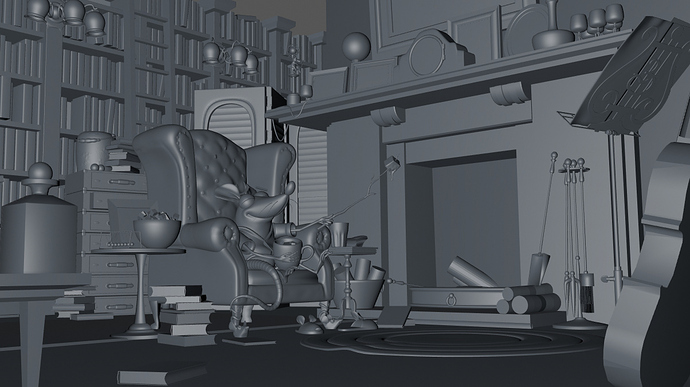There is nothing comited to the main branch, only to the sculpt-mode-features, that will remain the same. But he is starting to maintain a build for Windows. But the source is on the repos, so anyone can build it
How did you make blender mesh shade look like C4D.
I made a matcap with the same look.
tried this branch for the first time and there seem to be some really nice features. One quick question though - am I doing something wrong with topological auto masking? It seems to work really well for disconnected objects, but for things like closed lips, fingers, etc. it doesn’t work for me for some reason.
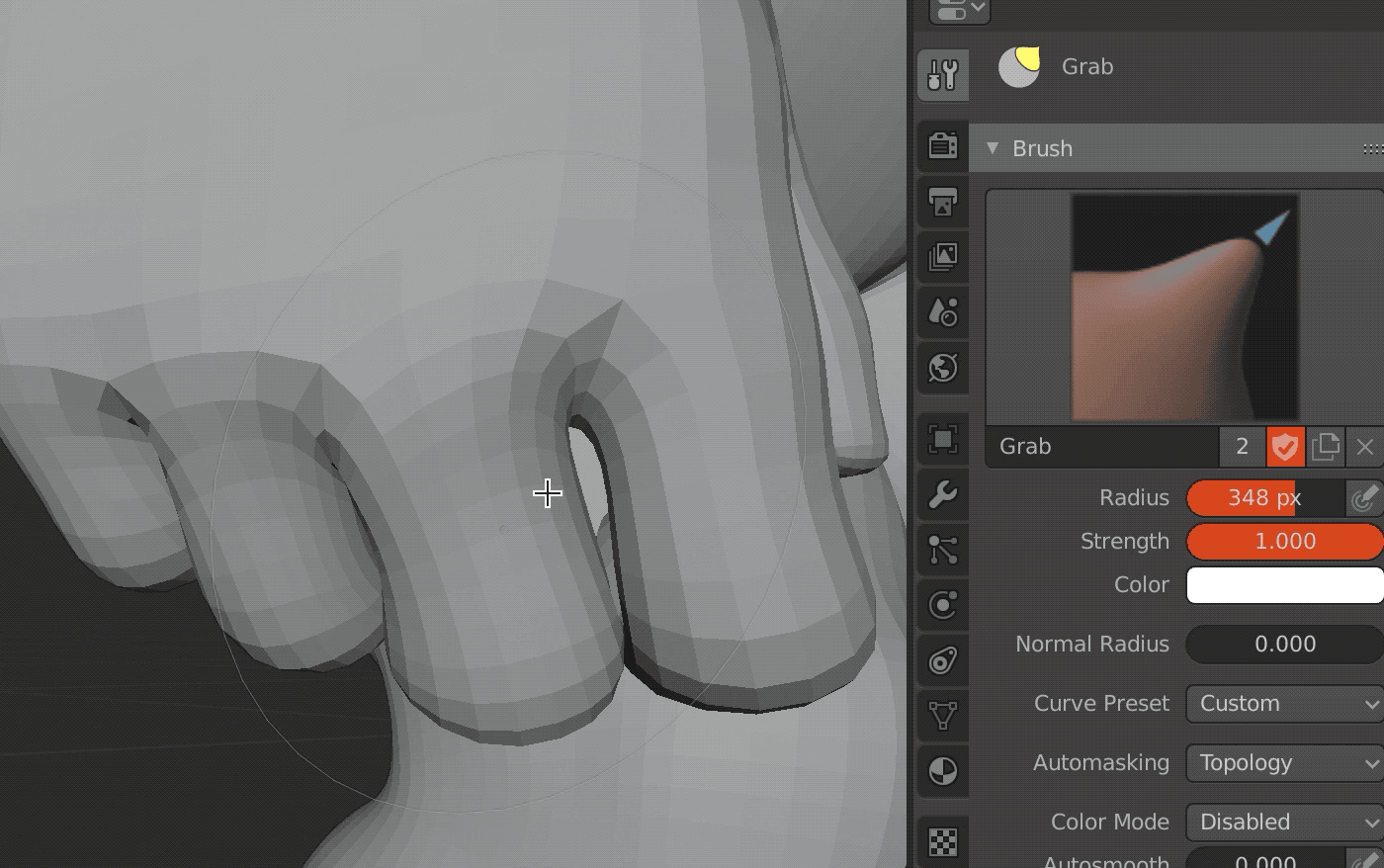
comparing to zbrush with lips -
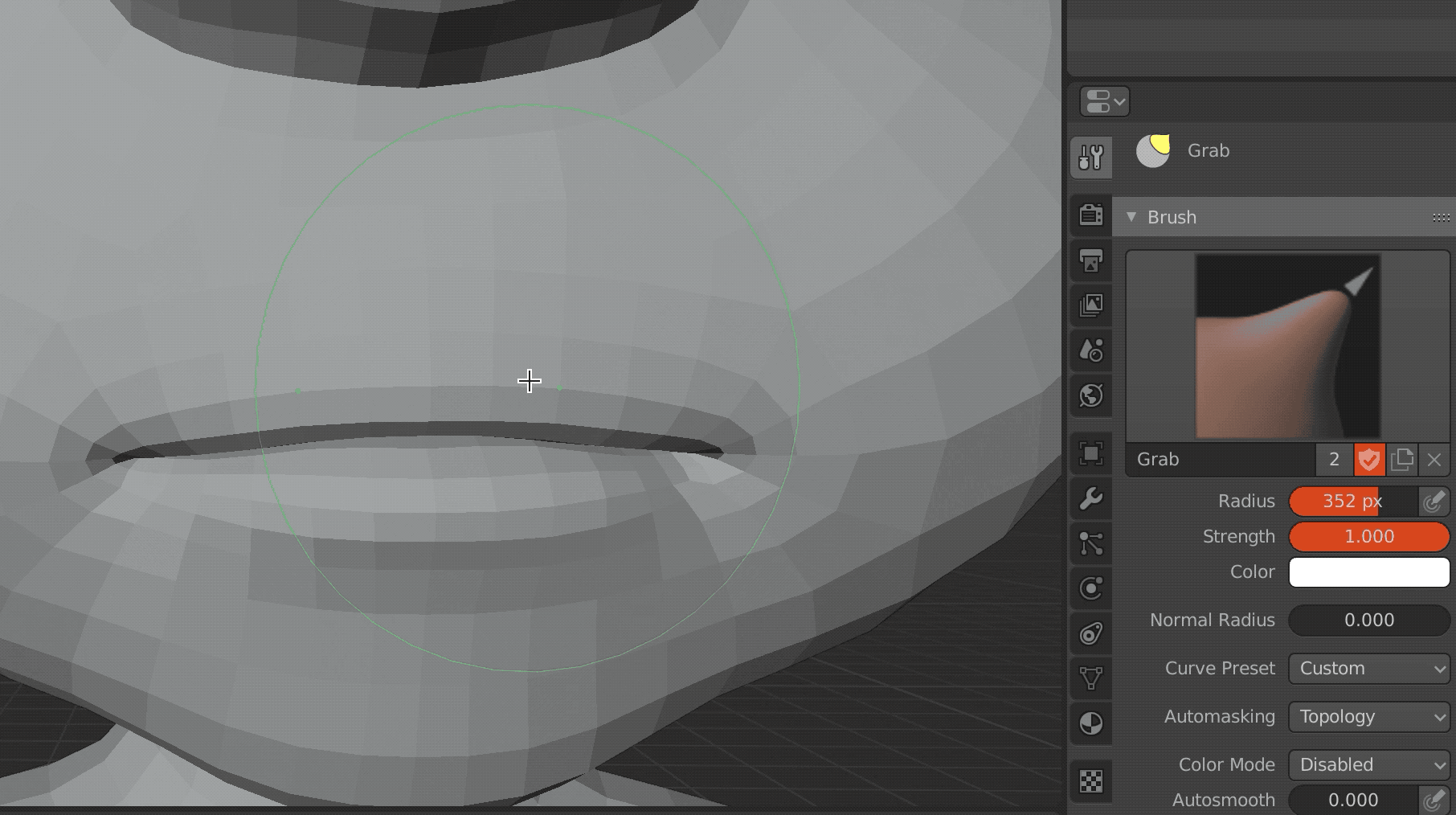
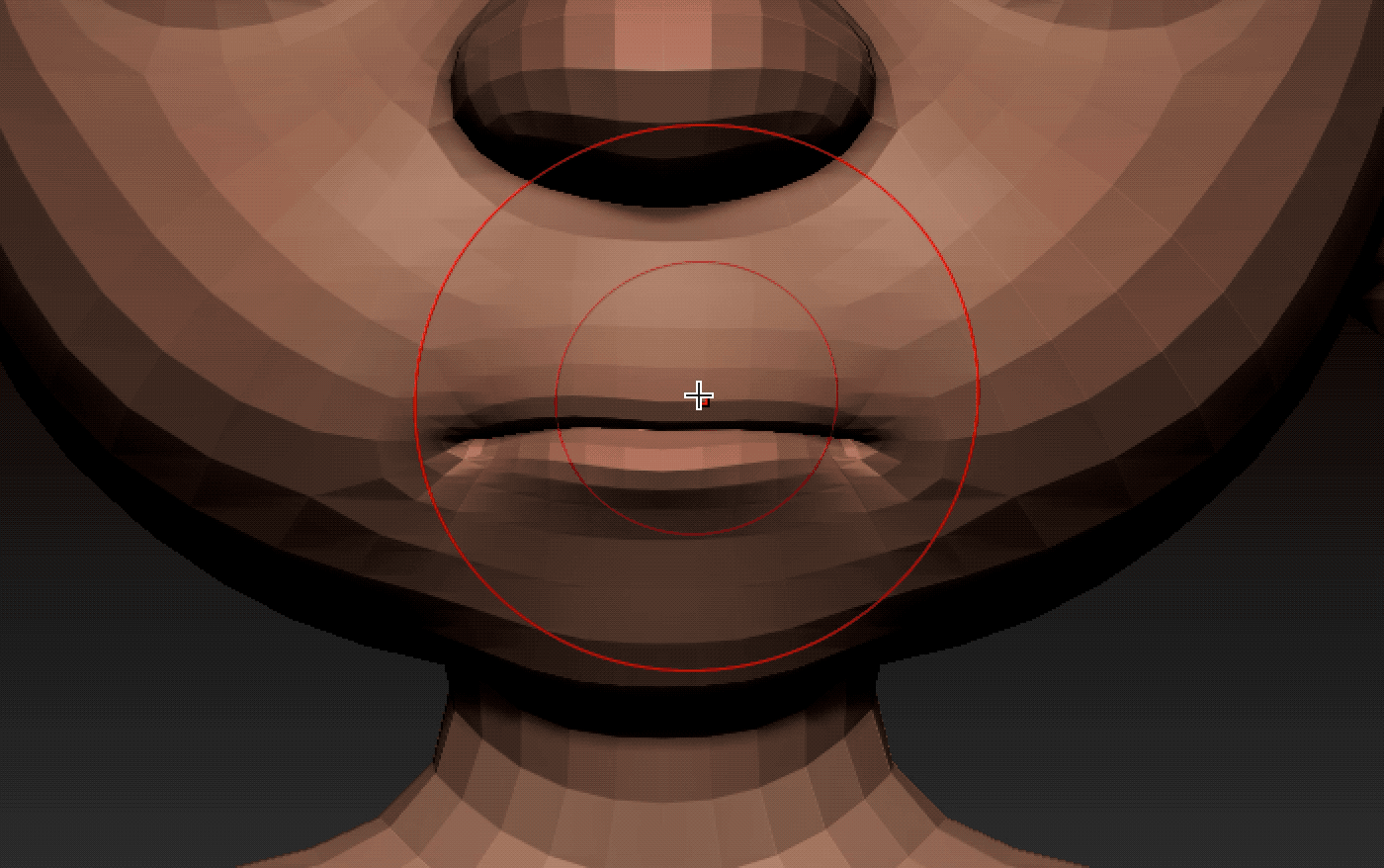
also, does anyone know if the lasso mask can also be used to mask backfaces? xray mode doesn’t to the trick and while normal masking respects front faces only checkbox the lasso doesn’t for some reason.
(using the latest macos build from graphicall)
Since ZBrush 2019 there’s a real camera. It translates perfectly to Keyshot for rendering. But there’s a weak point of ZBrush: its native renderer is odd and quirky in my humble opinion. And having to export your models to an external renderer with a not very dynamic one-way bridge is a bit inconvenient.
I’m wondering: if I’m not mistaking the OpenVDB version of the Remesh modifier in the Sculpt builds isn’t coded by Pablo, is it? If the modifier isn’t coded by Pablo, then is the modifier included in all Sculpt builds, including the builds by Pablo himself?
Thanks.
Yeh I bought that up earlier in this thread. Topological masking doesn’t work with self intersecting meshes (yet)
Ah, thanks! Good to know. The thread is way too long to read through, it’d be really handy to have some sort of wiki with the new tools/features and how to use them. I’m not able to reproduce half the things posted on twitter :).
Since ZBrush 2019 there’s a real camera.
no, it’s not ![]()
try to bring the camera between 2 objects … impossible ![]()
all it does is trying to fake a real camera a little better than before but i still have all of the negative quirks of being fake.
like brush size scaling when working on parts of the mesh being “off center”.
on the top of the foot my brush has twice the size as on the bottom sometimes.
can you share the matcap?
It´s by Martin Felke, and it´s developed in the same branch so all builds will have it, yes.
Hahaha, nice. True c4d look.
Thanks for sharing. Blender should ship with it, it’s great for poly modeling. ![]()
In the keymaps in user prefs, you can make the lasso select backfaces by turning off ‘Front faces only’ in the ‘Mask Lasso Gesture’ Hotkey.
Exactly… That’s why I call it “Endless”, as in “endless hours of modeling without burning your eyes”… ![]()
man pls request for this to be shipped with blender. There are only
a couple good matcaps for actual modeling in the current 2.8
about this branch thing. Im new to blender development . Is this going to be part of Blender or this will be a smth like a premium addon ?
Ive heard smth about a current OpenVDB voxel addon. What is that and where can I get it ?
Ok, I will try to ask…
Just download the build here, everything is included, there’s no addons…
thanks ! is this somehow endorsed and funded by blender offcial dev team ? and if so when will pass the experimental phase will be included in Blender ? Usually how long is this process ?