Seems like he fixed it… ![]()
https://developer.blender.org/rB45dbf1835f91fcc5aaca473360392f1918893c7c
Link updated with new build.
Thanks mate… 
Really enjoying these features so far. Does anyone else get a crash when you save?
Yes I got a crash
I wonder if Pablo is looking at this thread.
Ive tested it for a minute and i do not like that while im sculpting, cursor disappears.
@edit, and smooth stroke widget is moved
You mean the red circle?
He’s following the standards, which is good I guess. This is literally how it works on all sculpting apps (zbrush etc…)
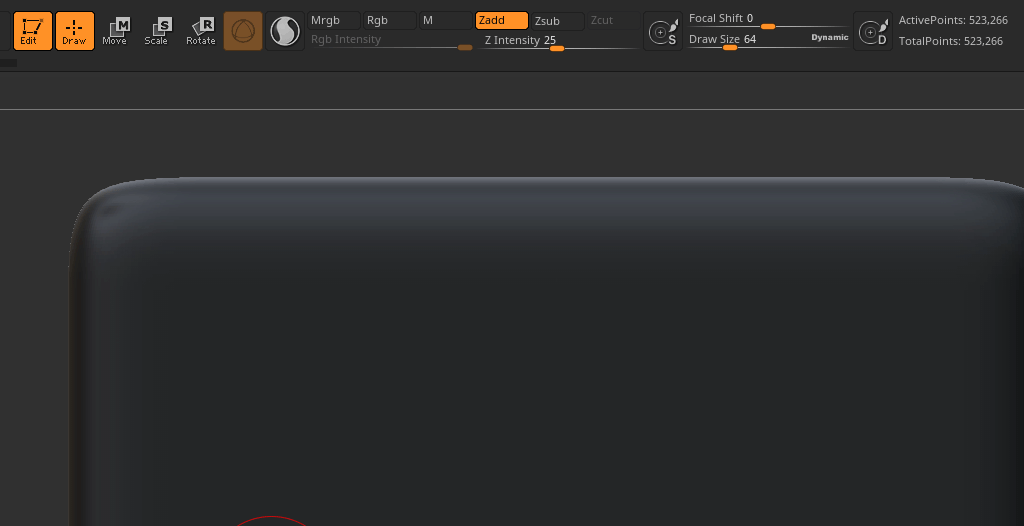
Yeah, the line is in a weird position…
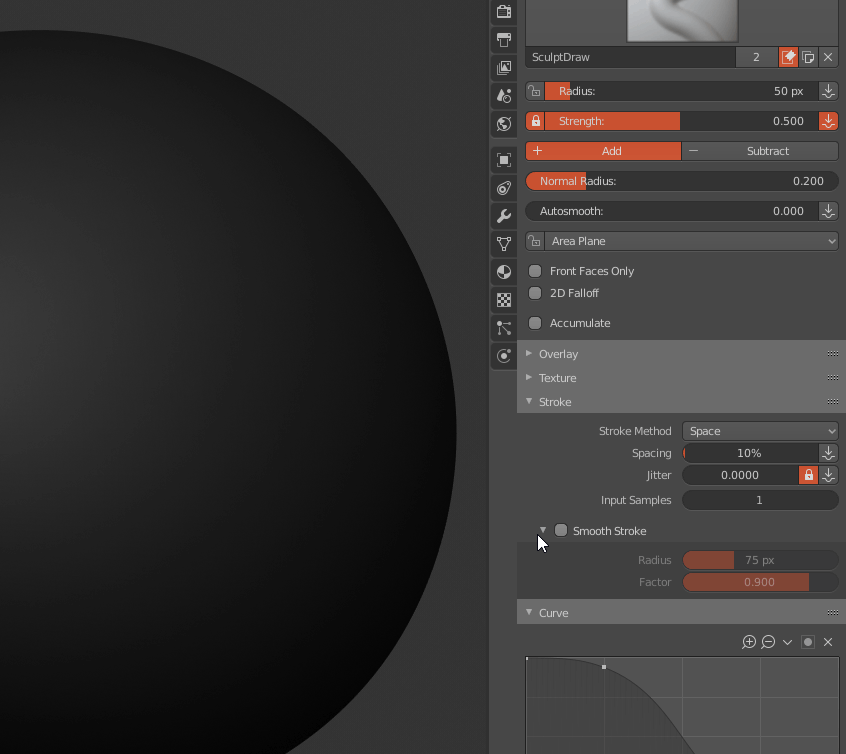
Perhaps the circular part of the cursor following the geometry could hurt performance while sculpting. But perhaps the drawing of the circle could be just like in 2.79 while you sculpt. This is because some users might find it useful to be able to see the Brush size all the time.
Edit:
Wait. When pressure sensitivity for Radius is enabled, brush is displayed. I do not think performance is related to the decision then.
“He’s following the standards, which is good I guess. This is literally how it works on all sculpting apps (zbrush etc…)”
What standards? Are we going to copy bad designs from other programs? Whats wrong in being able to judge max size of pen when drawing/sculpting.
“Perhaps the circular part of the cursor following the geometry could hurt performance while sculpting.” i was thinking same, cause cursor now follows surface normals but there should be a checkbox for people to choose. Removing features is always wrong.
And as for this cursor. It is an eyecandy, nothing super important in my opinion.
@edit, Yafu, yeah, i did not notice that. But its interesting that if i enable tablet pressure button for size, cursor shows up but it does not follow surface normals.
Brush spacing could benefit from surface normals. It works badly on surfaces that are not facing camera.
Hahaha, fo real? ![]()
What bad designs? Your’re funny. Bad design is having the circle always visible. To me it was a bug that was fixed. ![]() Besides, having the circle always visible is horrible on display tablets.
Besides, having the circle always visible is horrible on display tablets.
Even SculptGL does the right thing. ![]()
He fixed a bug. ![]()
You have no clue what you’re talking about.
To each their own…
Good luck…
Dude, sculptgl was made based on zbrush so what do you expect. (some stuff are blenderlike due to my feedback btw.)
Its a bad desing. Why cursor in photoshop does not dissapear? Have you ever thought about it?
“You have no clue what you’re talking about.”
Yeah. You have.
@edit, check how 3dcoat works.
Oof… It’s always the same story…
But don’t worry, soon enough you’ll get used to the cool stuff, and you’ll never look back. 
Ah, ok. So you dont give a shit arguments and how it works in other industry standard programs like 3dcoat cause You know better.
Can I see some of your blender/zbrush sculpts ?
I also think that is important. Perhaps this could be optional to satisfy all tastes.
Zbrush and Mudbox hides the brush radius during sculpt, Blender and 3dcoat leaves it… it really doesn’t make much difference but we know which bunch is the “industry standard”… I really don’t care btw. There are many other great features from 3d coat which would be welcomed in Blender.
This is looking great! I’m trying to compile it in Ubuntu. Hope they do some sort of sculpting code quest.
For sculpting i am using 3d coat but if Blender ever to become a sculpting powerhouse then i would consider.
FTFY… ![]()
How about this.
During a stroke, some transparency is added to the circle and the solid circle itself then becomes a dotted line circle.
It would make the circle appear a bit less distracting while not losing track of where the cursor is. I know people talk about standards, but what if a better one can be made?