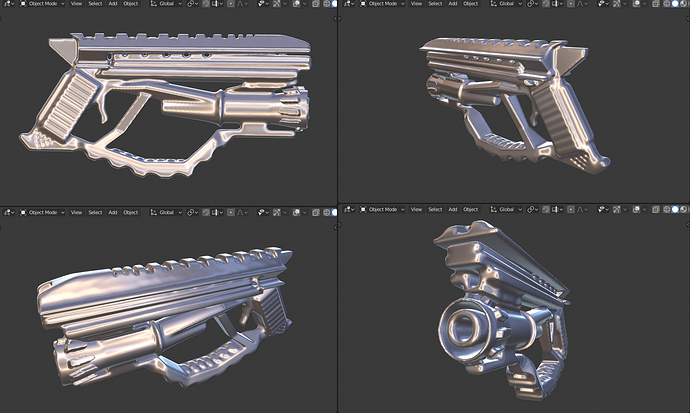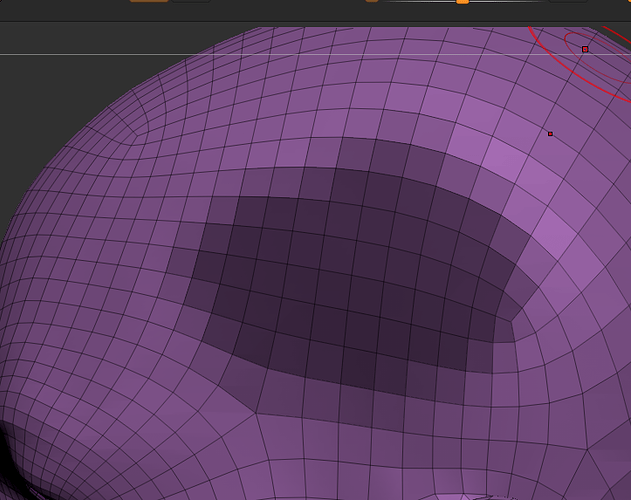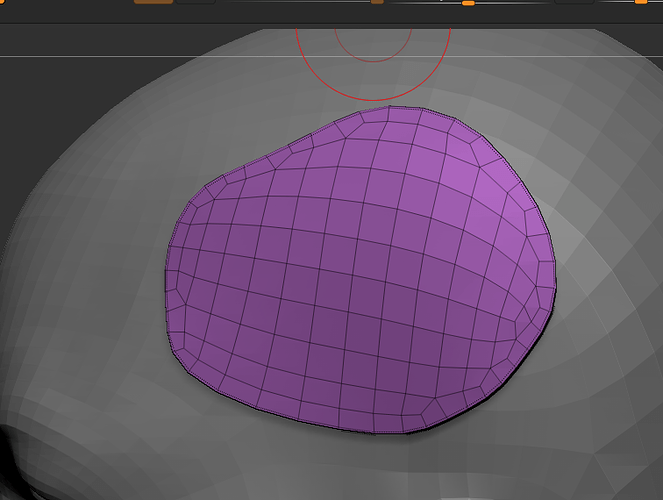aaahh, i know what you mean now, but if you set the pivot point to anything other than 3D cursor, then it should be automatically placed at the end of the mask, right? at least that’s what happen when i tried the Mask Expand command in your latest build
Oh ok, I didn’t try the mask expand operator yet, that probably goes with it  Thanks !
Thanks !
This is actually broken in master as well.
Yes, mask expand changing the pivot. But you can’t change pivot by move pivot only operator.
hi, just wanted to know where can I find the change log and the keys used.
for example I found you can move and rotate by rmb + r but it rotates along 0,0,0 how can I change that?
With the latest sculpt branch, nothing happens when I press the + button on the Remesh CSG operands. Does anyone have any ideas?
Merge branch ‘master’ into sculpt-mode-features
Add front faces only option to the mask lasso tool
Fix crash with mesh filters and EEVEE
Add remesh panel to the topbar
https://developer.blender.org/diffusion/B/history/sculpt-mode-features/

really cool thing, thanks!
Can you share it? it looks so much fun!!
Thanks! I use linux and compile myself, I was referring to the script that Johnwoods made that convert grease pencil in to a mesh.
Would be great to check it out, to share it 
An experiment, from an sphere, Using the new mask filter and mesh filter, and of-course the transform tools. The only brush I used was the mask brush. I hope this gives you ideas ![]()
So… do we deserve such a nice developer???
And if you think like me… consider become a Patreon:
Looks like it just does a straight duplication of the masked geo, which is kind of a bummer. ZB extracts a retopo’d mesh with a contiguous edge loop, regardless of the density or layout of the underlying topology, and it’s much more useful because of it.
At the moment I’m still on the ZBrush side, but I’m keeping track of the Blender sculpt branch developments with lots of interest.
P.S.: Does anyone know the phone number of any of Pablo’s girls? 
Yes, I asked him about that, lets see if he find the time to answer me 
I know he was really not happy with of the old method in blender, I hope he is thinking in that.
Also… I hope he can do a clip brush or something like that…
Agreed.
If you use something like the draw brush (at maximum strength) and set it to line mode, and then use “2d falloff” in the options you have somewhat of a slice/clip brush.
Maybe pablo can perfect it.