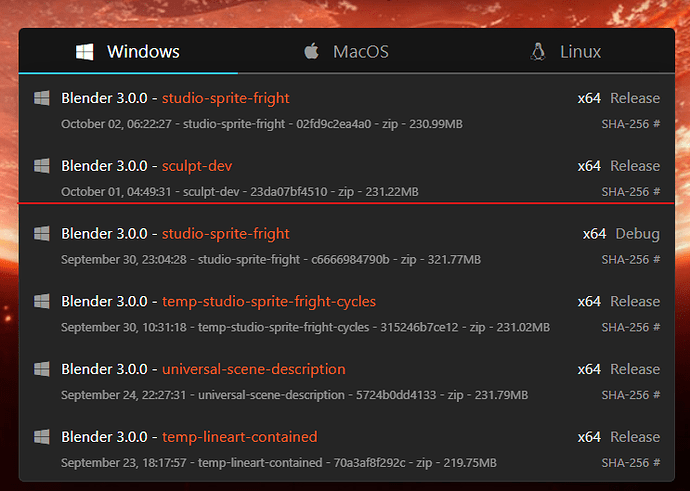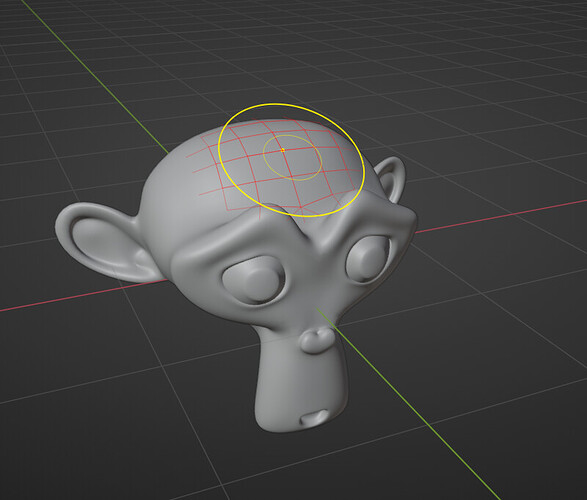Has anyone had this problem? I’m using the last sculpt-dev build in linux, from 29 of September. In the default cube if you start sculping with dynamic topology, it doesn’t start sculpting right away, but wen you have made a lot of strokes.
I don’t know if the OS has something to do with it but the latest build for windows is pretty fast here.
There are other issues with some brushes not working correctly or with weird default settings, but in terms of performance Dyntopo feels quite good.
hum… in Linux we have only from the 30 of October
Hello, team!
I’m using Blender 2.93.4. In sculpt mode, I would like to use the GRAB tool highlighting the vertex selection
like Pablo Dobarro shows on his videos. But when I turn on “active vertex” in the brush settings and in
the T panel (tools)>Advanced>Grab active vertex, I don’t see the highlighted original low poly count.
I have a subdivision modifier applied.
When I turn on “overlays>wireframe” the subdivision appears already with the shape of the model applied. So no original vertex to grab with the Grab tool brush advanced options, the tool just hovers the model. (it works) but I can’t see the highlighted vertex.
Is there any other setting I need to check to make it work?
Please help.
Thanks!
That’s bugged on Windows, after enable grab active vertex switch to one of the transform tools so their gizmo is visible for a moment. Go back to the grab brush and the Grab Active Vertex wireframe should work now, at least for that session, the “fix” isn’t mine I saw it on twitter @Tolkfan9000.
Can somebody report it on the Blender chat plz?
If you know how to compile you can fix it by erasing ! from the line 1157 : if (!depth_test) {
to read like so: if (depth_test) {
Also you can change the wire color and opacity from line 1153
So i found a bug with sculpt vertex paint. (3) ![]() T91924 Regular Vertex and Sculpt Vertex paint brightness difference (blender.org)
T91924 Regular Vertex and Sculpt Vertex paint brightness difference (blender.org)
Can someone confirm this? Sculpt vertex color looks too bright compared to a stored regular vertex color version.
I found the bug by importing a polypainted sculpt from zbrush - regular vertex color looks pretty similar in Blender and ZBrush but when i load the regular vertex color to a sculpt vertex color layer the result is way too bright.
Vertex paint should get a revamp asap imo. It’s a shame Pablo left without finishing this awesome and very useful feature. Now we’ve got two systems which have major drawbacks.
Can i please vertex/poly paint my high poly meshes in Blender please… i’m waiting since forever and it feels like it will never happen in a bug free and fluid way. ![]()
If you are new to Blender, this type of feeling has been endemic to the Blender community since the application first became open source. You never knew for sure if a feature or change you wanted was ever going to make it.
But, we eventually got Ngons, GI with modern shading, left-click selecting, colored wireframes, ect… The lesson is that while something might take a long time to get into master, it is not exactly to be written off as a pipedream.
I reported this bug last year…
Dobarro made a fix, but it was never committed… ![]()
https://developer.blender.org/D8320
Is there any new functionality added there?
The extrusion looks more clean than usual… 
Anyways, that’s what I’m talikng about… sculpt mode really needs a solid polymodeler brush, at least with inset, bevel, loop cut, slide and maybe some polybuild functionality… that would be huge… 
Face Set extrusions and insets are new, unless I’ve missed something. Up to now you could only extract a Face Set into a separate surface with an added Solidify modifier for thickness.
The border is smooth indeed, but that might have been prepared using Relax Face Sets.
Dobarro added Face set extrusion months ago…
Also I’m not sure that’s inset that is happening there, still looks like just extrusions… but much more clean. like if “offset even” was present… ![]()
Even with that, things get pretty messed up real quick… I’d like to see the wireframe tho…
I mean it’s a cool feature but does sculpt mode really need such functionality? Why not switch into edit mode and do all the modeling stuff there?
Really feel like it’s wasted time to develop modeling tools for sculpt mode. But i’m open to change my mind.
@Harti beat me to it, I know a lot of people used to the Zbrush way wants to have most of edit mode inside a “polymodeler” brush or something like that, but Blender already has very potent poly modeling tools, so why replicating the same tools as brushes inside sculpt mode? Sounds like a waste of dev time to me; Zbrush has this because it’s a sculpting program, so simple poly modeling tools had to be added as brushes, but IMO there’s no need for this in Blender.
@Harti @julperado One word: Performance!
This is the kind stuff people will only love once it’s implemented… happened with zmodeler too… 
Each time, Joe change something : the branch stops to build on linux. Until he decides he needs feedback and produces builds.
So, I cannot be sure.
But from commit log, it does not look like any functionality was added.
He fixed what was broken by merge of bmesh branch and sculpt dev branch.
Dang…
I guess it’s time to stop the party then… ![]()
Edit mode is getting performance updates finally so that’s not really a good reason to re-implement everything in sculpt. Hopefully it will soon be as easy as just switching modes for the tool you need.
As said many times, it’s not everything… also there’s no competition between the two modes… not sure why people are failing to see that…