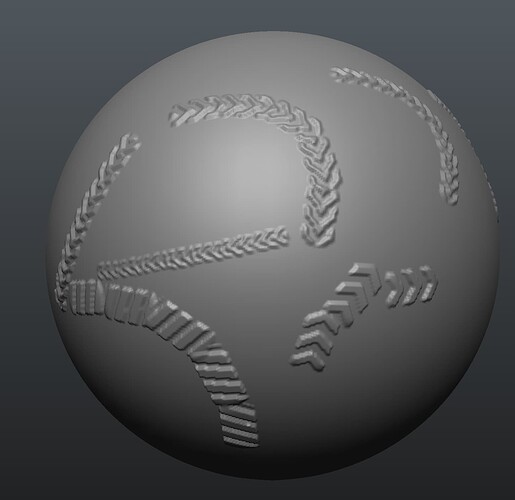You are working on Layers? What’s the best way to keep up with the development?
I haven’t got around to installing and trying the latest Sculpt Dev build yet, but as far as I know Control + Scrape brush is the same algorithm as Fill. Maybe that does work with Front Faces Only?
- Install and use the latest Sculpt Dev builds.
- Keep track of Joe’s additions, changes and fixes here.
- Check the Sculpt module at Blender Chat regularly. This is also a place to provide feedback.
Is it possible to use features like Zbrush’s Alpha roll in blender sculpting? The seamless alphamap curves smoothly according to the direction in which the stroke is curved. CGI 3D Tutorials : Zbrush Alpha Roll - YouTube
No.
We can use the Rake option to orient the alphamap in the direction of the stroke. But that is all.
The blending between repetition of pattern has to be set-up manually with basic spacing and falloff settings.
But there is no such thing as an automatic curving of pattern of alpha map.
Brushes max normal radius got reduced from 2 to 1.
A large normal radius option is useful to average out a bumpy surface, and it is among my favourite tools to get a smooth sculpting shape.
I reported it to the chat thread.
The default for Clay Strips Brush is 1.35. But, yes, if you lower it under 1, you can not reset it above 1 with the slider. You have to reset the brush. But you are stick to 1.35 and can not set it to 1.2 or 1.6.
So, it looks like an oblivion after tweaking to have a simplified UI rather than a deliberate choice.
I’ve been playing with the latest build. Really impressed how smooth and fast dyntopo is. One thing I think is missing from the stable build is ‘use original normal/plane’ box for brushes. Or maybe there’s a new name for it. I cant find it anywhere.
There are 2 tabs about brush settings in properties.
One is the usual active tool tab which is showing a simplified UI of brush with few settings.
The other one is a new Brush Settings tab where you can find all settings.
It has an Advanced Sub-panel like in master and a Show Advanced option to show all settings hidden.
There is also a Workspace Edit Mode option that allows to choose what settings to display in Simplified mode or in Right-Click menu.
I dont know if Im using it wrong, but to me Dyntopo, in the latest Sculpt-Dev builds, feels a lot slower than the Temp Bmesh Multires ones (before the merge with Pablo’s branch)
Some of the new brushes crash the program for me. Definitely needs some polishing, very promising none the less. I should probably spend some time to properly report these bugs.
Has anyone tried Meshmolder yet?
Not only bugs, (he fix one that i pass in there) but ideas, Eagar is very open to new ideas, he implemented this “Paint and dynotopo at the same time” (that is not the name… just how I undertand it) based on a idea I gave him. So I think this a good time to get involve in the chat.
Looks interesting, will keep it in my radar to give it a try. Thanks for the heads up @Metin_Seven! 
This is surprisingly working very well, after playing with color boundary hardening settings.
It is very promising for when sculpting and painting could be done by same stroke.
But for the moment, that looks a little bit weird to add vertices to surface just to have vertex colors.
There are so many sculpt brushes, potential custom paint brushes and so many settings per brush. That I don’t see how to make UI of such coupling efficient.
![]() You can follow the developer on Twitter.
You can follow the developer on Twitter.
Right now I don’t see features that make it stand out compared to Blender, ZBrush, 3D-Coat or Mudbox, but it’s free, and who knows, maybe one day we’ll find ourselves reminiscing about our Blender sculpting days while Meshmolder is on our screen. ![]()
It feels like all sculpting tools have better vertex painting than Blender.
That is yet another cool looking program Nomad Sculpt