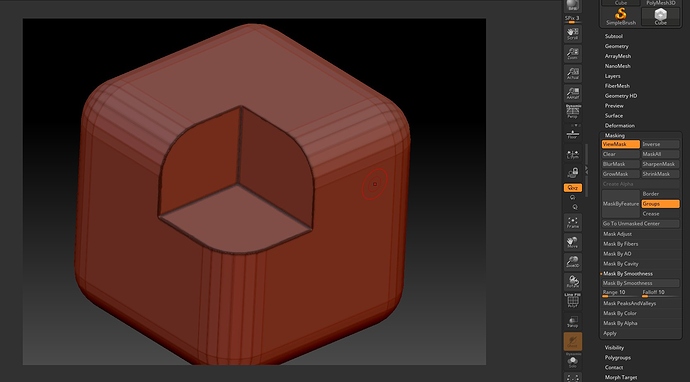I’m not criticizing the other devs or products, my point is that you are here claiming something but you are not willing to spend more than 5 seconds to test and provide concrete feedback on the issue.
Great thing about Blender is that it’s self-contained and just 300 MB. Make the sculpt build and just copy it to somewhere. Then go back to master in your build environment. You can have as many builds as you want of whatever branch you want. No hocus pocus!
Here is cool documentation about current new features you can find in this branch(time to learn Spanish):
https://blender.community/c/hoy/Kfcbbc/
Hi. First of all, thanks for these wonderful tools that were created.
There is a small request for masking sharp edges
This is a very necessary tool for hard surface modeling.
here is a simple example
1- base mesh
2- use voxel remesh(size 0.005) all type of remesh have + - same resoult
use smooth corrective (factor 1/ repeat 20/ only smooth) for creating nice chamfers
3- use voxel remesh(size 0.005)
mask sharp edges
use mesh filter (smooth)
use smooth corrective (factor 1/ repeat 20/ only smooth) for creating nice chamfers
As a result, we see how nice mesh if we use method 3. on simple mesh mask edges by hand not hard but if we have more completed mesh its take much more time.
In zbrush, we can mask by polygroup or by smoothness(not perfect but save time)
yes, its take edges with 20 or fewer degrees but if we sharpen mask its be much cleaner.if you create this type of masking it be so helpful for hard surface modelers who love use dynamesh/voxel in there works.
Hey thanks to put the guide here! We are planing on translate it to English  there are coming a lot of changes to the sculpt-mode-features so Pablo said to me that is better to wait
there are coming a lot of changes to the sculpt-mode-features so Pablo said to me that is better to wait 
And no, I’m not going to be the one doing the English translation 
I can help with the translation if you need more people!
Also on the Blender Hoy interview Pablo Dobarro said that he has the quadryflow remesh prepared, but he don’t know how to make cmake files, anyone can help him? It will be great!
Thanks someone is doing it, but if I need help I’ll contact you!
You’re probably talking about this: https://github.com/amb/openvdb/blob/master/openvdb/tools/Filter.h (row 264)
It’s an entirely different gaussian function what’s in the base OpenVDB.
I had the same issue where the 95% approximation in OpenVDB gaussian causes artifacts on hard surface objects, so I rewrote the entire thing.
https://drive.google.com/drive/folders/1tcfzUu_9_hcGPyVuGP6-2px7xhQpvorJ
The sculpt-mode-features guide is already in English, I hope is useful to you all.
@Ace_Dragon since there is no other documentation as right now, could you consider putting the link to the guide in the first post of this tread?
Thanks for translation @tonatiuh
Do you know if Pablo is going to complete topology masking to include self intersecting mesh? as demonstrated in this post Pablo Dobarro's master plan for sculpting and his official sculpting branch
Thanks for the document 

Try pressing T or go to and check View > Toolbar when you are in Sculpt Mode. You can drag it in/out to show/hide text labels.
There is basically an invisible shelf that you can resize by hovering near the edge.
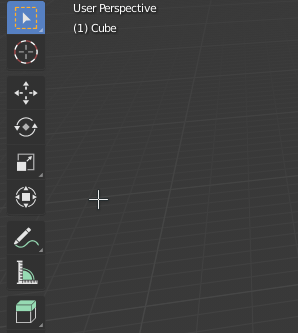
Sorry guys, I just verbalized it really poorly. I want to edit the icons. There are some missing ones there, was wondering about making them.