I’m really curious to see the result of Quadwild !
I wonder if all the library needed for it are open source though, as if it could be include in Blender, if result are promising.
I’m really curious to see the result of Quadwild !
I wonder if all the library needed for it are open source though, as if it could be include in Blender, if result are promising.
in the blender folder where is installed, seek for a folder called “icons” inside “blender version e.g 3.0”/datafiles folder
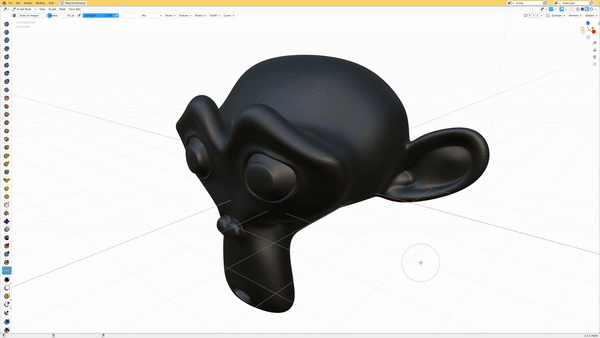
Jeroen Bakker posted this in the Sculpt Paint Texture Module at Blender.chat [Don’t mind the crappy GIF I made from the MP4 video].
The Blender build is called temp-3d-texturing-brush-b. It doesn’t seem to be a publicly available branch yet, so you’d need to build it yourself.
@Harti , your dream is coming true! ![]()
Will that finally allow you to easily paint in Blender with Materials like substance painter does for example?
I don’t know. Hopefully!
Nobody made a build. But sources are publicly available.
From video, it looks like a brush to paint textures in sculpt mode.
When it was announced in meeting notes, I did not get what was special about that brush.
And from the video, I still don’t get it.
We don’t see any particular difference with a brush from texture paint mode.
Maybe after testing a build, I will understand.
It’s in sculpt mode and it’s named “draw on images”. So I’m assuming it’s going to allow painting on image textures to be as smooth as the new paint vertex colors in sculpt mode. Perhaps it will also have a “draw materials on faces” version
The difference I see is that it doesn’t just project the “paint” through the cursor, but rather paints in 3D like sculpt vertex colors.
Here’s how texture painting currently works:
It’s extremely frustrating. It works like spray painting, while Sculpt Vertex Colors paints in 3D and has a more… ugh… predictable and natural behavior:
Looks like this new brush will be like that, but for image textures instead of verts.
Isn’t that problem due to bad UV mapping with overlapping islands? EDIT: ok i see what you mean
Vertex Paint does not depend on UV mapping and resolution/quality it is vertex count dependent.
No, I don’t think so. You can test it out on a Suzanne and try painting her brows while looking straight at her. The result will be paint projected onto her head, because it has no sense of 3D. It just sprays onto any surface that is behind the cursor.
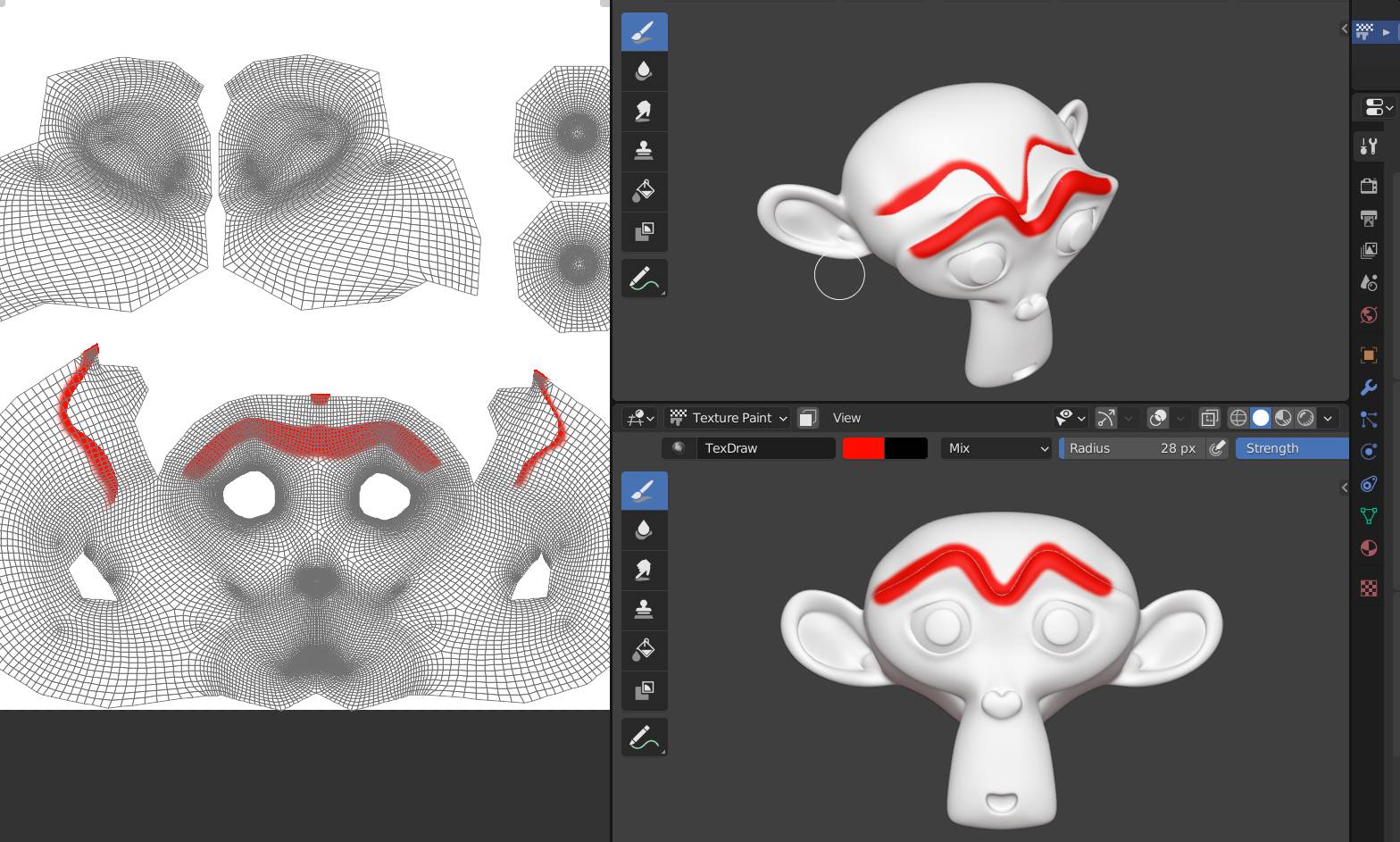
Yep, after watching the video again I realized what you were referring to. Texture Paint projects the full size of the brush to infinity, and Vertex Paint focuses and prioritizes where the center of the cursor points.
And that is (one of the reasons) why i absolutly hate using Blenders Texture Paint mode.
OK, I get it.
There is a Normal Falloff value in Texture Paint mode, that is supposed to help.
And we have to make an intense use of Face mask or Stencil mask.
Of course, a sphere falloff would be more efficient.
But the video seems to show an uniform colouring for a whole face.
There is no use for a texture that looks like that.
If a dense mesh is required to obtain a satisfying result, what is the benefit compared to using SVC.
I suppose that is easier to make the proof of concept in sculpt mode.
But I really hope that uniform colouring of a face is not a necessary counterpart.
I hope that the goal is to have that for all brushes of Texture Paint mode acting on pixels.
I hope that we will not end-up with a monstrous merge of Sculpt Mode and Texture Paint mode, without a solution to manage all brushes.
It seems that, for the moment, only Jereon succeeded to paint something without crashing the build.
It looks like it’s shooting rays directly in front of line of sight / mouse pointer (euclidean), and painting everything under it. What would be best is paint under the pointer and expand by flooding while stopping at curvature changes (geodesic).
Not sure, isn’t there already? In the masks? 
Yes, and Face Sets, a Pablo addition in the Sculpt Dev builds. Hopefully those features will be added to the Master builds soon.
Hopefully we get the option to choose. Like in most other softwares there’s camera/tangent/UV modes for alignment and options for size space as well.
All of these can be useful in different scenarios.
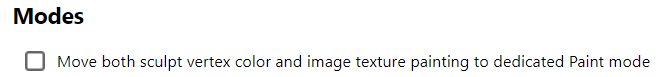
Found here ![]() T96225 PBVH image texture painting implementation (blender.org)
T96225 PBVH image texture painting implementation (blender.org)
Well i guess that means no sculpting and coloring at the same time. ![]()
Whoa… terrible move… can’t believe they’ll leave behind sculpting and painting at the same time…
And what’s the point of creating yet another mode for that? They should try to unify things more, not separate…
Like I said, it looks like the sculpting module needs some zbrush blood to provide some guidance… 
I don’t think that having separated modes necessarily prevents having colored/textured sculpt brushes (which we’re still a long way away from having, as far as I can tell), but not separating them impedes a lot of other workflows.
I think that this is actually a pretty reasonable decision. Take the performance advantages here and apply them to Paint mode. Blender is used for a lot more than just sculpting and the painting workflow has been in dire need of updating for a while. Furthermore, there are already complaints about the number and organization of the sculpt brushes becoming unwieldy. Adding general paint brushes would only exacerbate that issue.
Painting and sculpting at the same time (that is, sculpt brushes that add color, if I’m understanding correctly) can still happen down the road. The code isn’t going away.