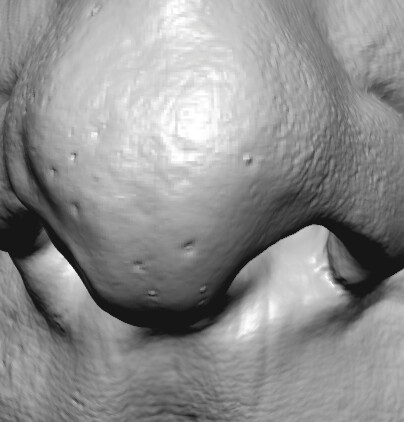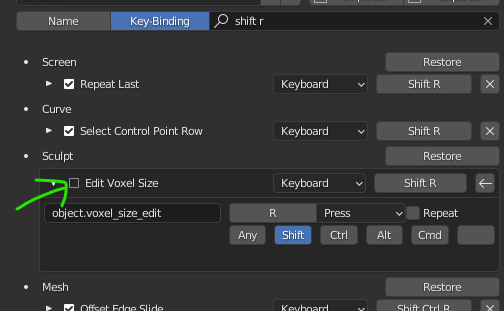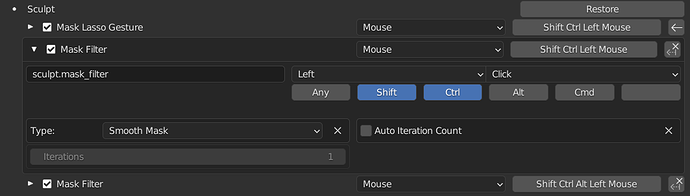yes please, also i would like to suggest some features for curve strokes because they need some love:
that the strokes can be drawn, edited and stay attached to the surface of the object that is being sculpt, so that would be two options view and surface mode or simply just like grease pencil works, because is annoying the way is projecting the curve in the view just like stencil (that one can be kept too so then would be view, stencil, surface)
being able to “import” a curve (either bezier, poly, or svg curve file which is also bezier usually) into a object, and conform (shrinkwrap the curves to the surface) the curve to the object and add desired details from them…
mirroring of curves to any axis and symmetry of course, and merging of loose curve points together, subdivide and etc, just we do with curve objects…
“set base” (is that how is called right?) for curve strokes, for example kinda like layer brush functions but that we are able to undo even strokes from a surface to reset it to the original one maybe with the help of multires displacement eraser brush (but without having any multires modifier, if not otherwise a separate brush for that or some other option idk)
taper or radius setting for end and start and more custom radius or tapering, or profile settings, but maybe instead can be created another brush (maybe lets call it “curve brush”) for all this advanced settings and features which is preferred, so then the curve stroke can be deprecated and removed and replaced with an advanced brush instead.
So this is just an idea, which i think the Z program doesn’t even have some of brush like this or even better than what i am describing afaik, or if it does have it please someone enlighten me xd