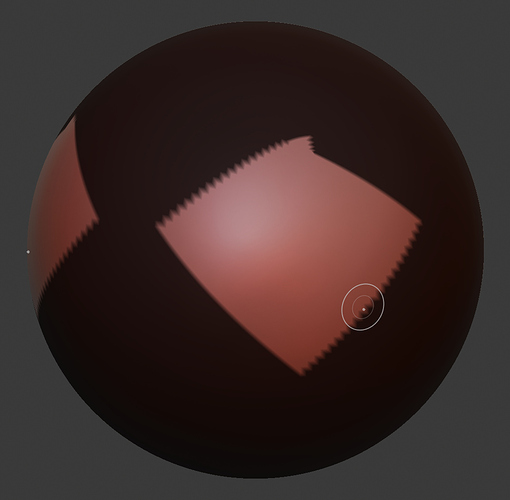I think this is more of a feature request/design changes then a bug report, I am sure they are monitoring this thread or else we could start one in the Devtalk forum and see what their opinion on this.
Yeah, you’re probably right. I don’t have time to make the thread right now, so would appreciate if someone else did.
nudge nudge wink wink 
Okay i’ll do it.
^-^ <3
Pablo made two commits, one involving my bug report about QuadriFlow being slow. However, he only changed the max value to 4000 faces and made faces the default value, so it doesn’t fully address the poor performance of the remesher on high poly models.
https://developer.blender.org/rB606af693fb5119e68f8bcd6528f501d5c491f658
https://developer.blender.org/rB3052229264c1fedc76d531e2096584d0385c5737
any news about adding voxel modifier in master?
Pablo made a thread discussing a 2.82 feature; vertex colour painting in Sculpt Mode  : https://developer.blender.org/D5975
: https://developer.blender.org/D5975
Considering that the 2.82 Alpha begins on the 10th of October, which is Thursday next week, we will be able to see these new features in the master branch quite soon.
I think some people in this thread will be excited.
I really hope 2.81 will start to see some a, b releases again for hardening extreme stability until 2.82 is in bcon3 at least.
I don’t really see the point. The schedule pretty much goes like this now:
-
1st month is practically just throwing in new features after being reviewed to be stable enough for testing. I.e. adding Voxel Remesher and QuadriFlow.
-
2nd month (which we’re in right now) is primarily about polishing up new features. I.e. adding adaptivity to Voxel and fixing UI/UX issues to improve overall workflow and ensure a higher standard of quality of the new features than when they were initially added.
-
3rd and final month is Beta testing (begins on the 10th next week) where more people will jump onboard and test everything. So more bug reports will be focused on and all features and UI will be frozen until 2.82. This will make 2.81 as stable as it possibly can and make sure that no regressions slip through the cracks.
-
At the beginning of the 3rd month when the Beta launches, work on the next big release begins. Aka 2.82. 1st month of adding new features repeats itself.
- At the end of the 3rd month the Beta is finally over and the new feature patch releases, aka 2.81. Meanwhile 2.82 starts its 2nd month and the cycle repeats over and over.
So by the time that 2.81 releases, we will already be 1/3 done with the development of 2.82. There will not be any time to add iterations to previous versions like 2.80 and 2.81. The same goes for 2.82 and so on.
On that, the devs. have talked about dropping features already in master for 2.81 if they are not stable enough for finishing, at least for the staging branch.
Yeah. I know that they have dropped a few tasks already because they aren’t ready. To me this makes sense. You don’t want to release features that don’t work to the masses.
At least the people dedicated enough will just download the next 2.8x build if they truly want to work with unfinished features like we’ve been doing with the sculpt branch and the 2.81 Alpha. That way most people will be happy.
Is this something that’s going to bring us closer to zbrush polygroups? Seems pretty cool.
Also, I haven’t been using sculpt mode all that much (mostly for small fixes), so I’d be keen to hear recommendations regarding hotkeys for masking. I’m used to ctrl-drag masking based on topology, lasso/brush masking without leaving a sculpt tool, converting masks to polygroups to be able to re-use them. Not sure if anyone has built a workflow around that.
By the way, that new elastic brush is definitely something that zbrush doesn’t have and one that can be super useful. Very exciting to see such fast paced changes in this area.
Real-time soft-body dynamic physics simulation based on mesh interpenetration… no.
The ‘A’ key is a Blender sculptor’s new best friend. ![]()
Ye, that pie menu is pretty handy.
What about those operations when Pablo is dragging a mask to mask off fingers, like ctrl-drag with a transform tool in zbrush? Or when he’s dragging a mask based on surface curvature?
I’ve been seeing those on twitter, but not sure what’s the best way to set up keys or if there’s a pie menu for that as well. I’ve set it up once ages ago on the sculpt branch but not sure if things changed.
I’m mostly interested in the topo drag thing for tentacles and such.
Being able to save sculpt masks to vertex groups is a very welcome feature. In ZBrush you need to UV unwrap a mesh first before you can save a mask as an alpha for reuse.
Of course this is only useful as long as you don’t change the topology anymore, so no more Remesh or Dyntopo after saving a mask.
I do think the expansion of the topology-based and curvature-based auto-masking could use some improvement. Now it always expands in a pointy, diamond-shaped way.
Shift + A (Topology) and Shift + Alt + A (Curvature).
Can’t wait to see those vertex color tools from the Sculpt Mode branch in the Blender master builds.
I really hope the improvements will also be implemented in the regular Vertex Paint mode, which now is as slow as a snail on tranquilizers, particularly when working with high-poly meshes.