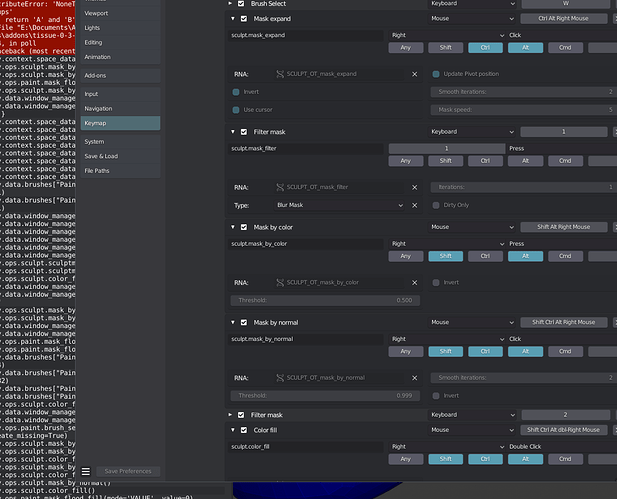is this sculpt branch of blender going to include smth similar like that OpenVDB remesh ?
Naturally, since it’s a sculpting branch which they helping to develop
2.8 is feature freezed, so not early than 2.81 which is planned to be released in three months after 2.8, if stars will be in the right places.
It’s already have
Thank you Redwaxpolice 
Hi, want some realtime VoxelPainting? 
Is this a mode? Or are you running a command after each Grease Pencil stroke? If not, this should be a mode. It looks very useful for fast prototyping.
Just a macro script with single hotkey, but works very fast. Sure, it will be nice to have a native implementation.
I am building it right now so you should be able to test it soon 
Pose tool: Mask expand operator
https://developer.blender.org/rBd9fd3be084fa9dabb3d73b8e3b24d5394acb2483

So… how to use it [posing tool]?
I am not sure how to use his masking tool, you will probably have to put the operator yourself in the keymap, but for the pose tools they are at the bottom of the toolbar on the left. I tried to place the pivot point though, but I didn’t manage to do it yet.
Thx for the build man. But I can’t extract it. Is the file corrupted?
I’ll try to redownload.
Btw, one question, do you zip the build yourself or it’s done automatically when you build it?
If it’s by hand, why don’t you use 7zip for an even smaller size, like the GSOC builds?
It’s not a big deal, but it’s always nice. 
I just downloaded it it should if you retry 
Oh I didn’t know that about 7zip, I’ll try that in the futur  Thanks !
Thanks !
Hi
Does anyone have problem with the undo while sculpting with dyntopo?
Yes! Everytime I hit undo it goes back to some cached undo state until I click again in the viewport , then it updates
It works well without dyntopo
Yeah you’re right about the masking tool, you have to put it manually in the keymap under the 3Dview > Sculpt > Sculpt (Global), or you can just use the search menu to use it. And about the operator for the keymap, you can look at it on the info panel while executing the command from the search menu,
About the pivot point, don’t forget to set your pivot point to the 3D cursor, and then you can place it the same as you place the 3D cursor (shift-right mouse).
BTW, thx for the build and happy sculpting!
Yes, but there should be an automatic pivot placement on the edge of the mask, but I am not sure if it is committed yet