Yeah, I miss some things I couldn’t live without anymore, such as the gesture-based live mask operations (smoothing, expansion, etc.) and the new Pose brush modes (Bend etc.).
I think live mask operation is pretty safe, I never had any bugs or crashes with it. Not sure why it not pushed to master, it so fast compared to masking in master. maybe design debates.
It’s on the roadmap (i suppose)
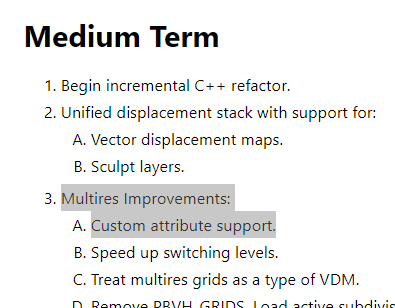
I suppose that Joe forgot how far master was behind sculpt-dev branch and focused on what he wanted to add to current status of sculpt-dev branch.
He could not forget that Dyntopo was what brought him to jump in sculpt mode development.
So, that is logical that is first target after SVC.
New Brushes are announced as next.
I can understand that a Symmetrize brush (that is implying checks from user) did not pass the cut.
But, the lack of Pablo’s Brushes that have icons ready (Twist, Array) is weird.
I also don’t recall a change for Blob brush which is a very old brush type. Maybe, Joe has in mind to modify it.
And yes, additions to brushes present in master are not mentioned, too. (New deformations for Smooth, Pose, Boundary and Cloth brushes).
As @Metin_Seven said, it would be a pity to forget the work done by Pablo to make Masks operators interactive and add Edit Face Set operators (like Fill Component and Extrude).
I hope that is just because Joe did not want to enter into details.
To be fair, a lot of Joe’s work is not mentioned, too.
There is no mention of changes he made to Auto-Smooth. No mention of Hard Edge mode. No mention of Cavity Auto-masking. No mention of Auto-Face Set feature. No mention of Mask Select tool.
That makes me think that what is not SVC refers to things to polish in sculpt-dev branch before a merge in master.
Exactly… There’s many more useful tools and stuff like this on the branch… I thought the goal was to merge most of the features of the sculpt dev branch, but that doesn’t seem to be the case…? ![]()
Well, I hope the sculpt dev branch will still be around and updated after those minimal merges…
And by the way, master doesn’t have Blob? ![]()
IIRC policy nowadays is that upon reaching beta all experimental features get axed. So release will not have any experimental features, only master in alpha will.
Like I said, Sculpt Vertex Colors is present and fully functional in the current 2.93 release of Blender. It’s hidden from the experimental tab, but you can enable it in the python console with:
C.preferences.experimental.use_sculpt_vertex_colors = True
(only for the current session, the setting gets reverts when you restart Blender)
I don’t know what’s the point of hiding it so forcefully (it’s hardcoded to “sanatize” these settings) when the experimetal tab is already hidden from users by default.
Yes, I fully agree. Joe is doing great work for Sculpt Mode. Quite some impressive stuff has been added lately. I particularly love the Dyntopo Rake modes (Curvature and Stroke). Some pretty nice coding there.
Hello! I need help understanding the area radius in the clay brushes. I can’t find the use or the difference, is there a clear example of what it does, and how it can be used?
In master, it is a setting of Fill and Scrape brushes.
It is used to define area to sample to determine average depth of hole to fill or average height of peaks to scrape. So, if you tweak settings on a surface that is already polished, it is normal to see no difference.
In sculpt-dev branch, Joe exposed a maximum of settings in order to let people do fine tuning of a brush.
That is normal to see no difference.
The idea like for other brushes is still to determine a reference for brush behaviour when hovering a very detail and heterogeneous relief.
For Clay Brushes, it looks like a slight multiplier of normal radius, not very useful.
First step is to expose a maximum of settings and let users play with them.
Future steps will be to collect feedback and create pertinent nodes from those settings for a node-based brush editor.
Thank you! I tried everything, I thought that it works for that propose to find the lower or higher area and make and average or not of that area to influence were it makes the deformation, but to my eyes I couldn’t see a real diferente.
A new Sculpt Dev build is available (November 24).
It is fun to experiment with brush settings.
After I hide all I could hide, it turns out that the visibility of 2 smooth settings could not be customized. I mean, Smoothing/Topology Rake and Smoothing/Topology Rake Mode
I am not sure why the rake options need to be exposed for non-dyntopo workflows. Or, is there a hidden reason I did not consider?
 Maybe the topology raking also works when Dyntopo is inactive? Never tried that.
Maybe the topology raking also works when Dyntopo is inactive? Never tried that.
Periodical check: which Blender build currently has the best / most stable Multires? Sculpt Dev? 3.1 Alpha? 3.0 Beta? Latest 2.93 release version?
Thanks.
Since nothing changed for multires its 2.9 or 3.0
That’s confusing. I didn’t got a results for raking outside dyntopo.
Tried differend brushes. It is not limited to dyntopo’s raking. Different brushes have their own settings. These settings appear in the brush menu, even if everything is disabled and hidden. It seems to be hardcoded.
In master, topology rake slider is hidden until dyntopo is enabled.
The setting only makes sense for dyntopo.
It is shown by default, only because simplified UI in sculpt-dev branch, does not take into account dyntopo mode switch.
If you want to hide dyntopo only settings in sculpt-dev branch, you have to enable dyntopo, first, like in master.
When dyntopo is enabled, you can hide Topology Rake settings in Active tool & Workspace tab, by enabling Workspace Edit Mode option in Brush tab.
But settings are still visible in Brush tab. In brush tab, you are editing the simplified UI in Active tool & Workspace tab shown in Workspace Settings Preview. But you don’t modify UI in Brush tab.
Thanks,
your answer helped me to disable dyntopo settings for the brush menu. Seems to be a glitch.
Still, settings bound to brush type cannot be configured. Seems to be a glitch too.
( Draw Sharp )
sharp mode
( Clay )
area radius
tip roundness
( Clay Strips )
area radius
( … and so on … )
I’d mention this over at https://blender.chat/channel/sculpt-paint-texture-module . Joe will appreciate the feedback.