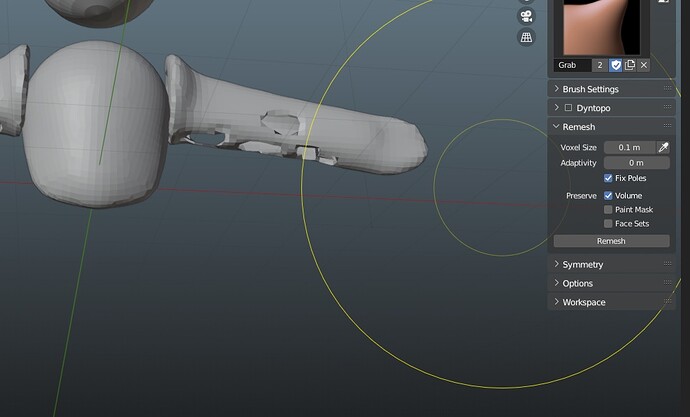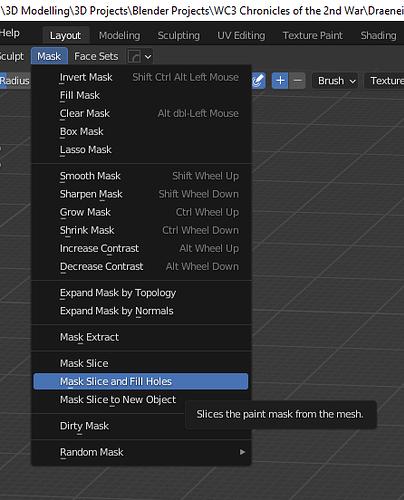Does Blender 3.0 or the sculpt build have the equivalent of Polish by Groups in ZBrush?
Same in c4d, but with the middle mouse… ![]()
It’s very intuitive indeed…
You can get similar results using the Mesh Filter → Relax Face Sets…
Sorry I wasn’t clear enough, I don’t mean by strokes. I want to polish the whole object at once like Deformation → Polish By Groups.
Blender would need a whole Polygroup sub panel.
Again Blender does not aim to become Zbrush, but getting similar polygroups features coule be great indeed.
And also the same in the cute old sculptris, which died too soon.
What do you mean by “strokes”?
This effect is applying on the entire object… but still, the effect might not be strong enough like zb’s Polish By Groups…
I misinterpreted your video. It looked to me like you were brush stroking the relax when I watched it the first time but looking closer, I see now everything is getting polished.
edit: MeshFilter → Relax Face Sets didn’t do the trick but Mesh Filter → Smooth with Hard Edge Mode checked does what I need. I hope this gets into master!
Not true. Any Blender feature can disappear at any time. Where is the Blender internal render or old subd now?
Less likely to happen compared to random non native addons. Just look how often third party addons break.
I used to use Sculptris as my main sculpting program haha
But then I was afraid I’d be stuck in it forever and moved to Blender when the big changes happened.
I think many of us really liked it. It was a wonderful little tool. It had some minor issues that sometimes caused spikes along an otherwise smooth meshstructure or faces were crossing and build up this little bubbles, but beside that it was a great tool to quickly prototype and sculpt. It didnt had that much functions but almost everything in it was well designed.
No Sculpt Mode targets, while it would the perfect timing for that with the currently developing ZBrush ‘drama’. ![]()
Great to see Blender wants to go forward about texturing, long time it has not evolved neither got many features common to most paintign apps.
I hope they’ll put all effort to bring on that task to bring as much common painting features as possible ( sub panels for brushes and materials library, layers, stencils, masks , fill layer …).
Why not basic procedural materials editing using cavity, normal map and curvature. More painting materials than Blender material nodes, or this could be some mix i don’t know.
![]()
Remesh need “close holes” option or have the option somewhere else.
Using move brush, stretching polygons in many directions, then using remesh two times.
Doesn’t mean that other modules are on hold. Just nothing specific planned while ther is still a dedicated developer for sculpt mode.
I am equally happy about a new physics system and texture system, benefits of using nearly all aspects of blender you can only get nice surprises.
You can use this in the meantime.
Don’t let it fool you, you don’t actually need a mask to make the fill hole operator work. You can run this and then remesh. Would have preferred it being a part of the remesher, but at least you can do it manually.
Yeah, I remember that… but you know, in one go would be nicer…