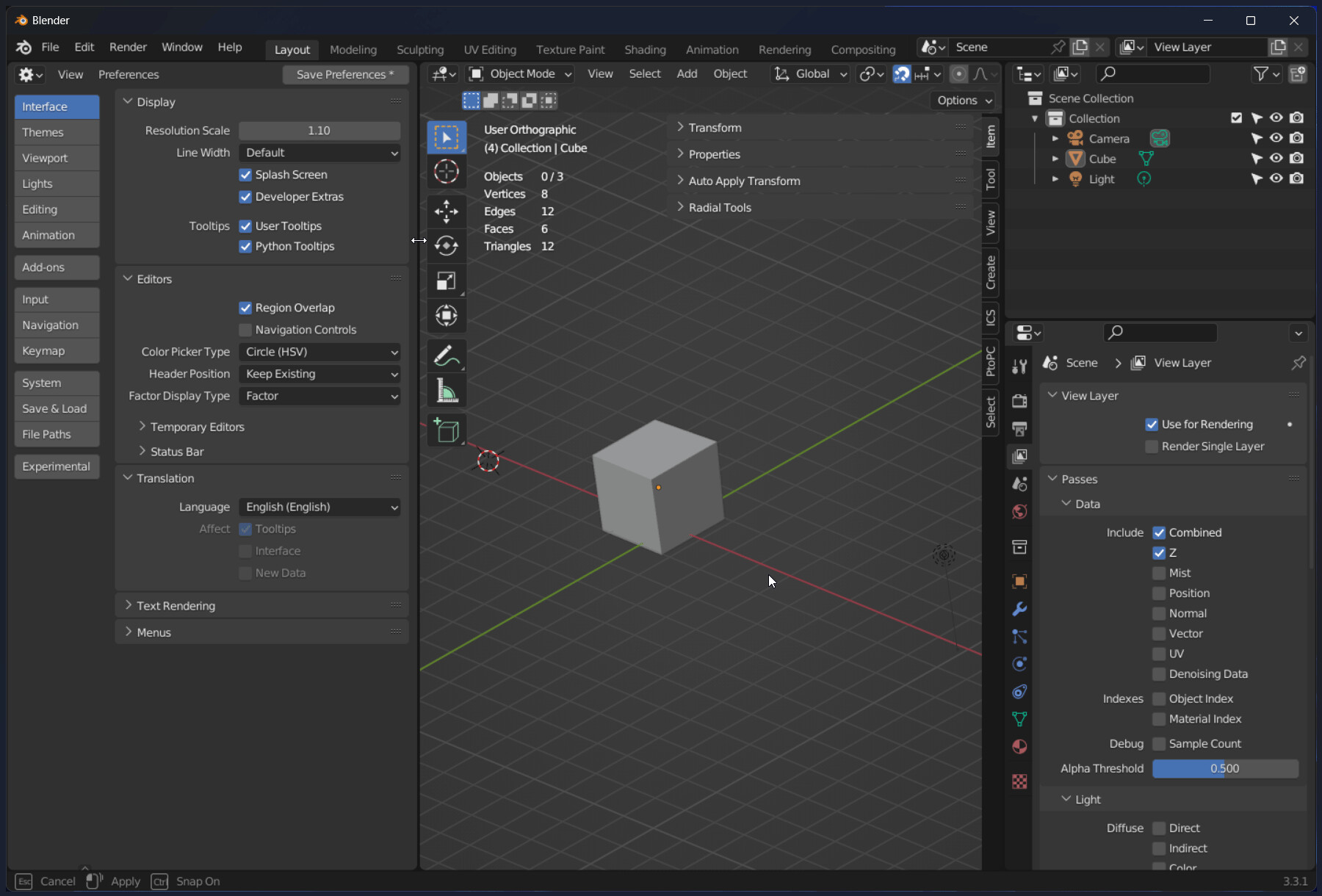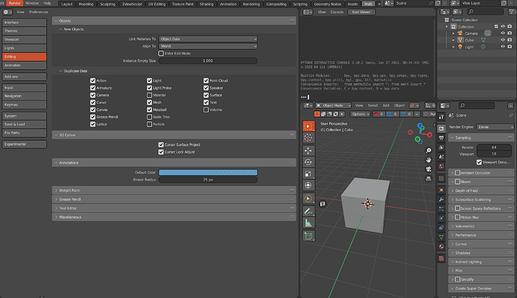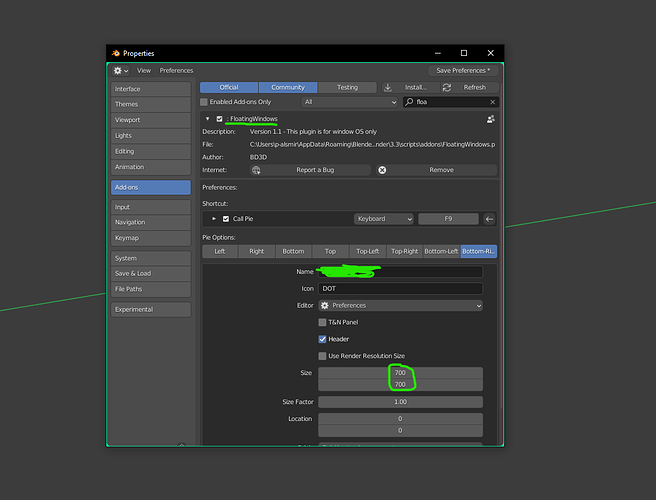I’ll add Polyhedral Splines which I just stumbled across on Github (I haven’t had a chance to use it yet but it looks very, very useful for modelling).
New to 3.2.x having made the switch up from 2.7.x three and bit months ago as a game’s mechanical prop hard surface modeler which generally thus far has been an interesting informative period spent.
Anyhow, currently testing each pipeline task both native alongside 3rd party plugs.
So at the moment implementing Mesh / Loop Tools, Boxcutter coupled with HardOps for high res cage generation prior to low mesh decimation after fiddling about hence binning a edge / face weighted normals, data transfer, shrink wrapped sub divided conventional polygonal workflow, altogether.
Still pending, I do plan on further tests in terms of UV mapping by utilising Textools - UV Packmaster then once triangulated parse through Cycles baking texture maps whilst using SimpleBake. Next item on the list, creating PBR materials either done using Layer Painter / Mask Tools or PBR Painter until eventual asset finalisation with the intent of hopefully light and render quality output via Blender’s EEVEE rasterised engine.
Methinks, at a glance pretty much a straightforward process: ![]()
Free addon: Export to Blend. This saves your selected objects or collections to a new blend file.
Aw hell yeah…
free but 1 USD?
That dollar goes to the Blender Foundation.
That’s a steal for 80 cents, it would be worth paying 20 dollars for
clearly im a noob because i dont know why its so imaportant?
Snapping meshes correctly is a huge pita.
For those who do kitbashing, for example. Or when you’re making a house and you want to snap walls together?
I’ve just discovered @rombout’s free Blender add-on that provides a solution to the age-old Preferences window size inconvenience:
You know you can split your viewport and load Preferences in one of the areas, don’t you? ![]()
Yeah, but that’s at least as much hassle as manually resizing the Preferences window. ![]() I’m a lazy bastard.
I’m a lazy bastard. ![]()
… and you could make a workspace from that, but I guess this is all a matter of personal preference… ![]()
I use an app called Spectacle (Mac) to control window sizes.
⌘ - , to open the Blender preferences window, then ⌥ - F to expand it to fill the screen.
Super easy, barely an inconvenience.
Muscle memory kicks in without me even thinking about it.
I’m sure there are Windows and Linux apps that do the same.
@Metin_Seven cgkookie made a 2022 list of Blender addons as well.
I am strongly against of promoting some of them (like Group Pro, using which produces scenes incompatible with vanilla Blender), but it can be interesting, especially lists of personal preferences in the end.
https://cgcookie.com/posts/the-ultimate-2022-guide-to-the-best-blender-add-ons
Haha nice! It was a little gimic. I also made a gimmick for making post bugs easier. It copied all system info and use just needed to paste it in the report. Just weeks before blender made an official better version. I keep thinking they were inspired by my little code gimmick. But posting bugs is so much easier vs how it was.
I got lots of handy tools and fixed addons in my repo. Plus i have tons i still need to upload
I like this one because it works also with unreal engine, infact now I expanded alot what I can do with animations: https://blendermarket.com/products/driverrig-shape-keys-bones
Addons that allow to handle massive datasets are pretty common in Blender. For example, our studio has lots of python parsers and scripts that provide additional abilities of handling massive data of a different types (objects attributes, collections, packed resources, materials, etc)
Here is another example
I’m actually a big fan of GroupPro. Agreed that it breaks compatibility with vanilla blender, but the lack of a proper group function in Blender is really a negative. That add-on doesn’t solve all the problems, it does solve a few of them.