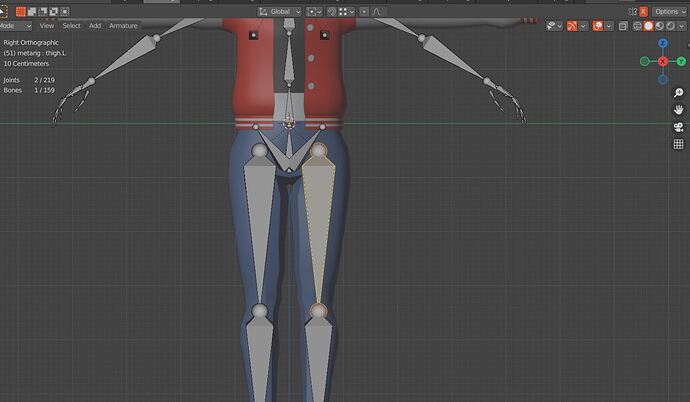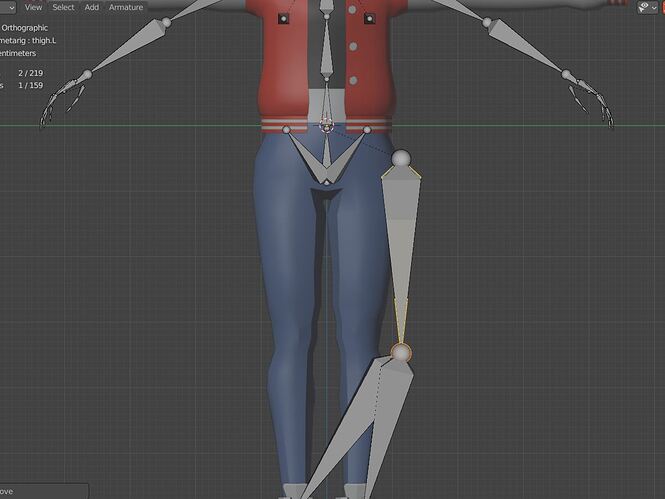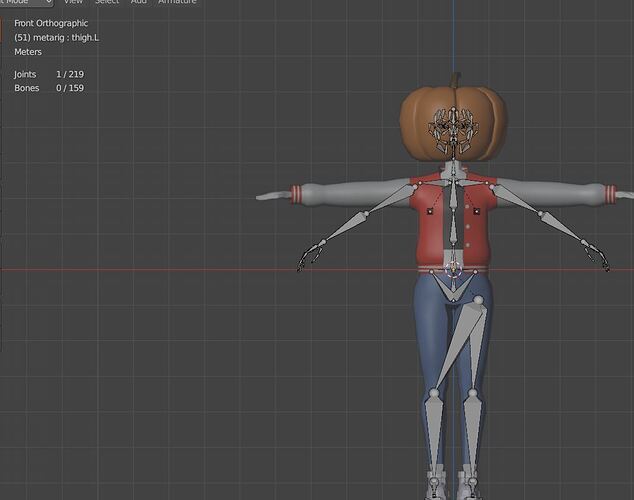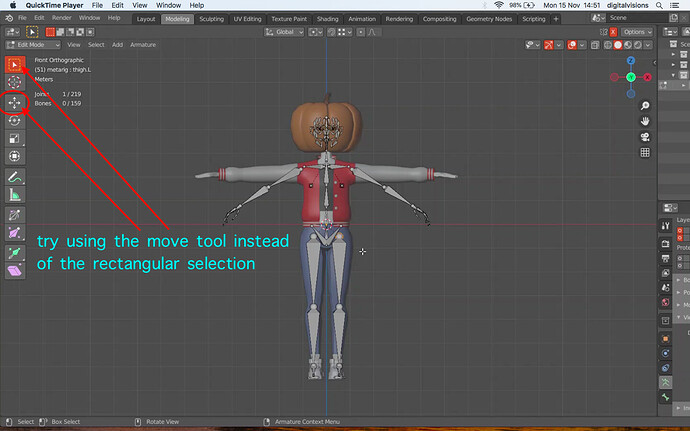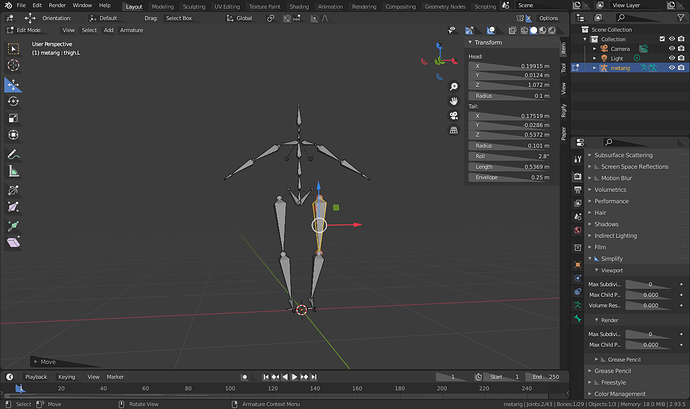Hi,
I am trying to learn the Rigify add-on and when I try to move a bone, the same bone on the other leg snaps into it,
Why is that?
Thank you so much!
uncheck the X next to options. See if that helps.
but i want to be able to move the mirrored bone to make it easier to adjust the positions.
There wasn’t any problems like this in this tutorial;
you can see it at 02:00
Can you put a video in of what you are doing. Kinda tough to see your steps.
Your character is oriented incorrectly. So stilltrying was correct in a way.
If you look in the top left you can see you are in “Right Orthographic” while your facing the front of your character. You can also see it because the horizontal axis is colored green in the viewport and not red. So you are looking along the X axis instead of along the Y axis. (xyz = rgb in blender)
This means that when you have symmetry along the x-axis enabled you will indeed get the result you are seeing.
The solution is to orient your character and rig correctly so that when you are in the front view your character is actually facing towards you. 
Can’t duplicate what you have. Try selecting just the bone first and then the joint and see if that works. (The reason is that Blender does goof up on joint only selections. See manual.) Try loading your factory settings and then activate rigify and put a metarig in and see if that works. If it does, then you got a setting on your snapping stuck somewhere. I’m not having an issue. I use right click though. Are you using latest version of Blender? Are you on windows? Can you share the file to see if it is your setup?