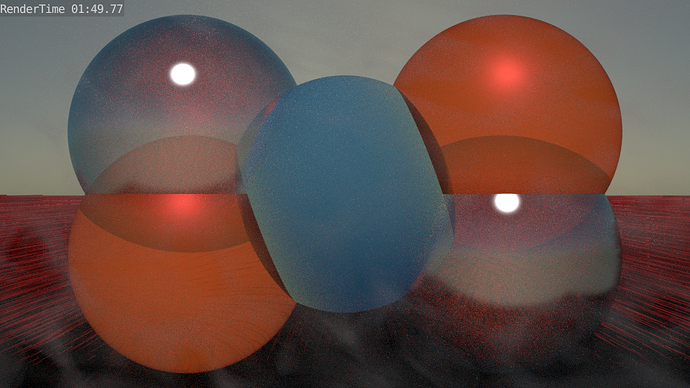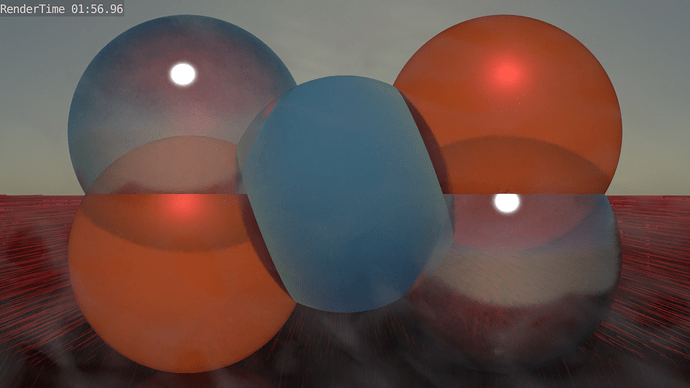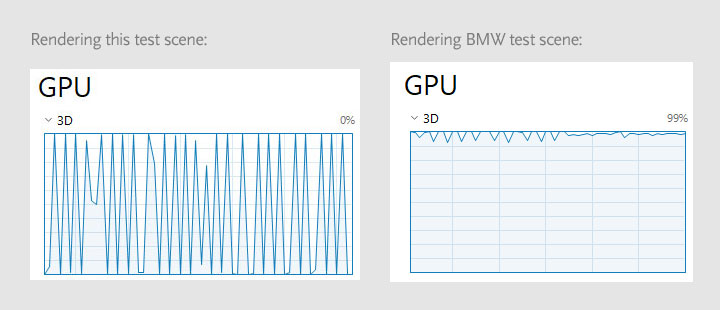W10 Home
GTX 780 3GB
02:44.78 (overclocked)
Sorry, need to edit my post (which I’ll do once moderator approved), I’d left the MSI gaming app software running in overclock mode so my GTX 780 times should be:
W10 Home
GTX 780 3GB
02:44.78 (overclocked)
02:51.78 (stock)
Ubuntu 17.04
Inno3D GeForce GTX 1070 iChill X3 8 GB (X3 is part of the name)
01:52.74
Using optimal tiles 480x540:
01:46.86
Win10 Pro 64
GTX 970 4GB
02:35.36
Win 8.1
GTX 1050ti 4Gb
03:55.67
(256x256 tiles)
Win10 PRO
AMD WX 5100 8GB GDDR5 [Driver 17.Q3.1]
04:08.81 (second render)
Is this normal??
Windows 10 Pro 64bit
EVGA GTX 1070 SC
0:2:05:13 (256x256 tiles)
Does anyone here pay hundreds or thousands of euros/dollars to render spheres with fog? If you test the full benchmark pack for cycles, you will see that some cards are very good in some scenes and other in other scenes. I don’t see how such results could help take a decision to buy. There is no single better card. It depends on use case. If you have lot of fur, the AMD cards are much faster and in other cases, both vendors offer about the same performance at equal price with 2.79, see the chart at https://www.blender.org/features/releases/2-79/
However, I agree the pack should be updated to make use of the new features. But in a realistic manner, to represent real professional use cases, not just adding a volume cube in all scenes and clicking on denoise. There are many cases where denoise will not be used in production in it’s current state (animation stability, loss of details, artifacts, etc.)
While investigating performance differences on windows/linux, I noted this bench is faster on windows than on Linux.
1min37.5 on Linux, 1min27.3 on windows for the 1080Ti. Vega renders in 1min33 on windows (can’t render on Linux with it after I installed the nvidia drivers). So in fact, Linux is not always faster. It goes from 37% faster on Linux for BMW to 12% faster on windows for this bench.
In fact I have been collecting materials in which I have checked Cycles stresses GPU much more than CPU. With my GPU and CPU, in many scenes for existing benchmarks the ratio was GPU twice as fast as my CPU. But with many of my scenes this did not happen, GPU was slower. So the idea of the scene was to get a simple scene, but to stress the GPU more than normal so that other users do not happen the same as me when it comes to buying hardware:
https://blenderartists.org/forum/showthread.php?375718-Cycles-GPU-CUDA-slow-with-some-materials
I think I remembered that you had been worried about BVH time build (and all those CPU calculations that blender does) before starting the render. Well, this scene is simple with low times for that.
So, this is just another Benchmark in an unofficial Blender forum.
Cheers.
In GPU things may vary depending on driver versions and other things between Linux and Windows, generally you can not draw hasty conclusions about which is faster (at least in CUDA). The only thing we know for certain is that Linux is faster than Windows on CPU in Cycles.
sorry if it sound harsch, didn’t want to. It’s indeed good to have a fast scene preparation phase to avoid the CPU to bias the result too much as most user won’t render with --debug-cycles. My point is more than if you want to measure performance of different devices to help people decide, it’s better to offer many use-case benches as there are very different user groups and a single bench can’t represent all of them. As it’s time consuming to create new files that are of quality but free to redistribute, I think it would be better to update the existing benchmark pack.
Debian 9.2
EVGA GTX 1050Ti 4GB
04:00.02 (256x256 tiles)
Ubuntu 16.04 LTS 64bits
GeForce GTX 670MX 3GB
12:51.56 (256x256 tiles)
Just overclocked my card to +170 GPU offset & Memory offset of +255
Time: 03:37:48
Just over an 8% improvement. ![]()
Hello,
Windows 7 (pro x64)
GTX 780 ti
1:54:39
I am so surprised to see some rendering times close to mine, while the CG are more recent.
Windows 10 Pro 64bit
3x GTX 970 4GB
01:07.02
(AMD FX 8350 4.0GHz)
Linux Mint 18.2
GTX 980 (driver Version 384.90)
02:25.90
Win10
GTX 980 (driver Version 388.00)
2:22.34
Win10 wins, probably due to better drivers. Any tips on how to speed up rendering on Linux ? 
Windows 10 Home x64
GTX 650 2GB
21:51.01
I ran this just to be funny, but I’m surprised how long it took. According to other benchmarks, this card should be only ~5x slower than the more popular cards out there, but this result is ~10x slower. Task Manager showed the GPU usage bouncing up and down from 0% to 100% every few seconds, throughout (see screenshot). For comparison, I tried the BMW benchmark, and GPU usage for that hovered around 95-100% the entire time, and it took only 7:19.20 (using 256x256 tiles). I tried this thread’s test scene again later, and got the same yo-yo effect, and similar 20-mins+ render time. Does this scene use newer GPU features that trip up my old card or something?